Search on the internet for a photo and you will find a lot of photos with written text or logos on them. Simply, we call it a watermark. Whether it is for business purposes or for exposing owners’ identities, we use watermarks to protect our images. So, watermarks have a great significance in our life officially and personally.
What Is Watermark?
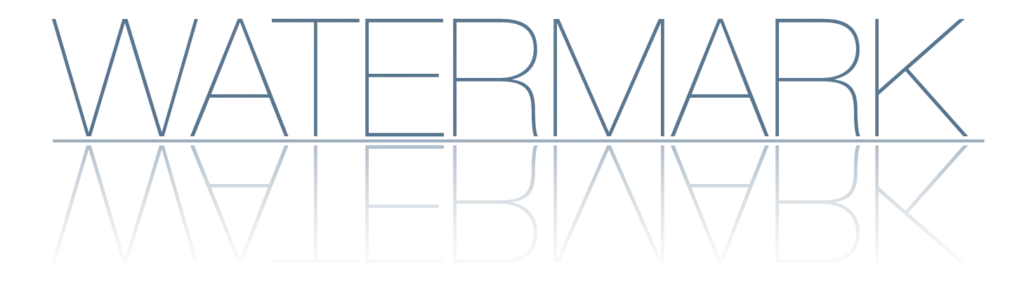
We all are quite familiar with the concept of the watermark. As we know, it is all about placing a text, logo, emoji, or even another image on a photo. The basic reason to place a watermark on a photo is to make the copyright fact strong.
However, placing a watermark is not always about using a desktop or mobile tool and doing it digitally. Indeed, it is known as the digital watermark. And other than the digital watermark, there are wide usages of the manual watermark. It was even used about a thousand years back.
People used layers of paper or other elements to make watermarks as we see on money. Also, there are different printing machines that are used to make watermarks too. This kind of watermarking is known as manual watermarks.
However, watermarks contain deep significance in our daily life. It is essential to protect our images and arts from being copied by someone else. Also, we use it to add descriptions about the image and make a fun image.
Check it out if you want a professional watermark remove service.
What Is a Digital Watermark?

Other than the manual watermark, what we used the most is the digital watermark. But the concept of digital watermarks deserves a deep discussion for sure. Basically, it is used as a marker in the audio, video, or image data. And the reason is the same, to cover some information.
People generally use digital watermarks to identify ownership of the copyright of the original image. With the use of a digital watermark, people hide important information with a carrier signal. So, it is known to be a passive protection tool to secure the data.
Generally, digital watermarks can be of various types. And today, we will talk about the use of digital watermarks, their types, and how to make them. As it’s a kind of digital marker, it can be removed using digital tools as well. But this fact contains some ethical issues as well.
Watermark History

As we know, the manual watermarking system has been used for about a thousand years. When the printing machines were not invented, people used several layers of paper or cloth to make watermarks. In history, for the first time, the watermarking system was seen in Fabriano, Italy, in 1282.
The history of watermarks is different when it is from the digital watermark. The computer has not been invented for a long time and so, the digital watermark is not an old process. Andrew Tirkel and Charles Osborne in December 1992 first used watermarks digitally.
But their attempt at that time was not a success. After practicing it for a year, Andrew Tirkel, Charles Osborne, and Gerard Rankin successfully made it in 1993.
Use of The Watermark
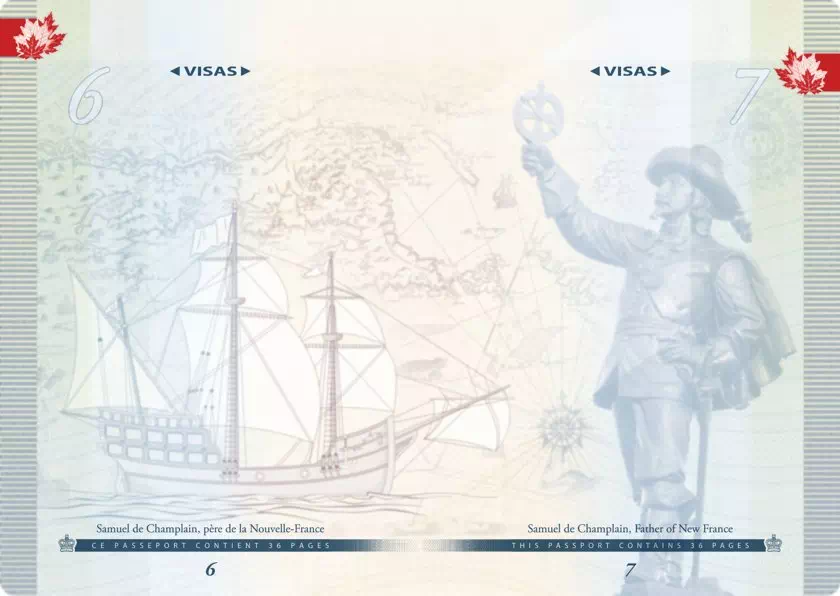
The most important fact of this content is here. You should learn exactly what are the reasons people used watermarks so often. You may think that securing the image is all we have as the reason to use a watermark. But no, it’s not about that. Indeed, there are different reasons to use watermarks on images. The major uses of watermark are as follows.
Securing the Images

It is the most common reason we use watermarks on photos. Most often, businesses, artists, manufacturers, and people of similar professions use watermarks for this reason. Generally, they don’t want people to copy their images or other forms of data to use without their credits. So, they place a watermark to expose their identity.
People often search for an image on the internet and use it for personal or commercial purposes. That’s why using watermarks is now counting as a solution to this issue. Photographers also use watermarks so that other people cannot use their photos without exposing their credits.
Add Description to An Image
Often we need to add some essential description to a photo for various reasons. For example, in our travel photos, we need to add the name of the places, sellers have to add the price and product information on the product photos, or just we want to write on a photo about how we were feeling when the photo was captured.
Using watermarks is the easiest way to add the description to the photo. It works just like the permanent digital markers while keeping the photo clean itself. So, adding a specific description is another common use of making watermarks.
Add Time and Date

Adding date and time to a photo is a very common fact. And using watermarks is the most common way of that. Indeed, modern cameras have an automatic watermarking function that will place the date and time on an image.
Make Fun Images
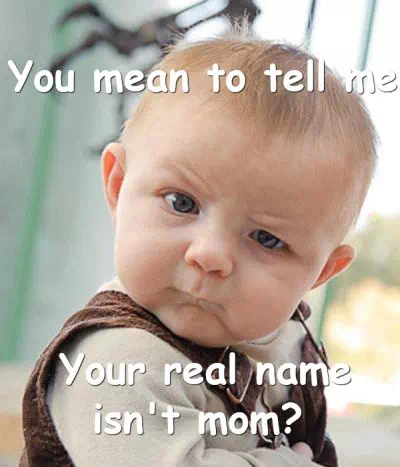
Making memes is a very common fact nowadays. And using watermarks to make memes is the most common way as well. While making a meme, we simply add some fun ideas to the image. And that is why we need to watermark the text of the idea.
Not just the text, we often use multiple images on a single image to make memes. It is also another form of watermarking. Just like placing a logo on an image, we use another photo on the image as a watermark. So, the process is the same for sure.
Tagging Persons
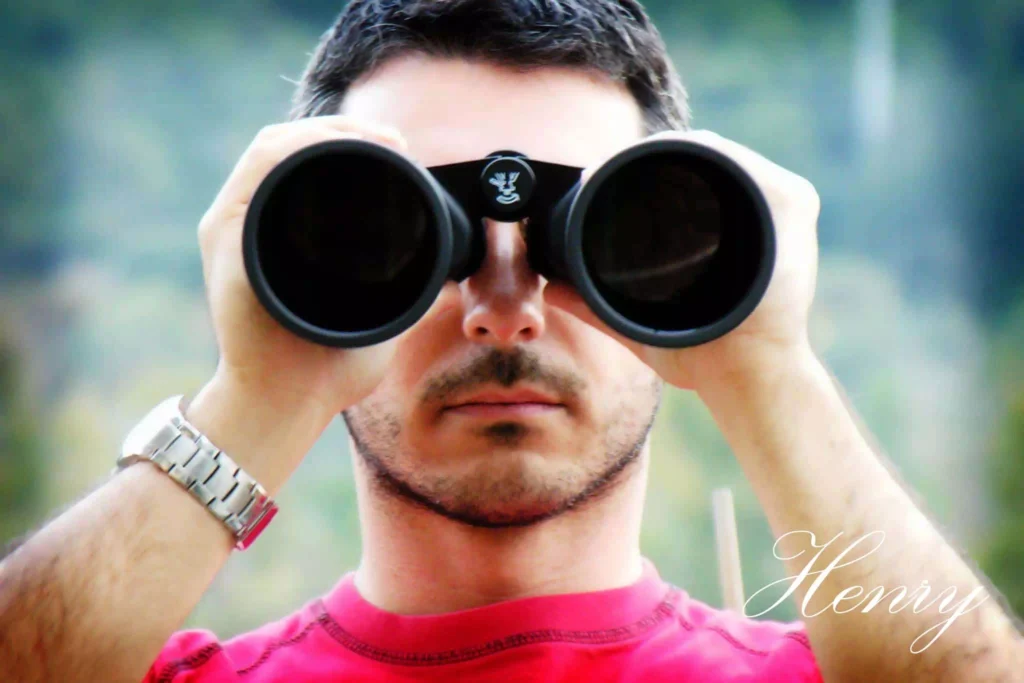
When it is an image of gatherings, we love to tag some person. But the data won’t simply appear on Facebook where we can tag the person easily. The only other way left is simply using a watermark. So, we can just write the name of the person and use it as a watermark on the photo.
Mashing Two or More Photos

Finally, the watermark is used to mash two or more photos together. It’s not like placing one photo on another one, but it is about mashing them together. We use this technique to make fantasy photos or something similar. But many times, the mashing photos bring the perfect result. However, watermarking one photo on another is the only way to do that.
These are the major reasons to use watermarks but these are not all. Artists often watermark a poem or dramatic lines on their creations. Also, People used an audio watermark on their audio clips to add more information. So, we see that there is a wide range of usage of the watermark. Let’s get introduced to the major types of watermarks.
Types of Watermarks on Photos
Many of us misunderstand watermark as a simple form of photo editing. But it’s not as simple as we see. Indeed, there are different processes for making watermarks of different shapes, forms, and types. Eventually, different types of watermarks are used for different purposes as well.
Professionals categorize watermarks based on different facts. Basically, they prioritize the use of the watermarks and the ways they are formed. Internationally, there are eight different types of watermarks known as the major types of it. There can be other types but these eight types are officially authorized by the professional editors.
Invisible Watermark
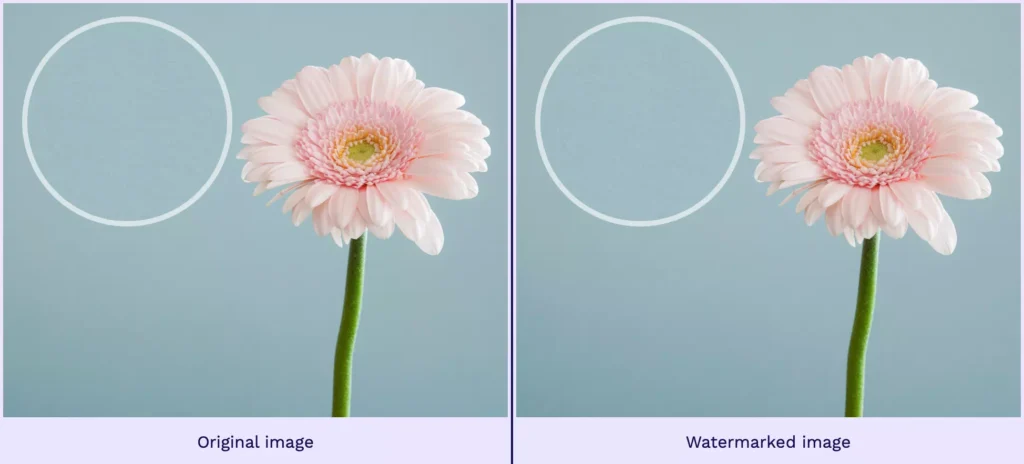
Just like the name suggests, invisible watermarks are hidden or covered on photos so they are not visible under usual sight. They are only detectable with special technology. There are a bunch of different categories in invisible watermarks. The types are differentiated based on the way they are created.
One of the methods is to overlap the picture or a logo on top of one another. But the logo is very transparent so the picture underneath is see-through. At a glance, it is difficult to even recognize. Another simple way is to flip the lowest-order bit of particular pixels. However, it won’t work if the photo is edited.
The most popular ones are spatial watermarks and frequency watermarks. A spatial watermark is created using only a particular color band. This way if the colors are separated, only then the watermark is detectable. For instance, this watermark is applicable for printing.
Frequency watermarks are formed with a specific frequency. As with spatial watermarks, it is noticeable that particular frequency is segregated. For digital watermarks, low frequency is used otherwise, the frequency is maintained which is not visible on a picture. Use of high frequency might get lost while compression and scaling.
Invisible watermarks are mostly used to reserve the copyright of their owner. They ensure that it is not used from unauthorized sources. Even if anyone publishes something illegally, the watermarks can prove true ownership. Besides, if anyone is looking for a specific image, this watermark will come in handy at that time.
The best part is that invisible watermarks are not easily removable. That’s why it can preserve the symbol without any risk. Distributors, copyright holders, photographers, and such professionals can use this watermark to confirm their royalties and avoid other hassles.
Visible Watermark

Visible watermarks are slightly similar to those of invisible watermarks. They are overlapped on top of one another but the watermark remains semi-transparent. A company or a photographer may wish to use their logo or signature as a symbol in this method.
The difference is since it is not totally invisible, someone can intentionally provide information, for example, year, address, etc. through a visible watermark. It will remain noticeable in the background. It is better to put this watermark in the major focus of a picture to emphasize it.
While using visible watermarks, a point to note is that the watermark should not disturb the initial picture at all. Otherwise, the commercial value will decrease. When properly used, it can help with promotional and marketing expansion purposes.
To get the perfect result, the logo image must maintain a certain consistency. Another thing is that the predefined logo or geometric pattern should not have complex patterns. So that the viewer can clearly see the picture underneath and does not get confused with two overlapped images.
In order to preserve the copyright, it is proven to work better than the invisible ones. Checks, banknotes, documents, international agreements, and so many more uses are helping us regularly with visible watermarks with the solution to any security issues.
Yet, it is not totally secure to trust blindly. With experienced people and the use of high-resolution cameras, the watermark is removable. The layers are separated from each other. Still the pdfs are safe because they can reveal genuine authority without the watermark.
Reversible Watermark
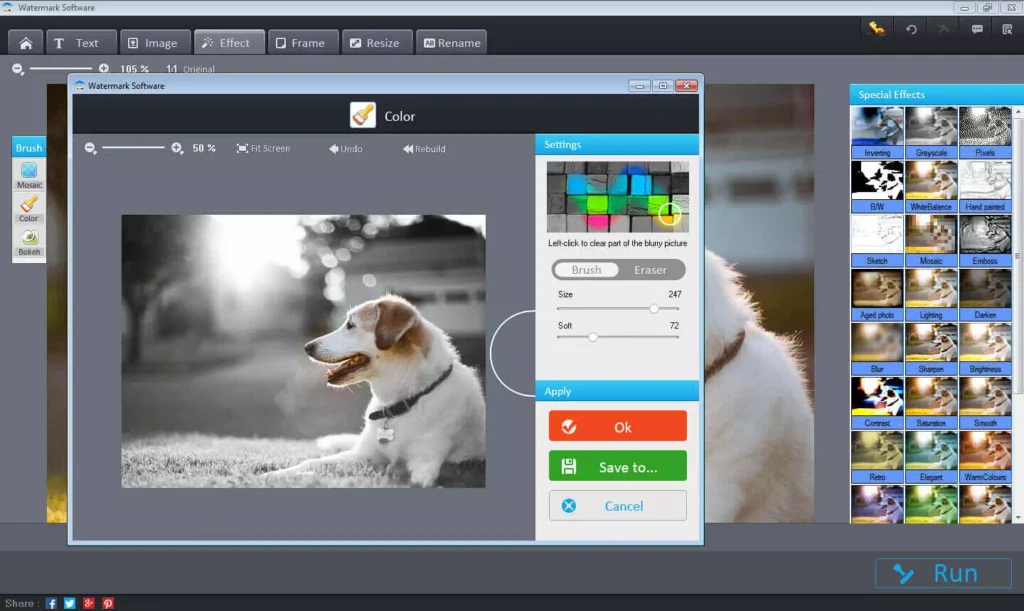
This watermark is also known as an invertible or lossless watermark. It is again another digital watermarking used for copyright authentication of digital image purposes. A high-quality watermark image is not a must for this because of the recoverable original one.
There are two subdivisions of the reversible watermark algorithm. Those are fragile and semi-fragile. Most of the updated techniques support fragile algorithms. With this algorithm, the watermark vanishes if any kind of manipulation is done to the watermarked picture. This way it is clear whether anything is wrong with it or not.
The second category which is the semi-fragile one is less popular. The percentage of its use is not so many. This algorithm can survive slight modification and the watermark will still remain in the image after the slight change. For example, a little JPEG compression won’t make the watermark invisible.
A feature like this might become beneficial whenever a specific degree of modification is needed. Some of these restricted techniques are similar to the robust watermark technology that can withstand partial cropping, JPEG compression, and such relatively low-quality factors.
The host image is rebuilt after the watermark is extracted. Military, judicial, medical, etc. fields apply the technology whenever a high-quality integration and authentication is required. Recently, different expansion of adjacent pixels is more on-demand. It calculates the means and differences of chosen pairs.
Fragile Watermark

Technology is getting better with time. Unlike the other watermarks, it is also used to prevent copyright problems. It can be used with images, audio, or video. This system can find out whether the content is modified or if there is anything wrong with it.
A fragile watermark is done with an algorithm that fabricates the embedded image in a certain system. After it is put on a document, the content becomes sensitive to any kind of manipulation such as compression, filtering, noise addition, and so on.
Some people do not even consider their watermarks. Instead, they are usually referred to as barcodes in general. It is a step ahead of the other watermarks used for data protection. This watermark analyzes the characteristics of database relations.
It consists of two procedures. Firstly, embedding and then extraction of the watermark. It is encrypted before embedding for more safety. A binary image that is exactly similar in size to the video frame. The algorithm can track down where the video tampers.
If anyone wishes to protect their image in a special way, the fragile watermark can provide protection from any illegal changes done to it. It is a new approach to keeping pace with the digital world. The manipulation apps are easily available on the internet. Therefore, anyone can make changes to the real image.
The importance of this watermark is increasing day by day because of its effectiveness. The method is tested by professionals. Even the slightest changes are detectable with the technology. There are two types – block-wise schemes and pixel-wise schemes.
Robust Watermark

By definition, a robust watermark is a type of digital watermarking that works with an algorithm to guarantee data security to a greater extent. A lot of recent research proved to have positive outcomes when experimented with. Plus, it is highly invisible.
Here the watermarking scheme can stand against all the general operations as well as filtering, compression, noise addition, A/D or D/A conversion, and more. Moreover, geometric attacks including cropping, resizing, rotation, and so on are also protected from malicious attackers.
Likewise the fragile watermark, a binary watermark is placed on the initial image. This step is a watermark-embedded process. PSO algorithm helps to get a suitable scaling factor. Multiple scaling factors can edit the coefficient for the procedure to create perfect robustness.
Another way to improve robustness is a suitable region selection technique that is based on edge detection. A new watermarking algorithm is proposed based on edge detection and texture block. It can create a proper balance between robustness and invisibility. Also, it makes the image more secure.
When a suitable transformation technique is applied for the embedding procedure, the result is better. Researchers fro5all over the world are working on different studies to make robust watermarking more useful. But still, there are some leggings to work on.
DCT is a transform to improve robustness and help the scheme with the protection against sharpening, compression, filtering, and noise, and the list has much more to offer. In this process, the extraction needs none of the original image or watermark.
Data Watermark

Internet content is mostly based on a digital database. The data is stored, accessed, created, and transferred digitally through an online connection. Therefore, compared to the traditional watermarking techniques, the data watermark is the latest one and is updated regularly to protect digital data.
Data watermark is created by signal processing. It is embedded in a manner that doesn’t cause any harm either to the content or its availability. Once the watermark is inserted, it is very difficult and imperceptible to remove the tags.
The Watermark signal remains in the background but as a powerful signal. It is like a narrow band signal and the database works as a wideband channel. The data watermarking is created in four steps. Firstly watermark generation, then watermark embedding and watermark extraction, and lastly watermark detection.
Logo Watermark

Probably, a logo watermark is one of the most used watermark types. It’s about marking the business logo on the images. Basically, business owners like eCommerce website owners, product sellers, wholesalers, and manufacturers use logo watermarks on their pictures. That’s why it is used only for business purposes.
Generally, a logo watermark is pretty much different from most other watermark types. It’s because the logo itself is an image. And the editors first have to edit the image of the logo to get its transparent form. And then use it on the actual image. So, it’s about working with two images while using one as the watermark on another image.
Though the process of this kind of watermark is pretty much complicated, it is a very useful and significant watermark type. Unlike the other types, it is directly associated with business and professional purposes. People need to secure their product images from others using their official logo as a watermark.
So, other people cannot use the images of the products easily claiming them as their own. As the process of making a logo watermark is tough and most of the users are businessmen, they hire an authentic editing service for this task.
There are many photo editing services that provide the perfect logo watermark facility as well. In that case, they require the real image of the logo. People who don’t have a logo can also make an order to get their own logo as well.
Text Watermark

The final type of watermark we are discussing here is the text watermark. And text watermark is not simply about making a watermark of something written on an image. It is pretty much a complicated fact and it is related to copyright issues. Indeed, this copyright is not for any particular image but for a file, document, or content.
Initially, the text watermark is used by researchers, publishers, writers, editors, and people from the education and writing professions. And text watermark is about using a huge watermark on an age of a text file. The watermark must cover a vast area so that people cannot copy a considerable part of the page.
Especially, when the text documents contain special messages or information that can be shared widely, a text watermark is used to protect it. Making a text watermark is not very tough and different from other types. Indeed, you will find a separate tool for text watermarks in Photoshop.
The general process of making a text watermark is the same as usual. But the editor has to choose the text watermark tool to place the watermark. He can indeed customize the size and location of the watermark as he wishes. However, text watermark is a very useful watermarking type and carries special significance.
These are the basic types of watermarks but they are not all. You can simply take them as the major type. People can make new types of watermarks based on how they are making them, what it looks like, which tool is used to make them, and which platform is used for them.
However, regardless of the types, all the watermarks are significant for their respective purposes of use. Though they have different processes, they contain lots of similarities in nature and function. And the common cause of making all these watermarks are just to protect the resource.
How To Watermark Photos

Now, let’s get to the most important fact of this content. Many of you don’t know how to create a watermark and are greatly interested in it. Basically, placing a watermark on a photo is not a complicated task in most cases. Though there are different types of watermarks, still the process is almost the same in most types.
However, the most accepted way to watermark a photo is to use Photoshop. If you are interested to learn about the process, we suggest you check out the following tutorial. But if you are not familiar with Photoshop, you can skip this part.
Here, we will learn about how to place a text as a watermark on a photo. This is the most basic way for the task using Photoshop. We have divided the whole process into several steps so that you can understand the facts clearly.
Step 1: Open the Image in Photoshop
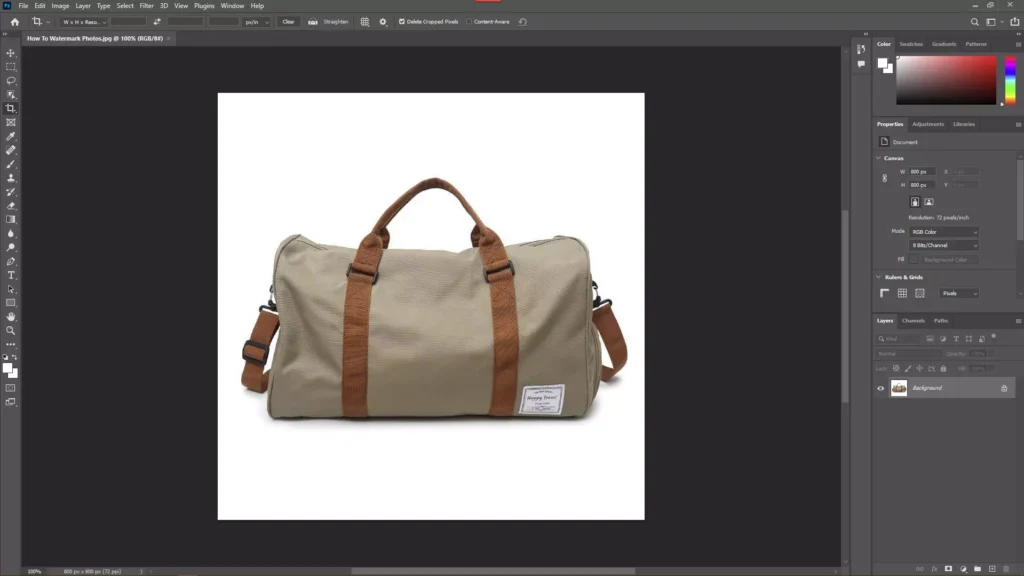
First, you have to open the image in Photoshop on which you want to place a watermark. For that, simply open the tool and go for a new file. Now, upload the image and open it to work on it. Make sure to keep a copy of the image so that you don’t have to get it removed.
Step 2: Creating A New Layer
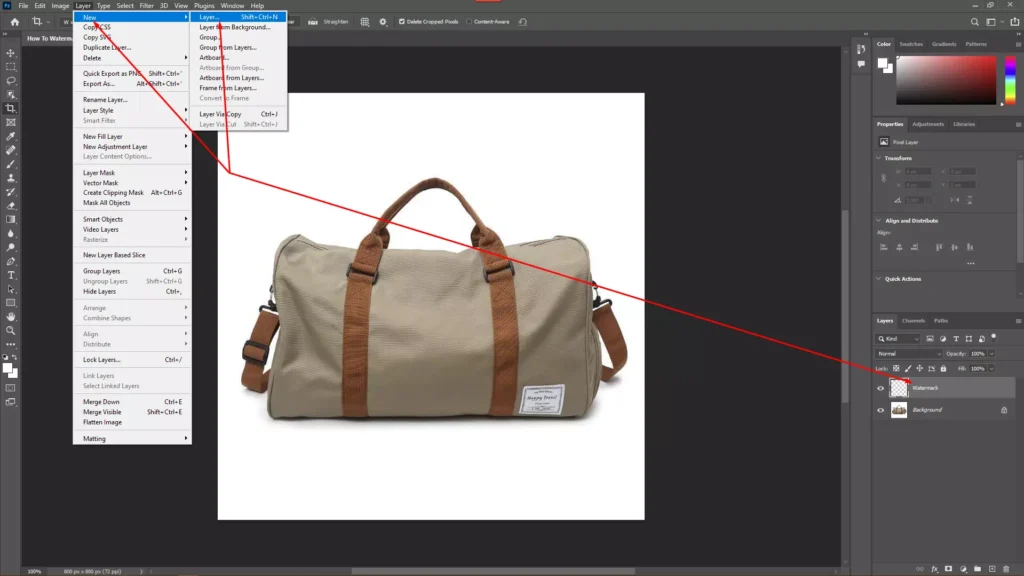
You have to start the process by creating a new layer. On the panel, you will get an option called Layer. Click on it and tap on the ‘New’ option. Here, again click on Layer to open a completely new layer. Make sure to name the layer ‘Watermark’ and then, click on ‘Okay’ to save the layer.
Step 3: Writing the Text
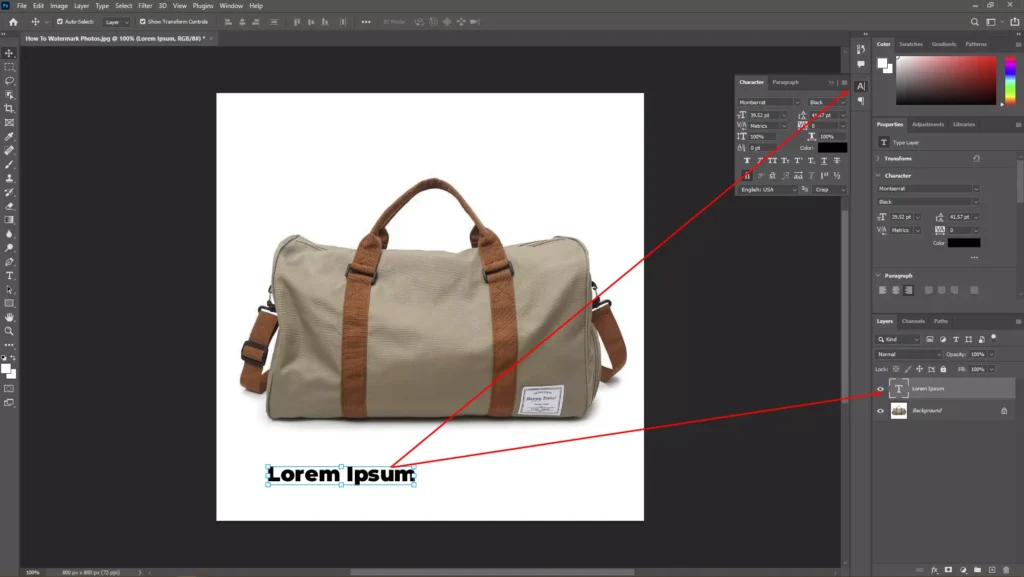
At this point, you have to write down the text so that you can set it on the image. After selecting the layer you need to click on the Text tool. Next to that, click on the image and a line will appear where you have to write down the text. Simply, write it. You can also add any special character or emoji here instead of the text.
Just ignore the font, size, position, and color at this moment. You will have the option to customize them later on. Once you complete writing the text or whatever you want to place here, just tap on the enter key to save it.
Step 4: Customize the Text
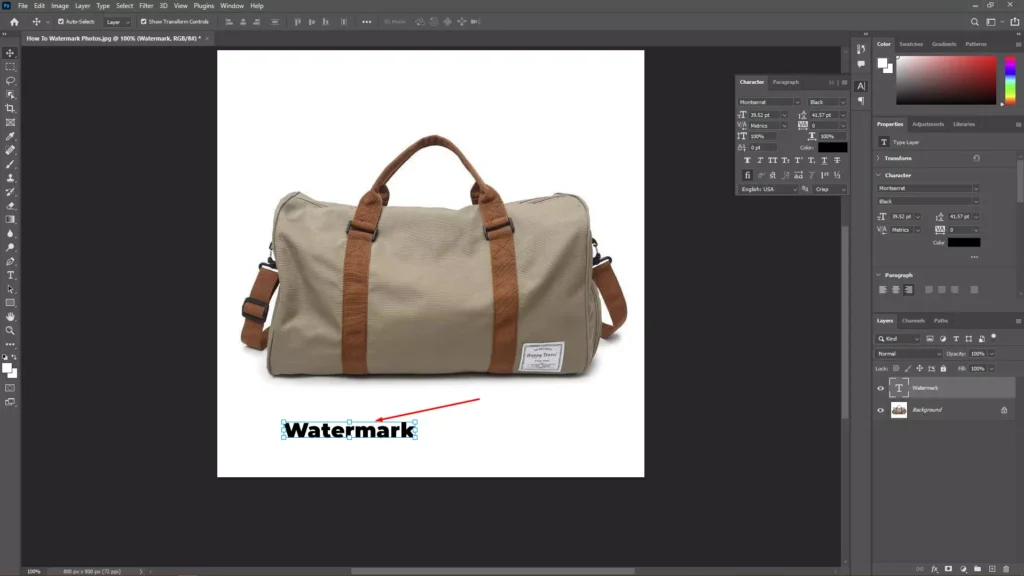
Now, you have to select the Text tool again and highlight the text. Then, find the toolbar that you will need to change the font and color of the text. You can also change the font size using the same tool.
Here, we have a suggestion about choosing the color for the text. You should always choose a plain and natural color. In this case, pure white or black goes well. But you should consider the color of the background for the best output.
Step 5: Customize the Position
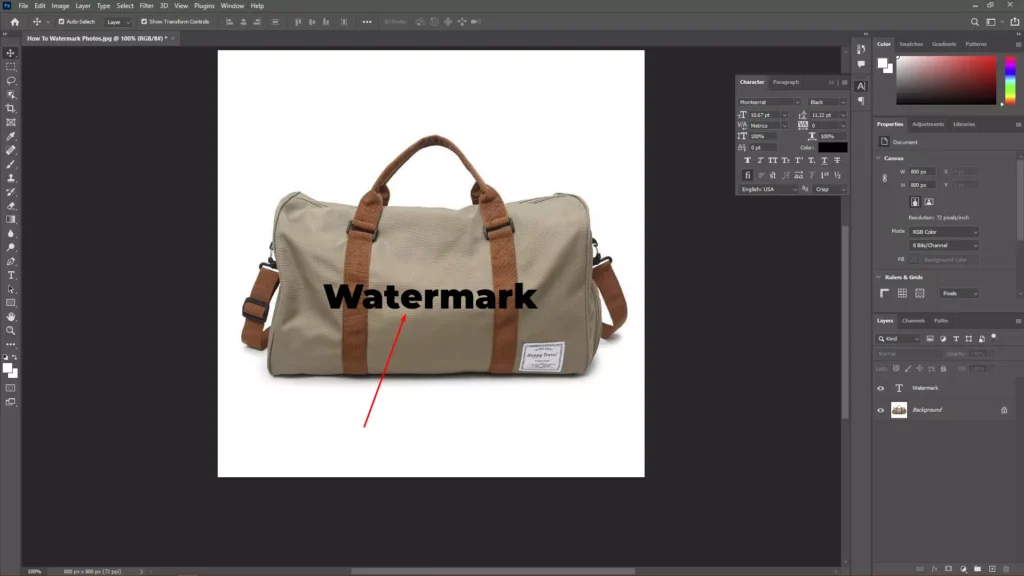
It’s time to place the text in the right location. And this task is easy like water. You can use the Free Transform tool to replace the text. If you are using Windows, press Ctrl+T and if it’s a Macbook you are using, then try Cmd+T. Now drag and drop the text to the place where you want it to set.
Step 6: Finishing
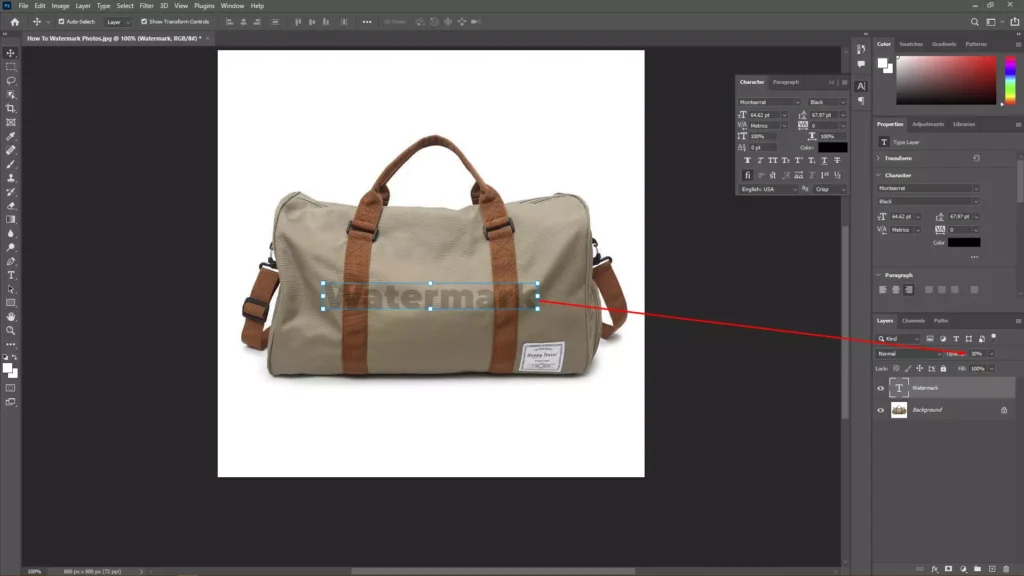
You can end editing at this point. But, here, the text is not as transparent as you want. To make the text more transparent and natural, you have to adjust the layer’s opacity. We suggest keeping somewhere between 30% and 50% to get the best aftermath.
There are many different ways to watermark a photo. There are different dedicated desktop tools as well. Eventually, you can use different Android or iOS apps too. But no other way can make such smoother watermarks like Photoshop. That’s why businessmen hire photo editing services for the best outcome.
If you want to use a logo as a watermark, you have to follow a different process. In this case, you have to prepare the image of the logo first. For that, you have to remove all colors from the logo. To do this, you have to open the original file and convert all elements to black, white, or a shade of gray.
Next, to that, you have to open the main image on Photoshop where you want to place the watermark. Make sure to place it in the appropriate way. Then you have to select the layer of the logo and change the blending mode. It’s better to keep the mode to “Darken”.
The darken mode will make the background of the logo vanish and leave only the area of the logo. The rest of the process is the same as before. You have to change the layer’s opacity to make the watermark semi-transparent. You can also customize the color and size using the toolbar.
Is Removing the Watermark Ethical?
There are many dishonest people who sell fake products by showing photos of the original ones. If he couldn’t remove the watermark he must not manage to sell the fake product showing the original one. Also, artists often use watermarks so that people cannot copy their creations. And by removing the marks, dishonest people are doing it so frequently.
Who Is the Best Watermark Remover?
We must admit that removing the watermark is unethical. Still, many of you need to do that for valid reasons. Often the act doesn’t harm the owner of the original photos. If you are one of those who have valid reasons to remove watermarks from photos you can rely on our company.
You must check out how to remove watermarks in Photoshop. But if you are not familiar with Photoshop and its tools properly, our instructions can’t help you anyway. Also, if you don’t have enough time to handle the task by yourself, we can help.
Our company belongs to several teams of skilled photo editors who have their area of expertise. And so, we have a few watermarks removing specialists for sure. If you are facing difficulties with dome photos containing watermarks, just contact us for the best outcome.
Initially, we accept bulk orders with the fastest delivery time. Right beside the task of removing Watermarks, we can support you with many other photo editing services. Also, we try to provide the best service at an affordable price. Besides, we always confirm our order before delivery and show the clients if everything is alright. So, if you have any other changes to do, we can help as well.









