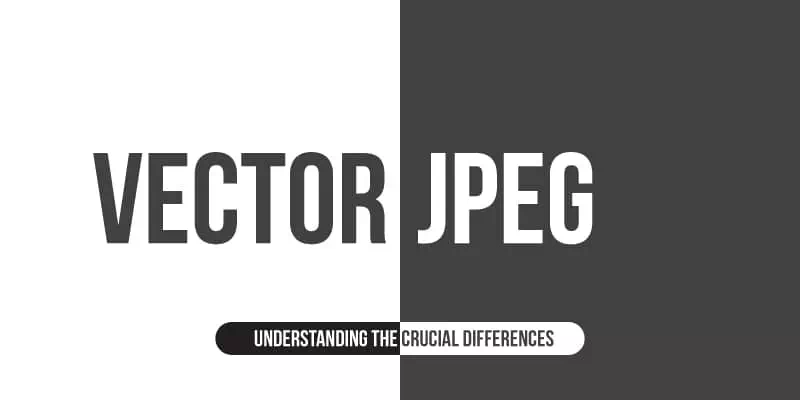When it comes to visual content, whether it’s for websites, digital design, or print media, understanding the distinctions between file formats is essential. Two commonly used formats, Vector and JPEG, hold significant importance in the realm of digital imagery. This article aims to shed light on Vector vs JPEG to describe the dissimilarities between these popular options. It will enable you to make informed decisions when working with visual assets.
About Vector Graphics
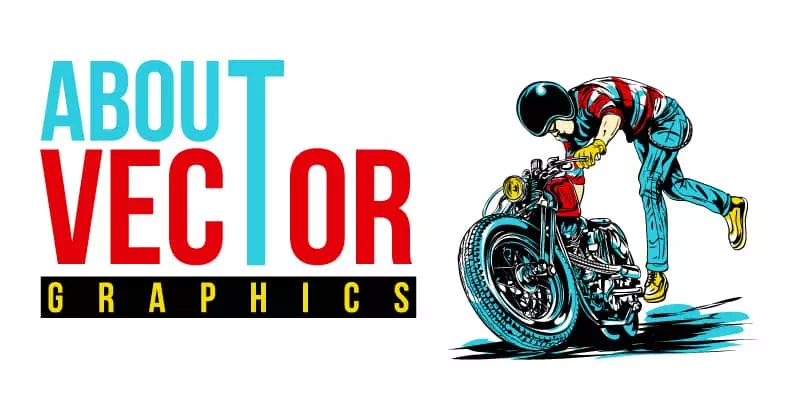
Vector graphics, also known as vector images. These images are not like the raster-based images. Mathematical formulas are used in this file format. Vector graphics use geometric shapes such as lines, curves, and points to represent images. Each element in a vector image is defined by its mathematical properties.
Vector graphics depend on mathematical formulas to define their elements. These formulas describe the position, size, and shape of the image. By manipulating these formulas, designers can easily modify the attributes of vector elements. These formulas help to change the color, stroke width, or shape.
Vector graphics are used in the field of graphic design. It also makes a contribution in branding, illustration, and digital art. One can easily create logos, icons, typography, infographics, and illustrations through this format.
About JPEG (Joint Photographic Experts Group)

JPEG, short for Joint Photographic Experts Group, is an image file format. This format is used for storing and transmitting digital images. It was specifically designed for compressing photographic images while maintaining a balance between image quality and file size. JPEG is primarily optimized for photographs that contain a wide range of colors and details.
This format employs compression techniques to reduce the file size of images. It uses a lossy compression algorithm. It means that during compression, some data is discarded to achieve a smaller file size.
JPEG is widely used in various applications that involve the storage and sharing of photographic images. It is particularly used in digital photography, web design, and social media. JPEG is the more suitable format for digital photographs. This format also supports all image editing software and web browsers.
Vector vs JPEG: Key Differences
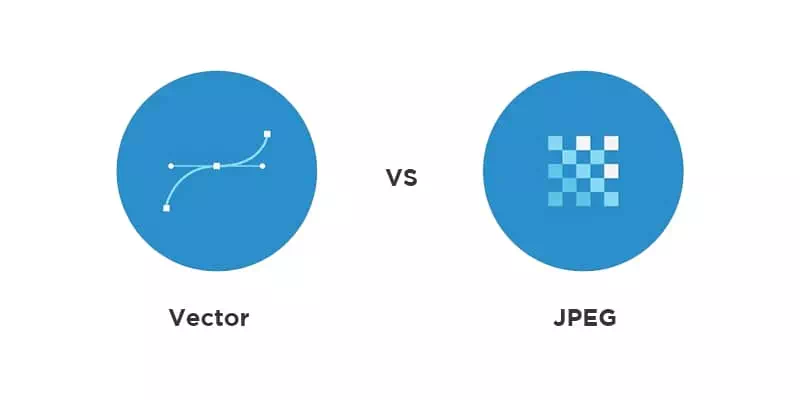
By delving into their unique features, we can discern the advantages and limitations of each format and choose the most suitable one for our specific needs. Let’s explore the key differences that set Vector and JPEG apart and uncover the implications they have on various applications.
Scalability and Quality Preservation
Vector graphics can be scaled up or down infinitely without any loss of quality. The mathematical formulas used to define vector elements ensure that the image remains sharp and clear at any size.
On the other hand, JPEG images are resolution-dependent. It makes quality degradation when resizing any image. Enlarging a JPEG image beyond its original size can result in pixelation and loss of detail. This thing put an impact on the overall image quality.
Compression and Artifact Introduction
Vector graphics do not rely on compression, which allows for lossless storage and preservation of image details. Each element in a vector image is defined mathematically, ensuring that no information is lost during storage or scaling.
JPEG images use lossy compression techniques to reduce file size. While this compression significantly reduces the file size, it introduces compression artifacts, which can affect image quality, particularly in areas with fine details or sharp edges.
Resolution Independence
Vector graphics are resolution-independent, meaning they do not have a fixed number of pixels. This makes them adaptable to different resolutions and output devices, maintaining their quality and clarity regardless of the display size or medium.
JPEG images are resolution-dependent and have a fixed number of pixels. When displayed at a higher resolution than their original size, they may appear pixelated or blurry due to the limited pixel information available.
Flexibility
Vector graphics offer great flexibility due to their mathematical nature. Designers can easily modify and manipulate individual elements of a vector image, such as changing colors, adjusting shapes, or altering sizes.
JPEG images, being pixel-based, have limited flexibility. Once created or captured, the individual pixels that make up the image cannot be easily modified or edited without compromising the image quality. JPEG images are more suited for static images that do not require extensive modifications.
Text and Typography
Text elements in vector graphics can be scaled, transformed, and edited without loss of quality, ensuring that the text remains sharp and legible at any size. This makes vector graphics ideal for designs that heavily rely on vector typography, such as logos, banners, or signage.
JPEG images, being raster-based, do not offer the same level of flexibility when it comes to text and typography. Text within a JPEG image is treated as pixels and can become blurry or pixelated when scaled up. Editing text within a JPEG image is also limited as the image format does not preserve the individual text elements.
File Size
Vector graphics typically have smaller file sizes compared to raster-based formats like JPEG. This is because vector graphics store image information using mathematical formulas. These formulas define shapes, lines, and colors, rather than storing individual pixels. As a result, vector files become smaller and more lightweight.
JPEG images are generally larger in file size compared to vector graphics. Because it is a raster-based format. It stores image data pixel by pixel. The file size of a JPEG image depends on various factors such as resolution, image complexity, and the level of compression applied.
Editing Flexibility
Each element in a vector image is defined by mathematical formulas. So, it allows designers to manipulate and modify individual shapes, lines, colors, and other attributes with precision. This helps you to resize, reshape, or change the colors of an image without compromising the quality.
Editing JPEG images is more limited compared to vector graphics. While basic adjustments like cropping, rotating, or adjusting brightness and contrast can be performed on JPEG images, making extensive modifications can lead to a loss of image quality and introduce compression artifacts.
To Conclude
Understanding the crucial differences between Vector and JPEG formats is essential for choosing the right approach in various design and image-related endeavors. Vector graphics offer exceptional scalability, flexibility, and editing capabilities. These qualities make them ideal for projects that require precise control over shapes, lines, and typography.
Because of their mathematical formulas, they can maintain image quality. On the other hand, JPEG images provide efficient file compression and are commonly used for photographic visuals, web design, and digital photography. However, they are resolution-dependent and can suffer from compression artifacts when extensively edited or scaled.
FAQs on Vector vs JPEG

What are the main differences between vector and JPEG images?
The main difference lies in how they store and represent images. Vectors use mathematical equations to define shapes and can be scaled without losing quality, while JPEGs use compression algorithms that sacrifice some quality to achieve smaller file sizes.
Which image format is better for logos and illustrations: vector or JPEG?
For different logos and illustrations, a vector format is preferred. Vector images can be easily resized without any loss of quality. This ensures that your design looks sharp and clear at any size. JPEG images are better suited for photographs and complex images.
Can vector images be edited more easily than JPEG images?
Yes, vector images are more flexible when it comes to editing. As vector graphics are composed of mathematical equations and individual elements, it can be easily modified, resized, or manipulated without losing quality. JPEG images, being raster-based, have limited editability.
Which image format is more suitable for printing: vector or JPEG?
For high-quality printing, vector images are generally preferred. They can be scaled up without any loss of quality. You can get sharp and clear prints of vector images. On the other hand, JPEG images are suitable for printing in some cases.
Are vector images better than JPEG images?
No format can be fully better than the other. Which format is better, it depends on your requirements. Vector images are great for scalability. Whereas, JPEGs are more useful for complex images. So, it’s important to choose the appropriate according to your needs.