Photo editing or photography post production is no longer a choice rather it is an integral part of businesses. Only mastering the camera cannot ensure the production of the best images. You must have a proper skill set in digital image manipulation. On the internet, the images you see whether they are personal images or commercial product images are more or less edited and retouched. So, if you want to dominate in the business sector, you need the best photo editing app and at the same time, you need professional photo editing tools.
We have made a list of 100+ photo editing apps and software. Reading the article, you will get two basic categories- free and paid. Next, we made a list of different types of photo editing tools based on their operating systems like Android, iOS, Windows, Mac, etc. In the end, you’ll find some recent amazing photo retouching apps for professionals who require quick photo editing solutions.
Photo Editing Apps for Android [Free]
The apps mentioned below are for Android users. The photo editing tools are amazing for professional photo editing and also for personal photo enhancement. You can bring about numerous changes in your photos with them.
Pixlr
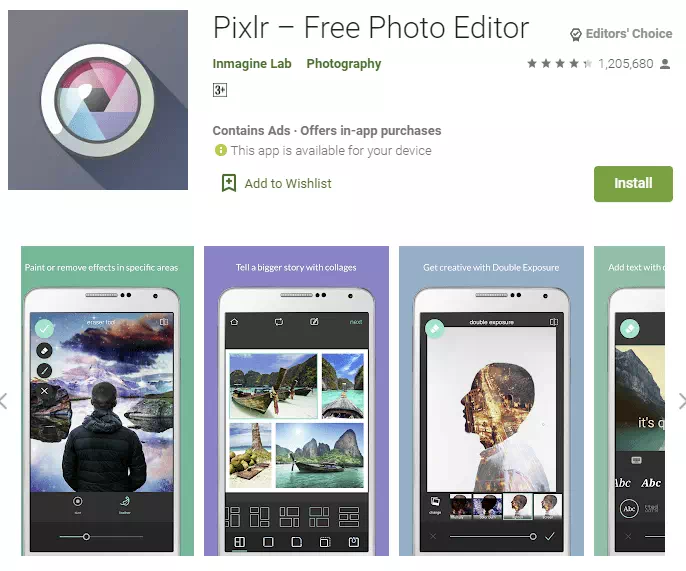
Do you want to get a quick change in your photo by an amazing photo editor? Pixlr can give you a better experience. Before signing up, you can utilize the modern Pixlr features.
The online photo editor is available both on your Android and iPhone platforms. They will give you many one-click options to have extra quality in your photo. You cannot but appreciate the robust Pixlr toolset. This app is very effective for editing photos on Android.
Pixlr Features
- There is a “color splash” if you want to focus on one color. Also, with “Focal Blur” you can add impact.
- When it’s time to add effect, you’ll get so many options.
- You can track the effects that you like. The favorite button made it very easy.
- Resizing your image with the pixlr app is easy.
- Add captions or text to your images. Different types of fonts are available.
- You can easily share your pictures with your friends through social media like Instagram, Twitter, or Facebook.
Adobe Photoshop Express
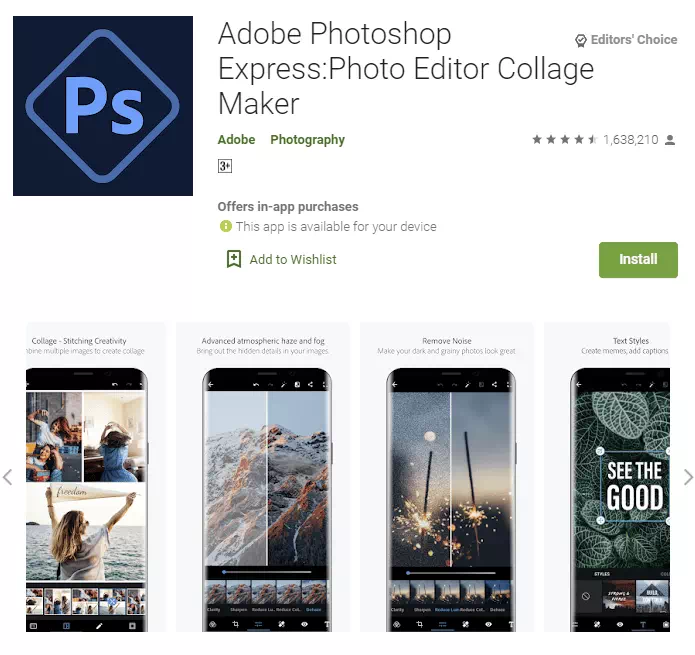
We can consider Photoshop Express, one of the best Photo Editing tools for Android. It has a very simple interface and features which is surely one of the best photo apps (if not the best photo app for android users). It has all kinds of basic features (like cropping, rotating, flipping photos, and resizing the image) and more. It’s easy to use and free to download. There are some unique features that are only accessible only with an Adobe ID.
Features of Adobe Photoshop Express
- Remove spots, and dust from the pictures with one-touch
- It has 15 borders and frames so that you can add a unique personal touch to the pictures.
- You can easily add text, remove watermark, or quotes to the image.
- It has additional filters for fun.
- Reducing the fog, you can haze that a few photos contain.
PicsArt Photo Studio
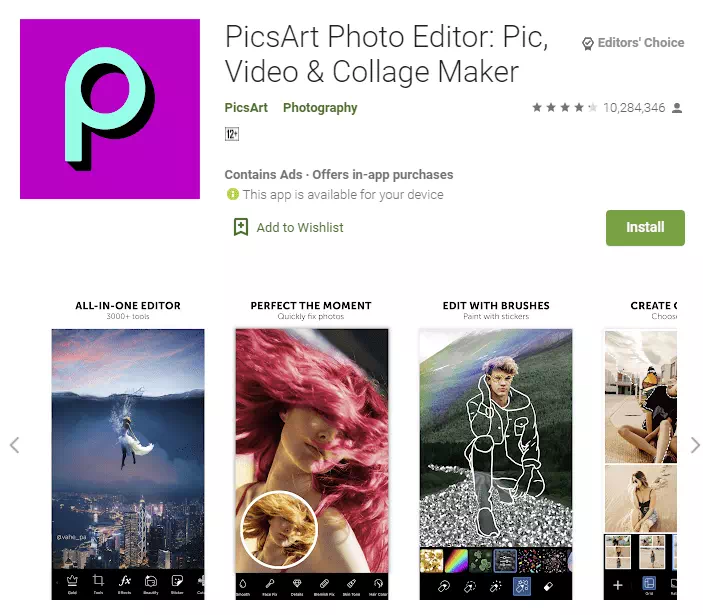
PicsArt Photo Studio app is another professional photo editing software. This popular photo app is free to download. As a collage maker, PicsArt photo studio has various tools and cameras which is super fun. You can try PicsArt Gold if you want the premium version. It will cost you some money but you will have awesome stickers, frames, fonts, and collages available on PicsArt Photo Studio.
Features of PicsArt Photo Studio
- Its collage maker will give you 100 different free features.
- The app has the tools to create, cut out, add text on the image, crop the image, stretch, clone, and adjust curves.
- Cutout Tool allows you to make and share custom stickers.
- PicsArt Draw has customizable brushes and great drawing tools.
- The PicsArt Camera will allow you to take photos with live effects.
Instasize Photo Editor + Collage Maker
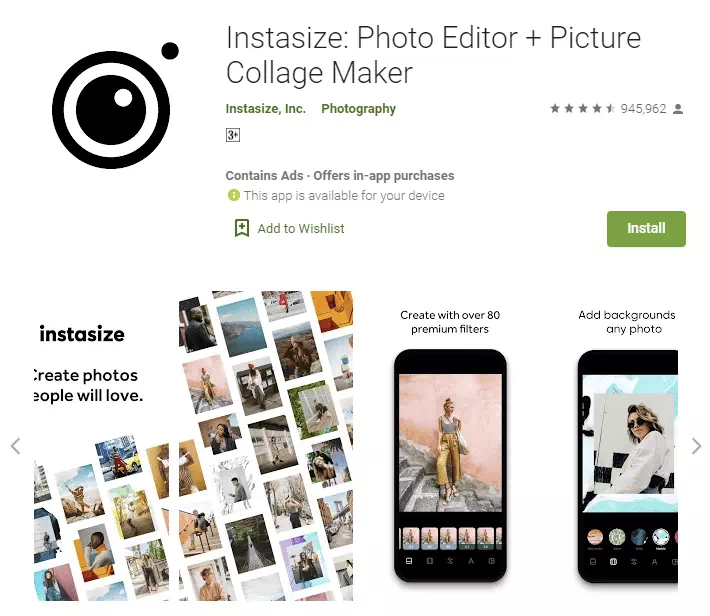
Instasize Photo editor always offers features for mobile users. Being the most popular editing app, Instasize will help you to generate the perfect graphical aesthetics.
Features
- User-friendly with sleek, polished design
- Extensive themed filter and border sets are very effective
- Edit more closely with beauty filters and adjustment sliders
- Regular content updates keep the app fresh also
PhotoDirector

PhotoDirector is a very user-friendly photo app for Android. This Photoshop online editor will help you create stunning photos in a moment. PhotoDirector has all the basic features that a photo editor must-have. You will get an in-app camera. So, you will be able to apply live photo effects.
Features of PhotoDirector
It is a wonderful photo editing app for Android when it comes to resizing photos, cropping, adding text, editing backgrounds, and brightening the images, and so on.
- Photo effects are very easy to use.
- Got HDR effects to create awesome travel pictures.
- With color editing features you can adjust the color of your photo.
- Photo retouch tools will allow you to create imaginative photo effects.
Toolwiz Photos
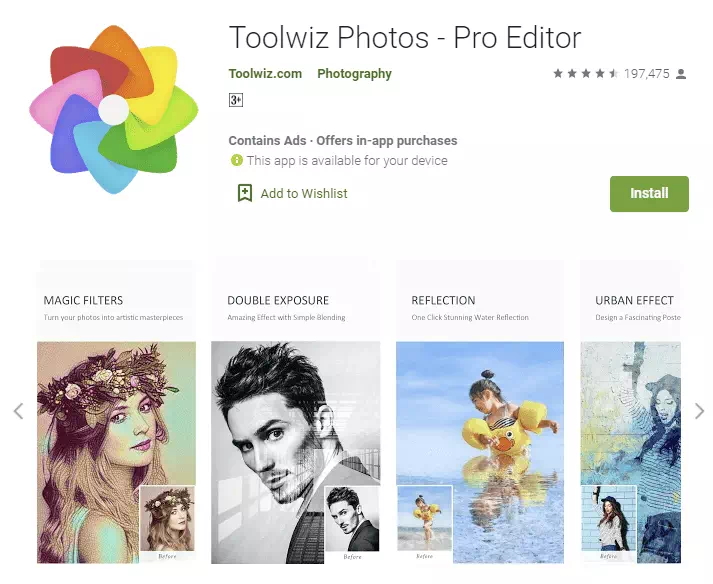
Toolwiz Photos is another great photo enhancing app. The app is good at adding filters, adjusting saturation, and making awesome collages with over 200+ photo retouching tools. Perhaps, it is one of the best photo editing apps for Android. You can download Toolwiz Photos for free.
Features of Toolwiz Photos
- It has many photo filters, and every single of them is great.
- Free to download and also easy to use.
- The Toolwiz Photos interface is beautiful and stylish, but surprisingly simple.
- All the basic and advanced editing image-enhancing tools are also available here.
YouCam Perfect
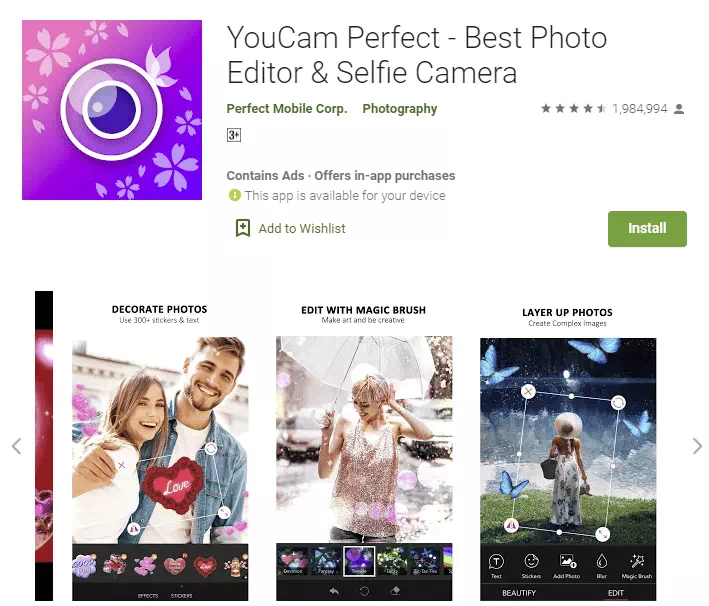
YouCam Perfect is also a very easy-to-use free photo-editing application. You can find here different useful features. It is a handy photo-editing app where you can easily edit a photo. You can edit and beautify pictures, and add frames & make collages with a complete set of a pro-quality toolkit.
Features of YouCam Perfect
- Do whatever you want with the photo. You can easily blur the background, blur the picture, resize images, crop photos and rotate pictures, and many more.
- Make your photos more beautiful by reshaping your face, smoothing your skin, and adding contours. The amazing feature “Eye Bag Remover” will diminish the dark spot under the eye circles.
- The object removal tool will give you boundless options. You can easily remove background or anything that does not suit the photo.
- The “smile” feature will allow you to add a beautiful smile.
- The “Magic brush” can add awesome stickers to your pictures.
Photo Lab
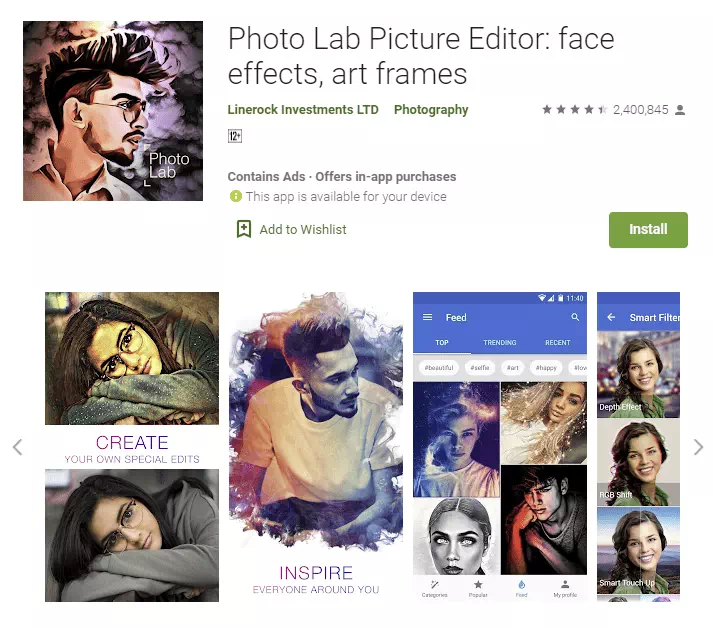
If you want your picture to stand out, then the Photo Lab picture editor can help. It is also one of the most useful photo editing apps for Android which makes your photos unique and special. With a huge collection of almost 900 different effects, Photo Lab, therefore, can easily be on our list of the best photography apps for Android.
Photo Lab Features
- Choose the best frame from the Photo Lab app. You can choose any frame that the app has with it.
- With the “face photo montage” feature, you can easily do face swapping and turn it into something else.
- Use different filters like black & white, oil painting, neon glow, and so on.
- The interface is simple and intuitive. It’s an easy learning app.
- The photo effects are so realistic and beautiful that you will use this over and over again.
VSCO Cam
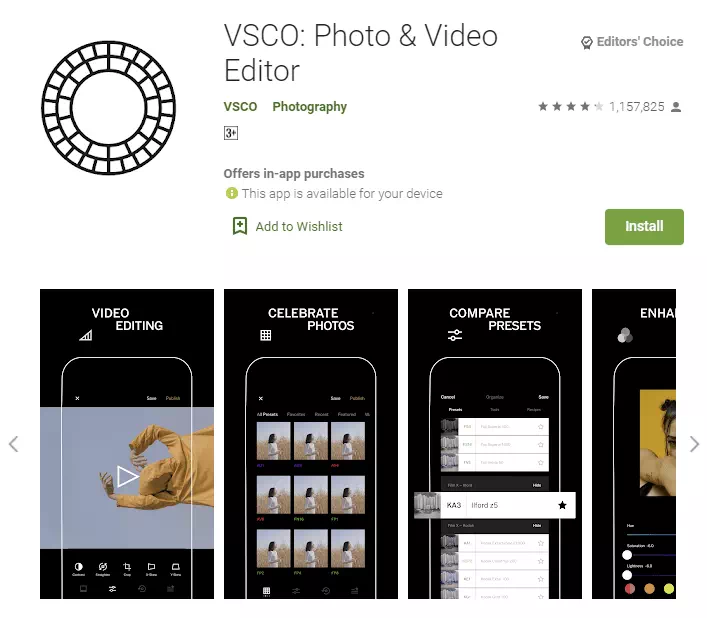
Firstly it was a paid app but now it’s a completely free photo editing application. VSCO’s photo retouching filters are better than that of the others mentioned here. Some filters will cost you some money. But they are worth it. The reason for recommending this app is that it has amazing features to make your photos wonderful.
VSCO Cam Features
- Edit your image with awesome presets.
- Coping with the app is not too difficult as the interface is user-friendly.
- Getting the VSCO X Membership will give you more presets and tools.
- It includes amazing tools like brightness, contrast, tint, crop, shadows, rotation, sharpness, saturation, and highlights. These tools are enough even for professional photo editing.
Flickr
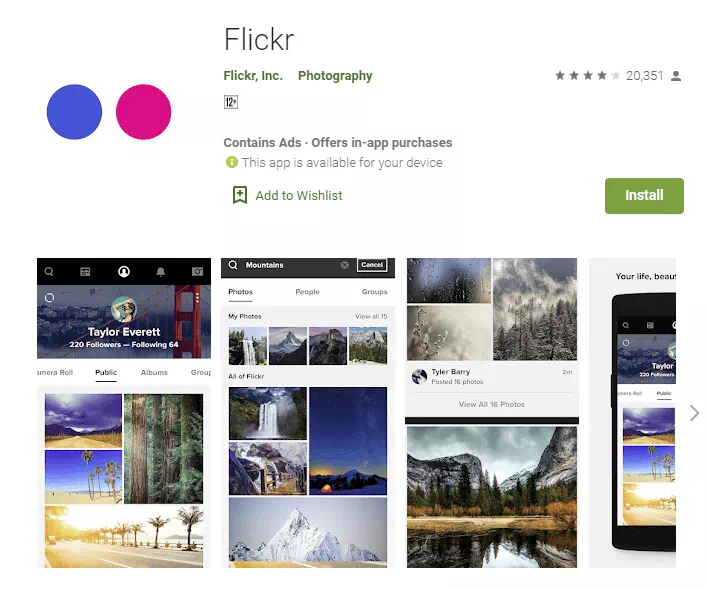
Flickr is one of the best apps for mobile and is also good for uploading, organizing, and sharing your pictures from any device. This app is dynamic for smooth work. It has also advanced tools for high-end photo editing.
Features of Flickr
- Upload your favorite pictures and store them in the Flickr camera roll.
- Increase the glamor of your photos by adding fun filters and frames.
- It offers a wide range of tools. You can also crop the images, rotate them, and reshape them completely.
- Simple, amazing, and easy-to-use interface.
- Easy to organize your photo in the Flickr app.
Google Photos
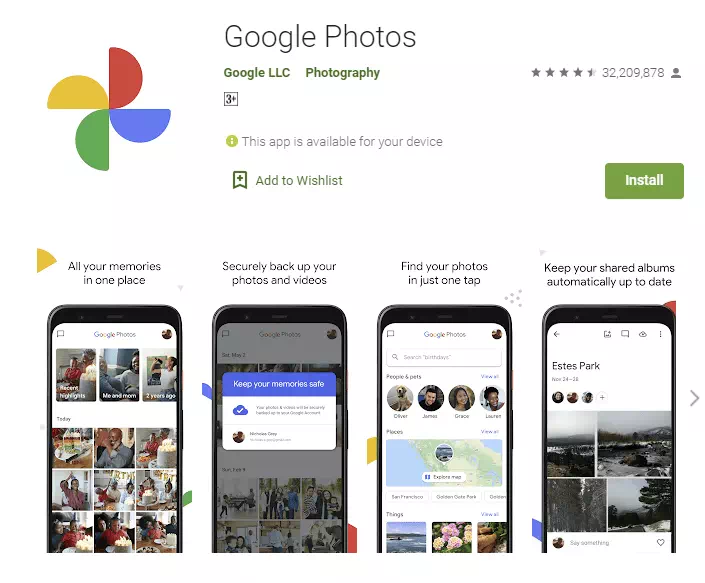
It doesn’t matter who you are, maybe a starter or a skilled photographer can help you out. It is an awesome photo gallery from Google. If you are a photographer, this can be the best choice for you because of its storage technique.
Features
- You can get automatically created wonderful collages, animations, and movies from the pictures. If you want, you can easily create them by yourself in this app.
- With its advanced and powerful editing tools, you can unleash your creativity.
- Have fun with the unlimited storage that the app has.
- You can share your pictures instantly with any phone number or email.
- Your phone storage is no longer an issue as your pictures are safely backed up.
Cymera

It’s an amazing app that you can consider useful. It is not only a selfie camera app that you can download for free but also it is one of the best smartphone photo editing apps. You can do more than that and it has a hi-res camera, awesome filters, stickers, and advanced editing tools. With all these things, it is one of the most popular free photo apps out there.
Cymera Features
- Exclusive tools for skin makeup. With these tools, remove wrinkles and face pimples, and dark spots.
- Awesome beauty filters along with makeup effects.
- 7 different camera lenses. Also, the silent mode is a nice feature. You shoot for a photo without disturbing others.
- Fast editing tools(brightness, contrast, mosaic, crop, rotate ) are available.
- Share your pictures on your own social media platform.
PhotoGrid
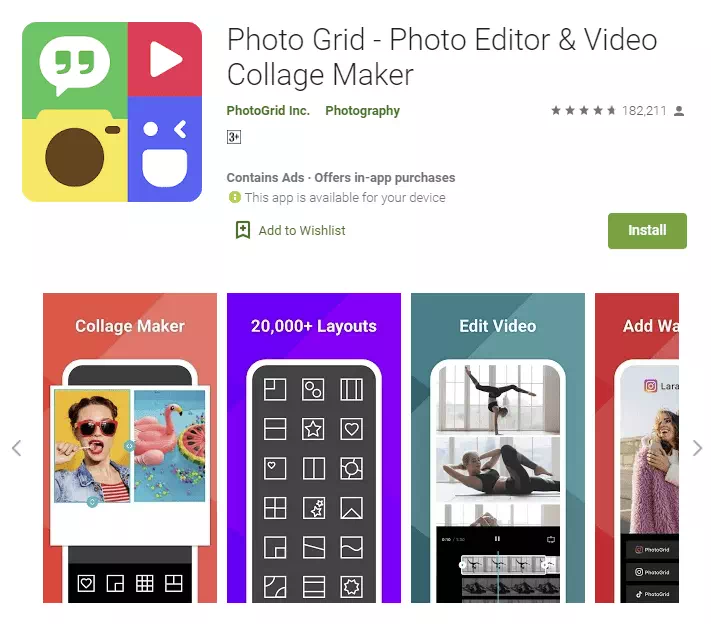
These are such free photo apps that offer so many things at once. With PhotoGrid, you can not only remix your photos but also share your pictures on various social platforms. But it is just the beginning. You can also add filters, tweak the colors, and make it awesome by adding stickers. So, it is an app that will give you everything you want.
Features of PhotoGrid
- Has over 300 collage templates. Customize templates in a way that suits you.
- Add unique stickers, backgrounds, graffiti, and texts. You can also easily adjust your picture’s contrast, brightness, and layout.
- The totally newest facial recognition tech will help you to soften the wrinkles and remove the blemishes. You can do these things instantly with it.
- All the basic editing tools are available.
- There are also 200 filters (including retro, landscape, halo, glowing) that can be attached to your photo. Moreover, the app has more than two hundred varieties of backgrounds
Fotor Photo Editor
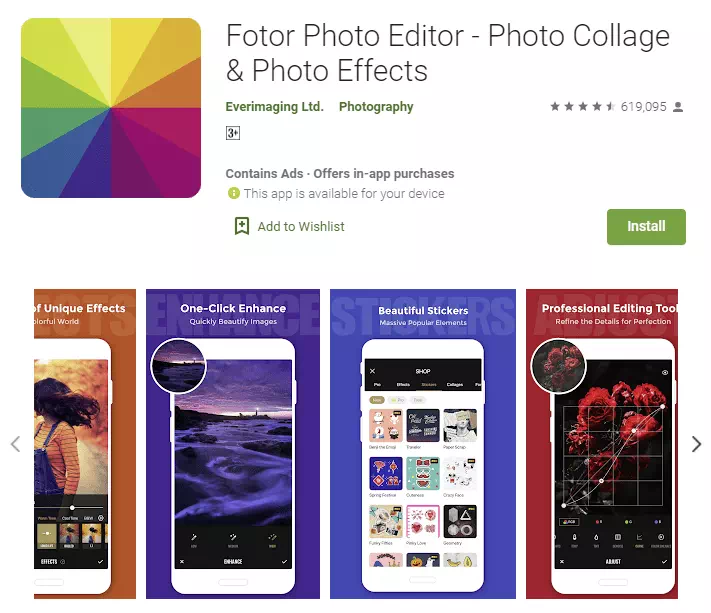
Fotor is one of the best photo editing apps for Android for free. it does not stop there. It is a widely known image licensing platform where photographers (both amateurs and professionals) can monetize their pictures. So, it’s doing two things at once.
Features
- A huge range of effects and filters can be added.
- Stickers, borders, and frames will help you to get an awesome design.
- Various collage template styles will turn your image into a piece of amazing art.
- A very convenient app with a great interface.
- free to download.
Retrica
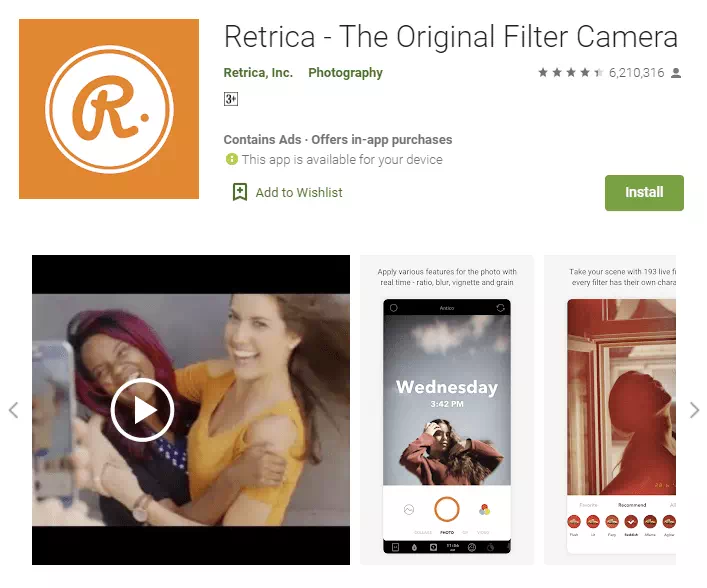
One of the best photo editing tools for Android, Retrica has all the features it needs have to be on our list. With its efficient tools, the app takes amazing selfies, personalizes the pictures, and shares them with friends. It has some of the most mesmerizing filters that make your photos beautiful enough to share and collect.
Features
- The app offers more than 100 filters for users. You can choose any one of them.
- Take multiple pictures and turn them into a collage instantly.
- It has over 100+ stickers to edit your photos and makes it amazing. It’s not the end, you can make your videos pop up and do all the crazy stuff that you want to do.
- Upload your brand new selfies to Facebook, Instagram, Twitter, and more.
- It offers a million ways to tweak and retouch your selfies.
BeautyPlus
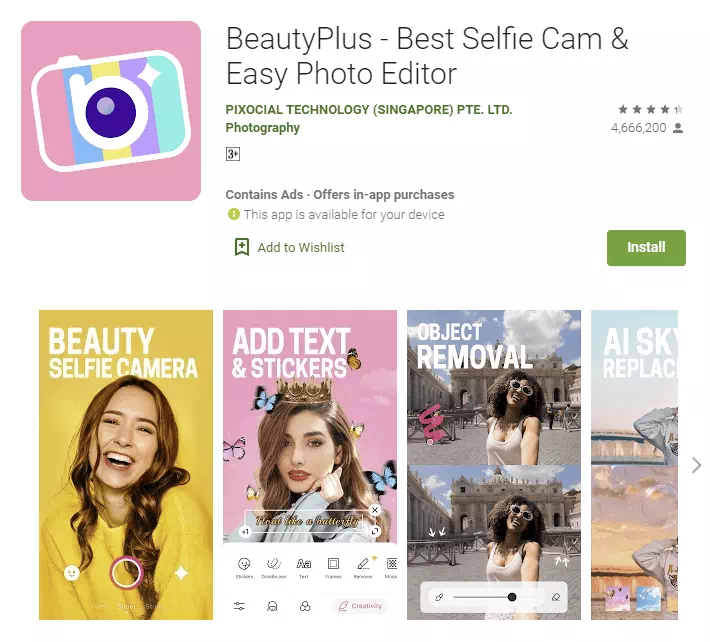
Guess what, an app that can increase your beauty is called the BeautyPlus. You can always recognize it by its name. Countless selfies are already edited by this app in this era. There is a reason why this app is good at its job. The developer has worked with a huge number of real makeup artists and photographers to develop this editing tool. It is why this app is unique in every way. So never hesitate to put this app among the best photo editing apps for Android.
Features
- Beauty cameras add a radiant complexion so that your selfies become perfect.
- Remove pimples with the blemish remover is so easy.
- By erasing the dark circle under your eyes make your eyes perfect. You can do it very easily with its witty tools.
- Beauty editor has teeth whitening that makes your smile beautiful.
- Edit your photos and crop them, resize them, and rotate them. Also, add filters and have unlimited fun with this.
Camera360
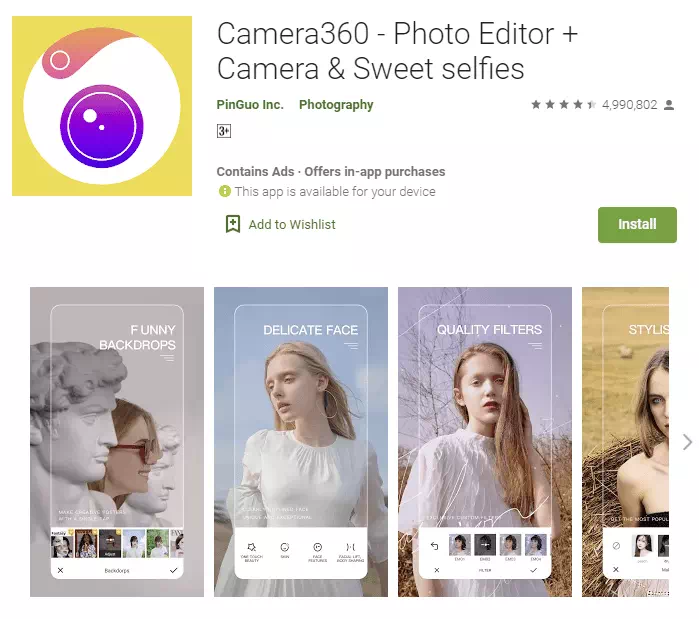
If you are looking for a reasonably user-friendly interface, Camera 360 is another one of the best photo editing apps for Android that will make you feel beautiful with its unique beauty camera can be the best choice for you. Although, its operating interface is not that difficult. But besides all, it offers you everything you need, everything you want and more.
Features
- With the help of 3D funny Stickers, you can make creative and funny pictures.
- You have over 100 exquisite filters, wherever you can do whatever you like
- It offers so many stickers that you can use any of them.
- The real-time makeup beauty camera can give you wonderful face recognition and retouch and what you need. It will make everything perfect from your “Eyes to Lips”.
- The interface is visually pleasing and guesses what it will not disturb your eyes.
PicLab
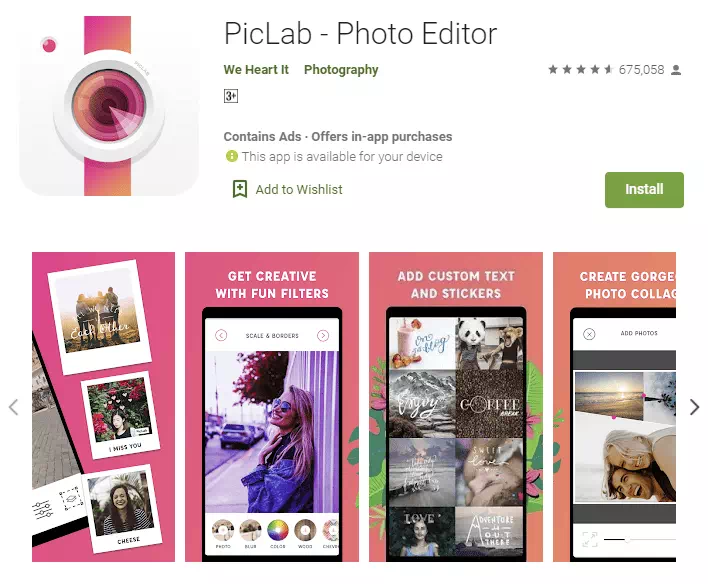
This is the last app we will talk about is PicLab. Just like the previous apps we have talked about, this one is also dynamic, convenient, and offers a lot of features that will help you in certain positions. Do you know how friendly it is? In a nutshell, it offers everything you need and everything you want.
Features
- Add beautiful typography with this. Choose from a massive set of beautiful text fonts and add them to your pictures to make them more perfect. Furthermore, you can adjust text opacity easily.
- Apply some of the most beautiful filters that you can find in this app.
- Drawing tools will allow you to draw some notes or captions on your pictures that help you to keep some important memories.
- You can adjust the brightness, contrast, saturation, blur, and exposure of the images easily.
- You can use some of the most stunning stickers and have fun.
Photo Editing Apps for iOS
If you are an iPhone user then the list below is for you. Go and find your suitable editing app.
Snapseed
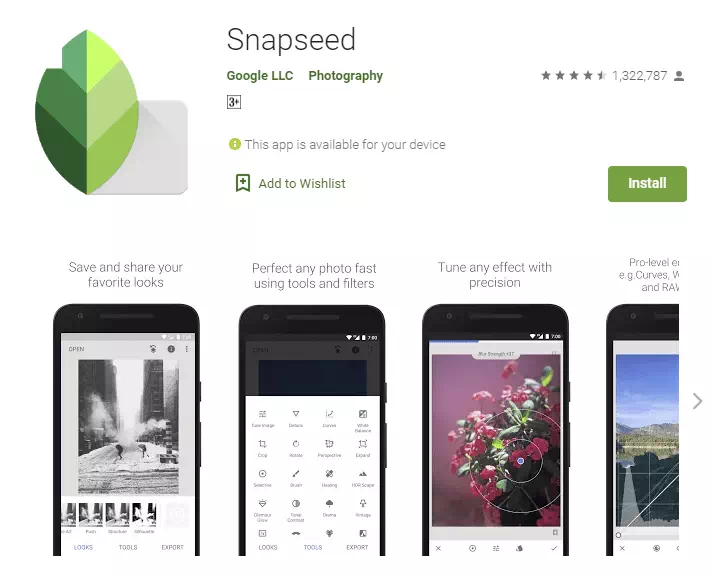
Best For All-purpose in photo editing with precise control over color and exposure
- Huge range of photo editing tools, yet very easy to use
- Exposure, color, and sharpening to do amazing adjustments
- Crop, rotate, straighten, and perspective correction also there to help you.
- Selective adjustments, brushes, and healing tools will make amazing outfits.
- Black & white, vintage, and texture filters are also there for you.
- Portrait enhancement, lens blur, and vignette make your photo wonderful.
- Double exposure, frames, and text also there that can add a new dimension to your image.
VSCO
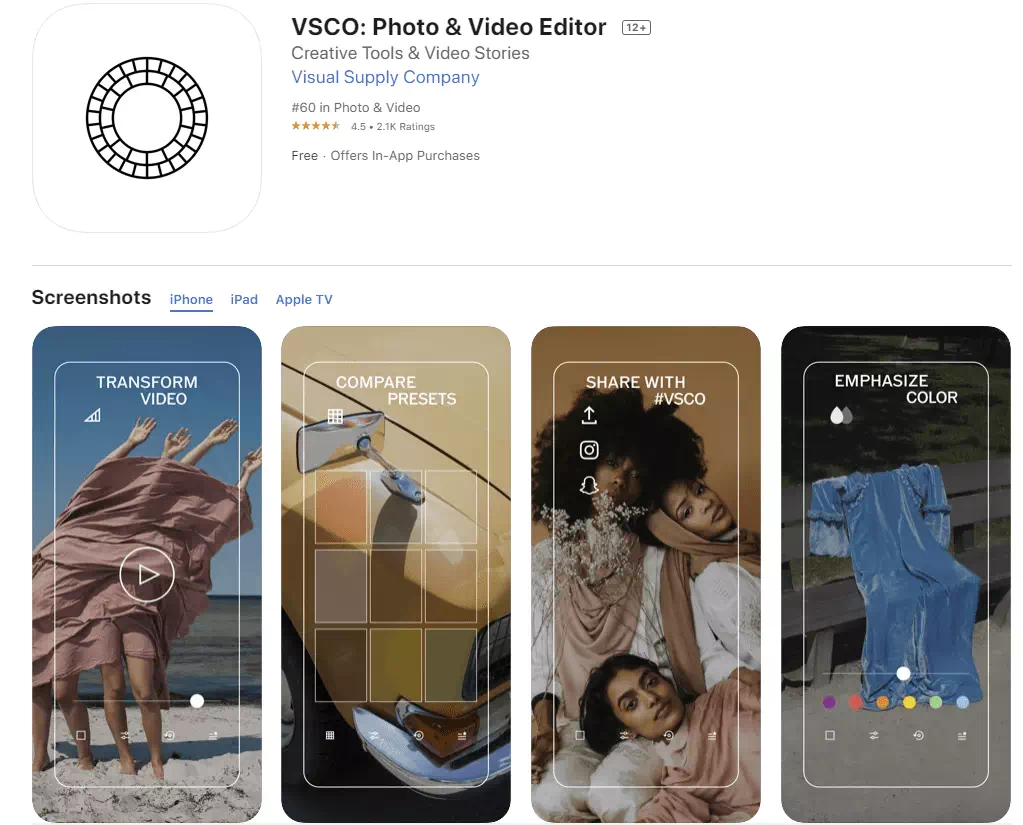
Best For: Creating beautiful editing tools with elegant film-like filters
- There is a Subtle one-tap filter that presets that create the look of classic film
- Adjustable filter strength will create a new scenario.
- Full set of 130+ filters available via an annual subscription that will help you in many ways.
- There are some editing tools for cropping, exposure, color, and sharpness that are amazing.
- Built-in camera app with manual controllable AI which is going to work as a photo editing robot.
Magic hour
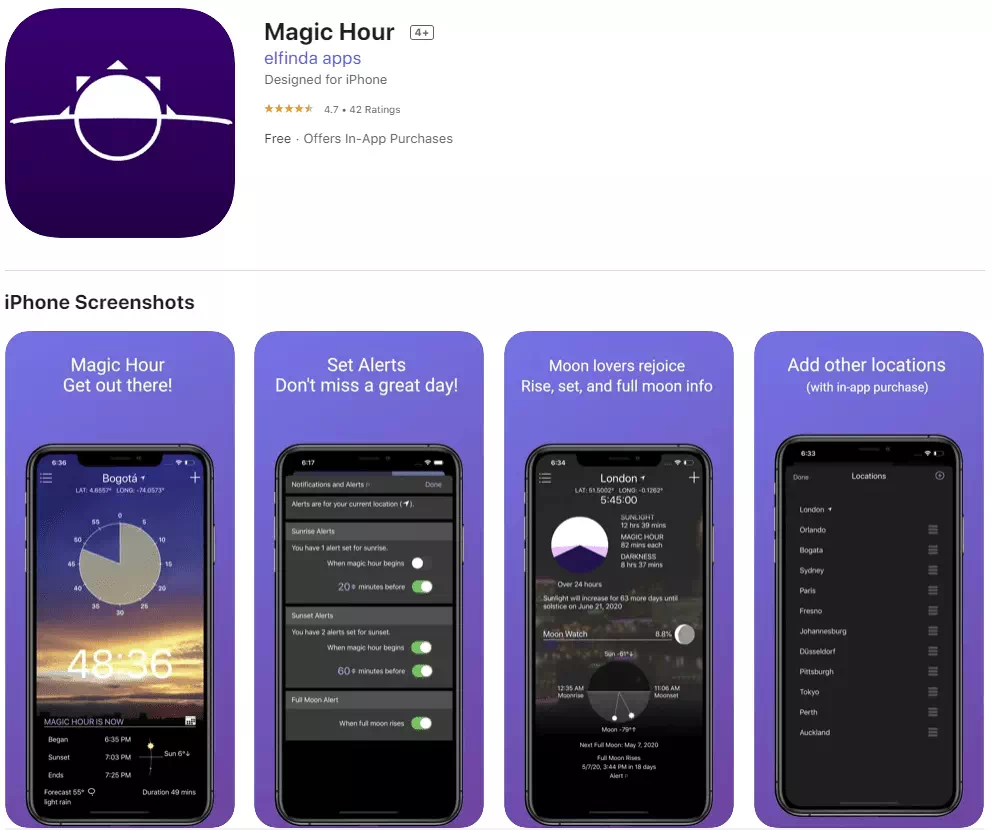
All photographers know the golden hour. It is when the sun is getting up and the light outside takes on a soft, reddish hue that is unique to these specific time points. This soft light is an ideal time for photography, and knowing when to hit that time just right can help you snap the perfect photo. Magic Hour always focuses on all the information that you need.
For understanding, we can say, when the golden hour arrives based on your location can be a concept. When the weather will be clear enough and the approximate times of sunrise and sunset for your area. So can you imagine how helpful it is for us to catch the right moment for amazing photography?
Dark Skies
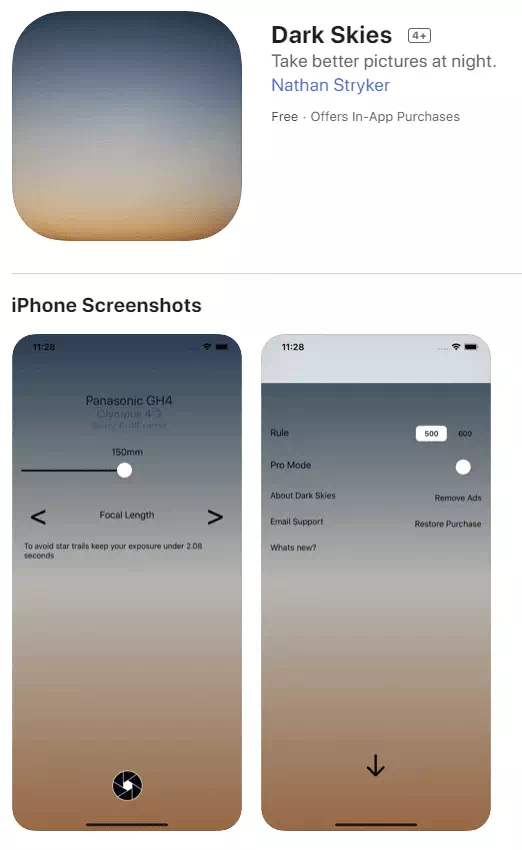
Night time and night sky photographers will find this night photography app incredibly useful so that they can shoot photos of star formations without having to worry about long star trails and this app will help you in this way. The app also has a “night mode” which is amazing because it helps to create a stunning night vision. Your Dark Sky will be a mysterious feature of Photography by this app and try to discover the mysterious effect in your life.
Yr. no
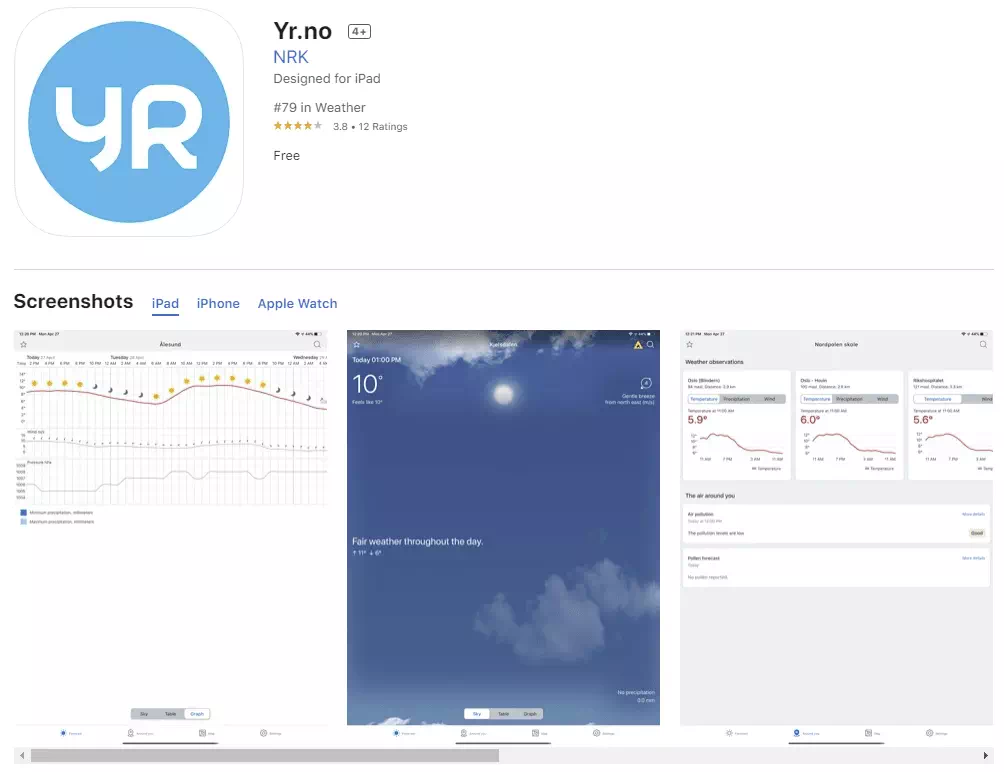
We can find this in the Norwegian Meteorological Institute comes to this high-tech wonderful thing weather app that will reliably keep you up to date on possible precipitation so that you can plan your outdoor photoshoots with rare confidence.
The app is available worldwide and in full English that covers more than 10 million locations around the globe. This app’s built-in GPS functionality will help you track your nearest location with more accuracy than typing in a region or city name.
Google Photo Scan
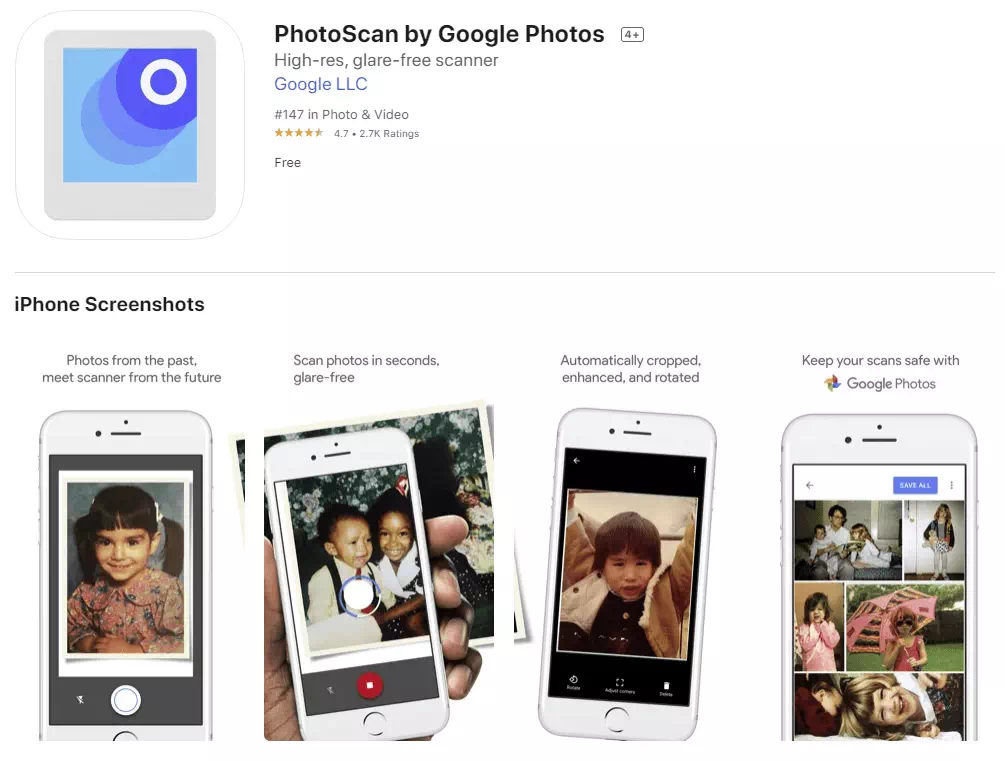
Google Photo Scan is such a photo app for scanning that helps us to scan the old photos with our phone and transfer them to other digital devices. Photo scanners can be complicated or bulky to use because of their complicated interface and often are expensive. This Google photo scanner app is free of cost and allows you to scan images with your phone and do an amazing job.
Releases
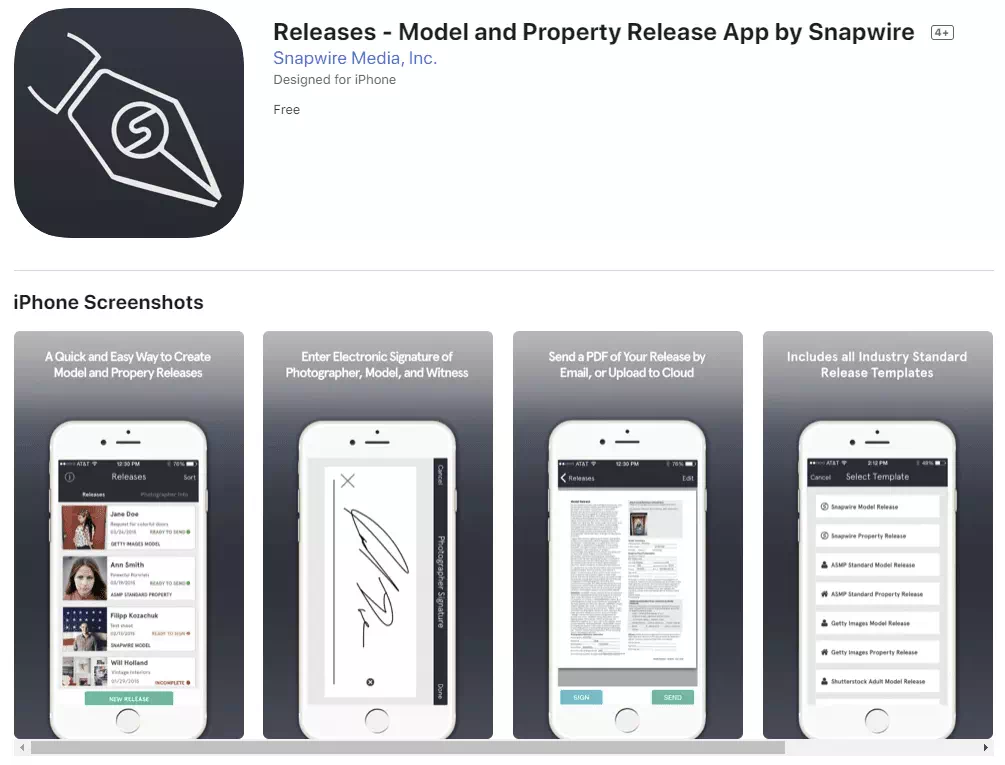
Wave up your worries if you are a photographer, and looking for an amazing photo editing tool for professional works. This photography business app is a necessary tool for you. It needs quick access to a release form for photoshoots that may involve private property including models.
Releases include nearly every industry standard template that you may need for uprising your work, including Snapwire, ASMP, Getty Images, and Shutterstock. We can say, simply pull up the release form that you need, have your client sign.
Enlight Photofox
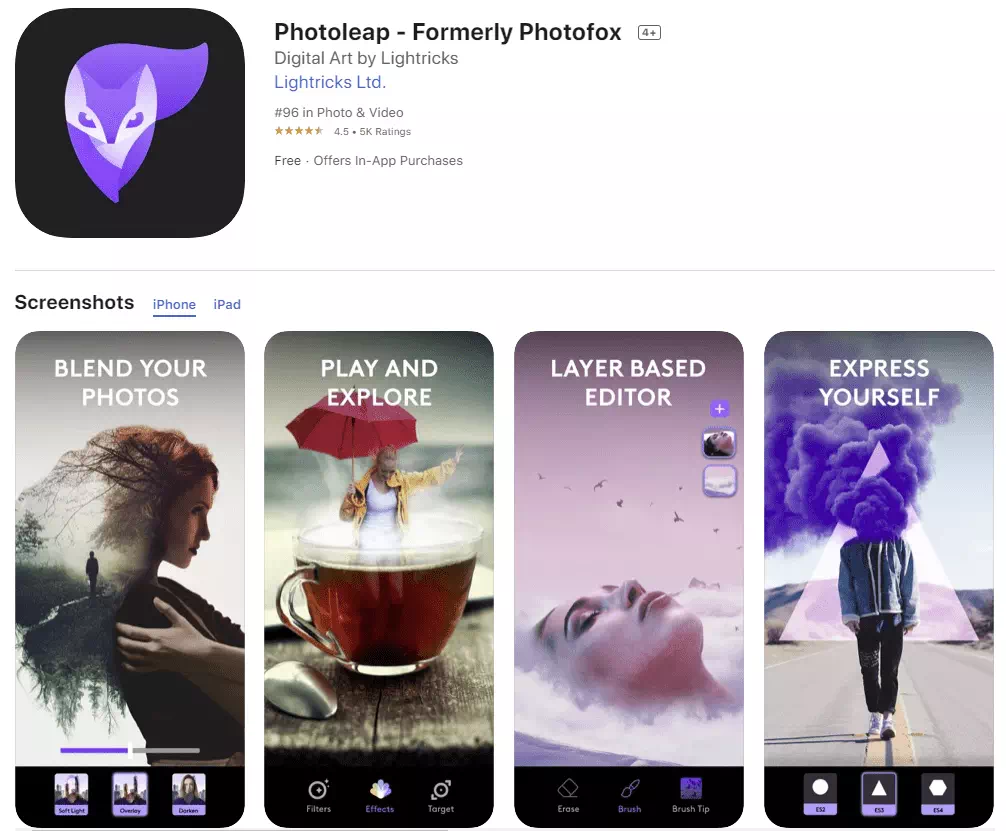
It’s also one of the most promising apps to use. One of its most popular interface features is the ability to blend photos to create dramatic effects and to make it stunning than before. Guess what, You can also add graphic elements to your images. It is best for Artistic photo exhibition Editing.
Photo Editing Programs for Both- Android and iOS
Now That amazing software mentioned here are both for Android and iOS.
Snapseed
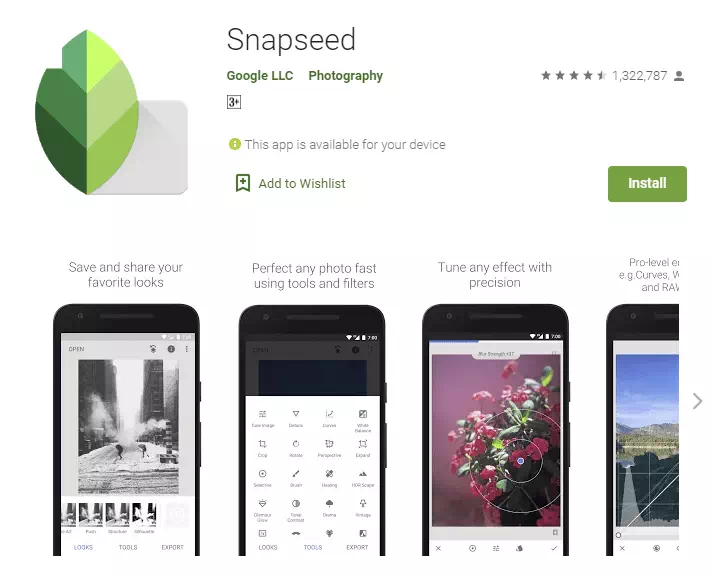
Best for: Advanced photo editing apps on a mobile device.
Just like you’d expect in your dreams, this free photo editing app comes with a huge range of wonderful preset filters. However, unlike most photo editing apps, you can edit your image with these filters and even create your own from scratch.
It also has all of the classic tools including cropping, straightening, frames, text, vignettes, etc. The sharpening feature does the job without making the image look grainy and bulky.
There’s also an amazing feature called the “Selective Adjust” tool. This lets you select a specific portion of your photo and adjust the saturation, contrast, and brightness of that single point to make it catchy.
VSCO
Best for: Classic-look filters.
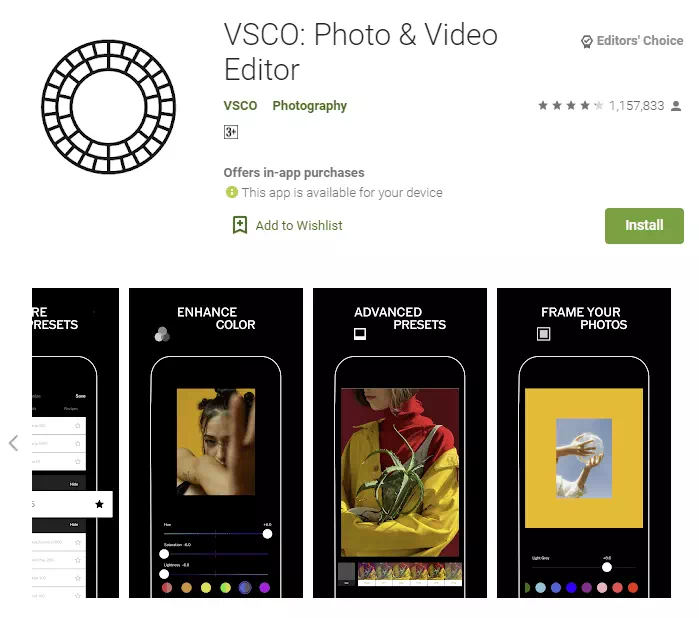
This free photo app provides a set of wonderful filters that make your photos look like they were taken with a film camera. These soft and subtle filters add a retouch of class to your image compared to many heavily filtered Instagram presets. And you can also adjust them via a simple slider, so ten you can think how easy it is.
And of course, this app also has all the standard editing tools, like adjustments, cropping, borders, filters, textures, and vignettes. You can also use VSCO to adjust the exposure, contrast, temperature, light, basic material, or skin tones.
Prisma Photo Editor
Best for: Turning your photos into artistic “paintings”.
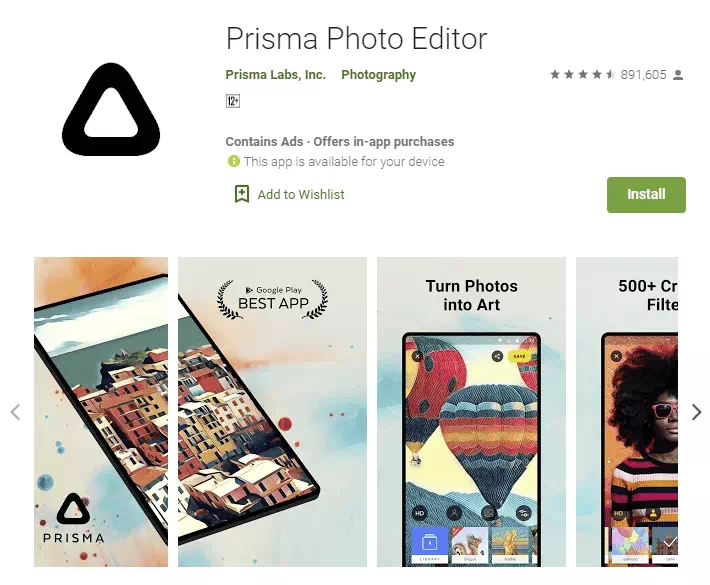
This amazing photo editing app uses usually get artificial neural networks (whatever that means), which “enable users to make photos appear like they were painted by Picasso, Munch, or even Salvador Dali.”
Give it a go – you might be surprised by how much you like it for this amazing feature. You can pay to access with the additional filters and guess what, there’s a generous set provided free of charge. Can you even think of such amazing tools for free? In total, there are more than 500 creative Prisma filters that you can choose.
Prisma also has its own online community similar to any social website like Facebook or Instagram. So, once you’re done with the editing, you can share your image to your Prisma feed and save it directly to your device, or send it via email or messaging.
Adobe Photoshop Express
Best for: All-around photo editing.

This app is so user-friendly. Just upload a photo from your device, take a new one with the camera, or use an image from your Adobe Creative Cloud account, and then start editing, look how easy it is.
It has all the tools that you’d expect including cropping, red-eye correction, brightness, contrast, saturation, filters, borders, etc. However, the best part of it, that it can select the smart filters. These filters automatically correct common mistakes, such as color temperature and exposure problems in a blink.
Foodie
Best for: Taking your food photos to the next level.
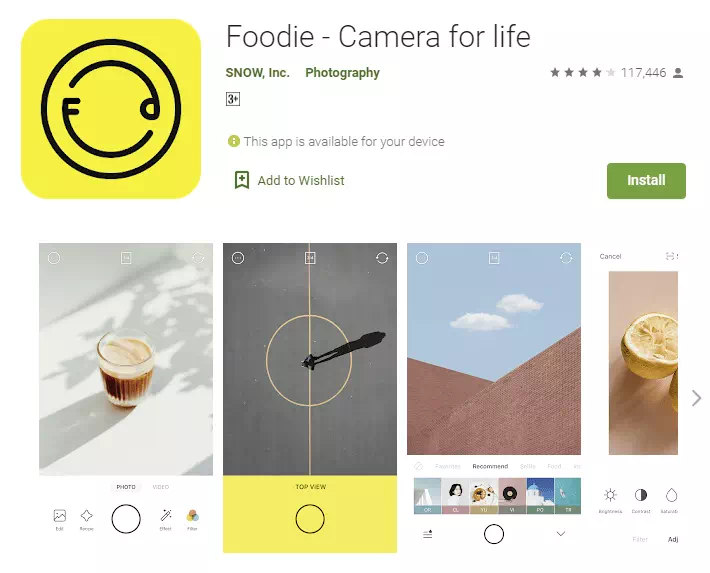
Everyone has been in a state of guiltiness about taking pictures of their food item at some point. Foodie embraces this impulse and helps you that you can take the food photos of yours to an entirely new level. It creates a wonderful scenario around and rare to the image of eating amazing Foods.
Adobe Photoshop Lightroom CC
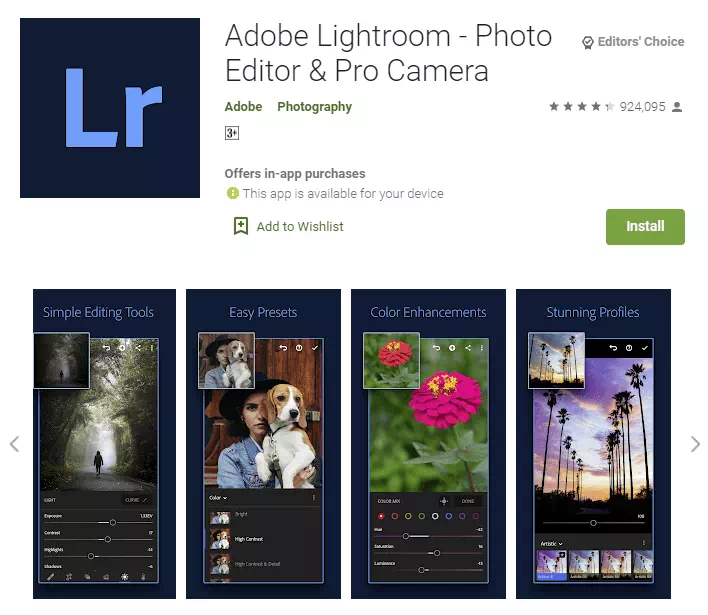
Best for: Professionals and those wanting to make quick pro adjustments.
This app’s version of the popular Android software provides access to professional editing tools on the go. Plus, it even works with RAW files as you can think. It is a high-quality image format. It is popular among professional photographers.
One of the great features of this free photo editing app is that it’s not trying to do everything for everyone.
LiveCollage
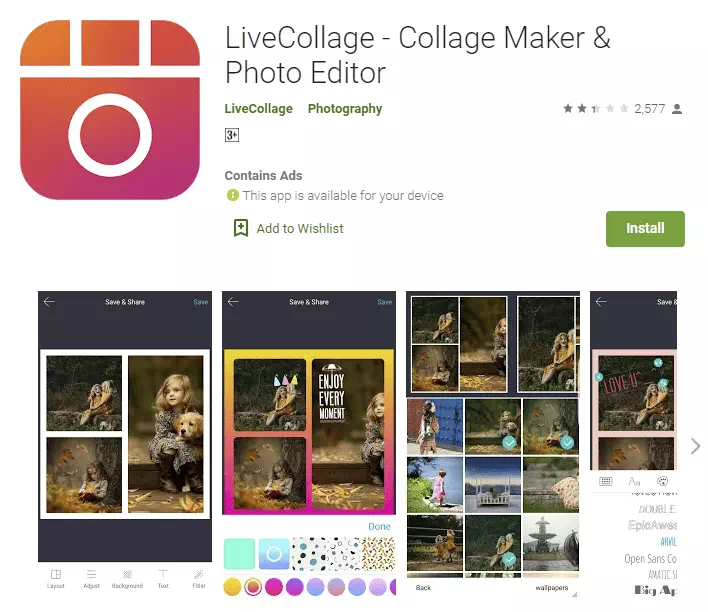
Best for: Creating the ultimate photo collages.
Many free photo editing tools allow you to create simple collages (like Photoshop Express). However, LiveCollage kicks it up a notch in the world of photo editing tools.
This photo collage maker has thousands of layouts, ( yes it’s right 1000) so you can always find the ideal one according to your need. There’s a wide range of styles and interesting background features that is free of cost. Plus, you can add text, double copy images, and customize the fonts, colors, and sizes.
The app also provides us with basic photo editing tools, so you don’t need to switch between apps to create the perfect collage.
Adobe Photoshop Fix
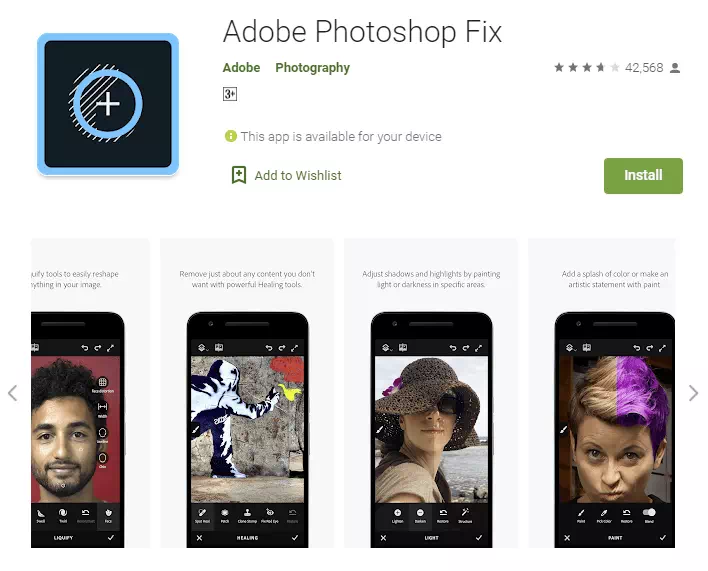
Best for: Editing portraits.
You can use this intuitive and simple photo editing app to make professional-level photography and step up your image to the next level. It edits your portraits and makes them amazing. In a nutshell, it covers all of the basics – you can adjust highlights, shadows, colors, and more.
However, it’s the Liquify section that’s truly an impressive one.
Visage
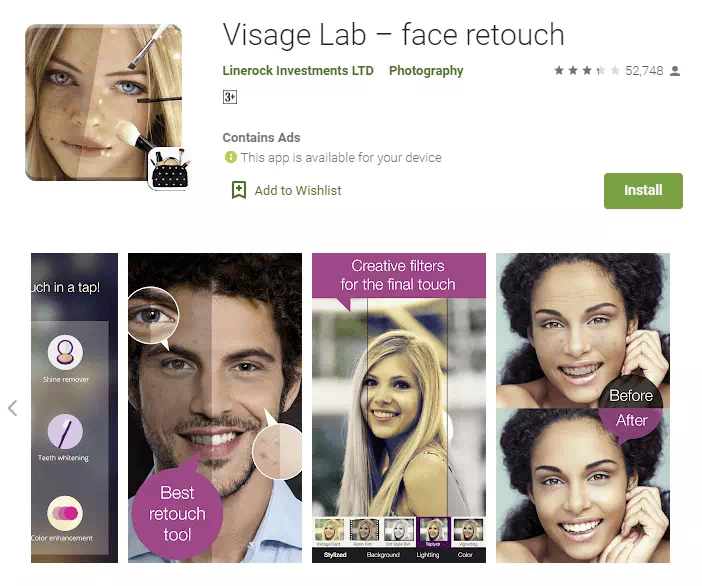
Best for: Retouching selfies.
This free selfie photo editing app lets you quickly and easily retouch your portrait images. Specifically, there you can smooth your skin, reduce your skin shine, whiten teeth, apply eye makeup, and also many more amazing features.
The app also includes a set of interesting backgrounds and effects to enlighten your selfies.
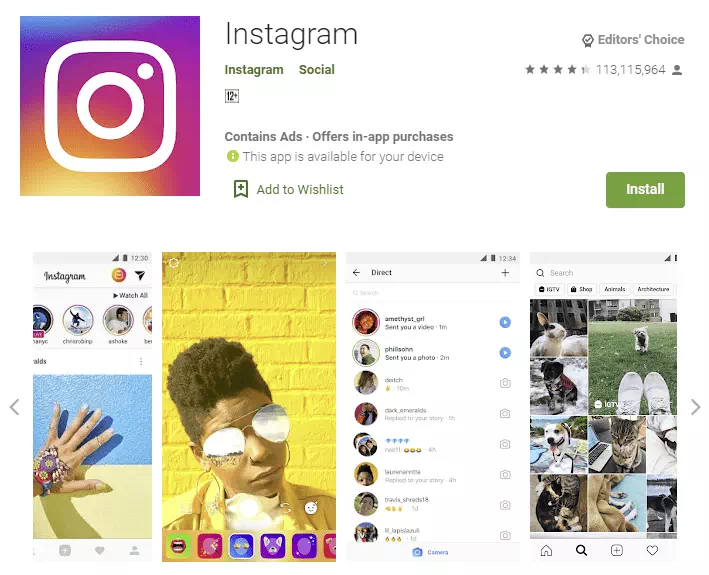
Best for: Sharing your photos and building fan followers on social media.
The platform has almost all of the basic photo editing tools that you need, including filters, effects, text, stickers, overlays, and more. The app also provides other tools to help you grow your following.
Afterlight 2
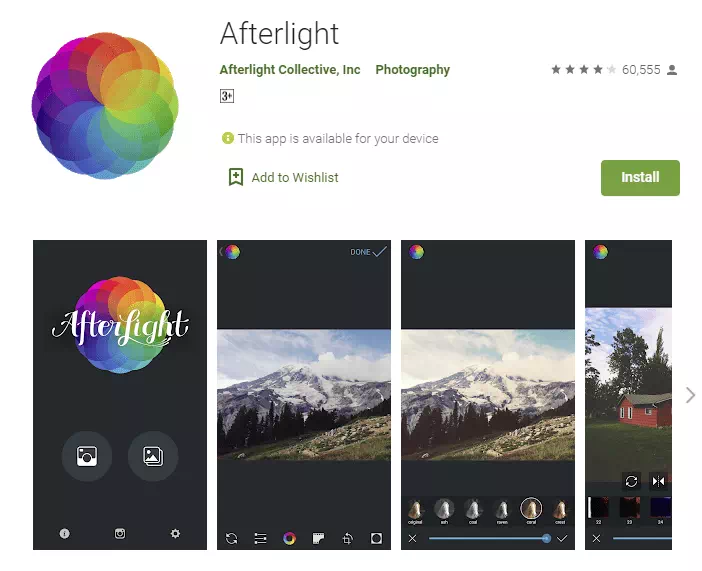
Best for: All-around editing and artsy overlays.
It has all the basic features you would expect, including tools to adjust the exposure of background, saturation, contrast, and more. The options that easily customize the text are vast.
Moreover, there are more than 70 plus frames to choose from and tons of great filters that you can customize to suit your needs.
Best of all, there’s a set of amazing textures, including prism effects, real film light leaks, and dusty film overlays. These allow you to create unique images that stand out and capture people’s attention on social media and also on another platform.
Canva
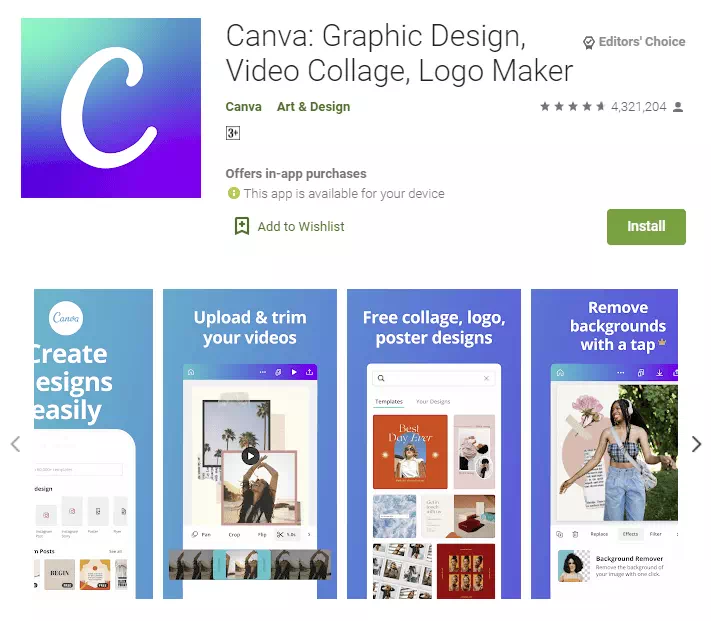
Best for: Business class-related branded photos.
When you take a photo, upload it to Canva, edit it, and start creating all your amazing visuals that are consistent no matter where your customers will see them.
With filters, vignettes, and more your photos can look professional in minutes, and so everything you post on social media and your website can be a perfect one.
Over
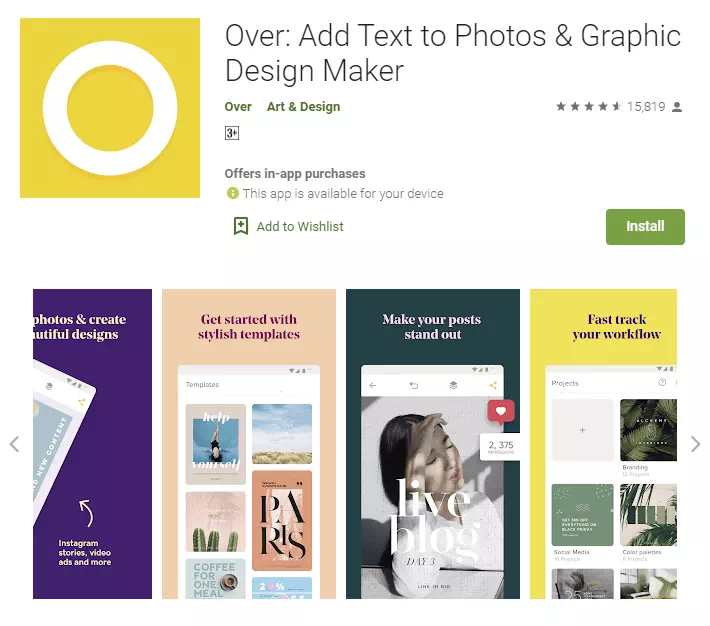
Best for: Adding beautiful text to your images
Over has a little bit of everything in a package like blurring, tints, opacity – but the main thing is the option to add text is where it truly shines.
You can use the app to add multiple text overlays that can style individually itself. It has a wonderful catalog of fonts, as well as a simple interface for quick editing.
Image Editing Apps For Windows
The photo editing tools mentioned here are only for Windows users. Now it will be easy for you to find your suitable one.
Paint. Net
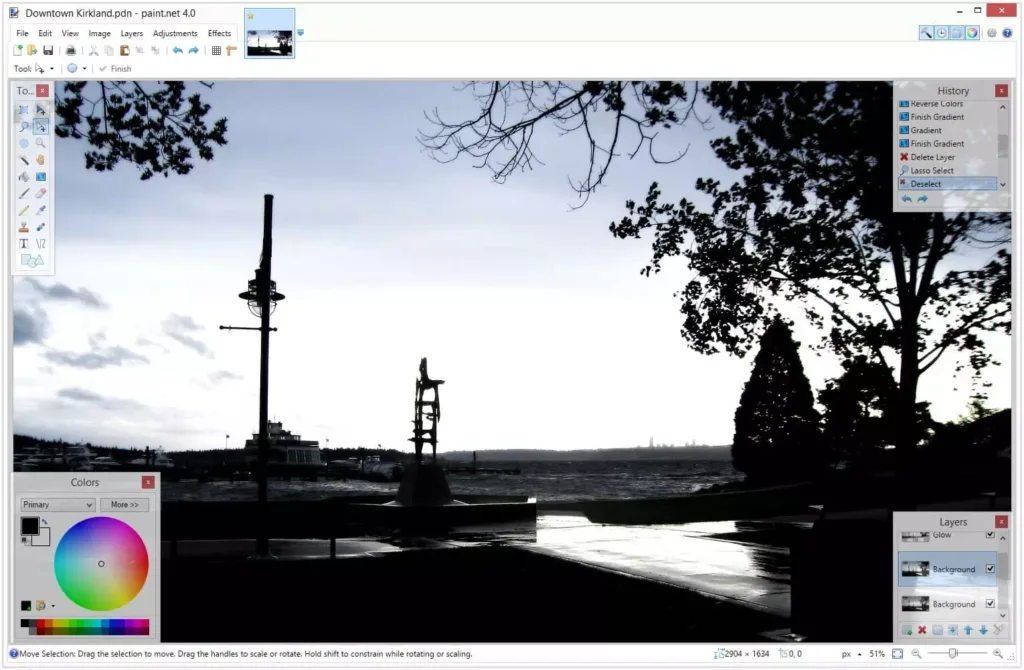
This app provides an innovative user interface that supports layers, special effects, and other powerful tools like transform, color and level adjustments, adding text, etc. Even though it is powerful, it is very easy to use, but a matter of sad that it can only be used in windows.
With the help of the RawLoader plugin, you can open Raw items and edit RAW files in these apps. Other plugins help this software to become versatile.
Chasys draw IES
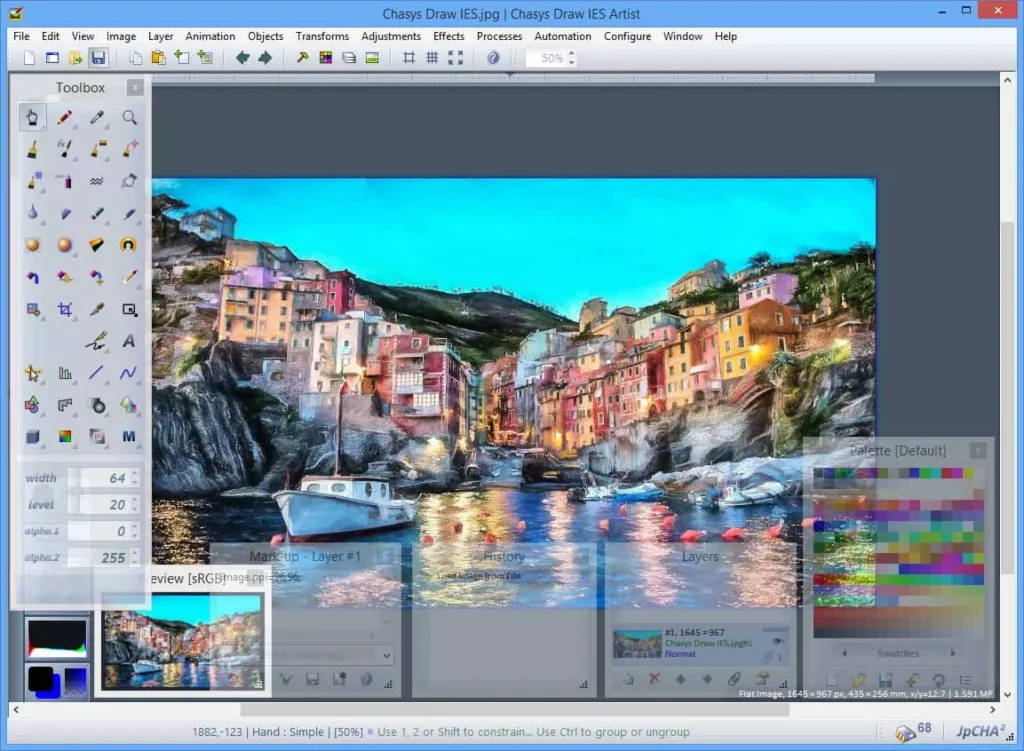
A good image processing editing tool that supports RAW formats and includes a layer-based editor in the interface. There are many amazing tools built into this amazing software that lets the user fine-tune their photos. It also supports various other file formats. It is only available for Windows.
Photo Pos Pro
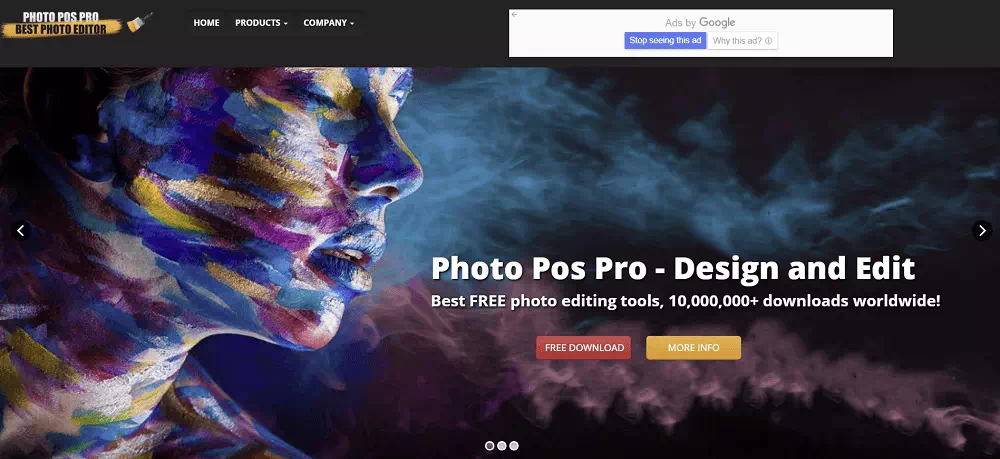
These apps are packed with some premium editing tools and perform simple to complex tasks easily. It supports RAW files and many other types of file formats. Some of its powerful functions including selection tools, layers, and masks, gradients, batch operations, and many more. It has a very user-friendly interface.
It only runs on Windows.
Image Analyzer
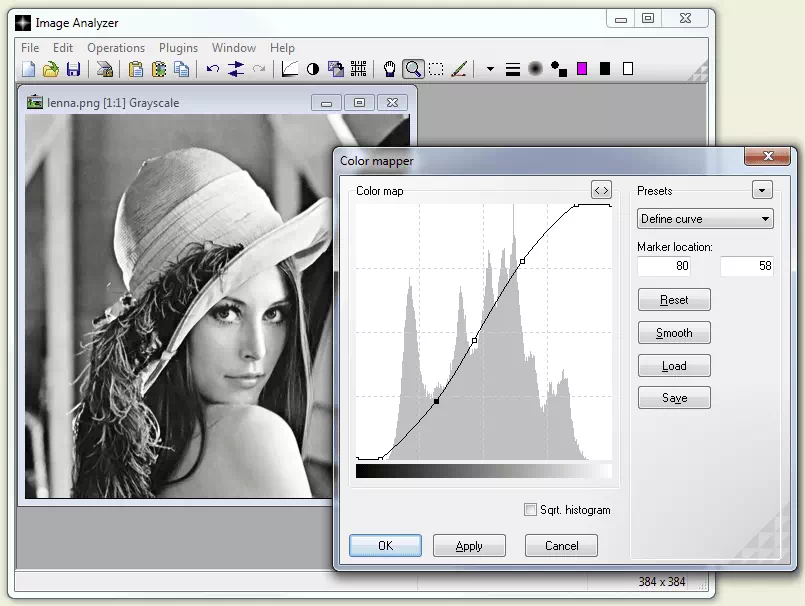
It’s a photo editing software with some advanced tools that are not available in most advanced software. It features basic adjustments like adaptive filters for noise reduction, retouch tools, supports layers, and supports various file formats. This software is available only for Windows. It does not support RAW files.
Visions

This is another photo editor, solely built for Windows only. We get it with some basic enhancement tools. It is very easy to use. It has a unique interface, unlike some software packages that emulate Photoshop.
PixBuilder Studio
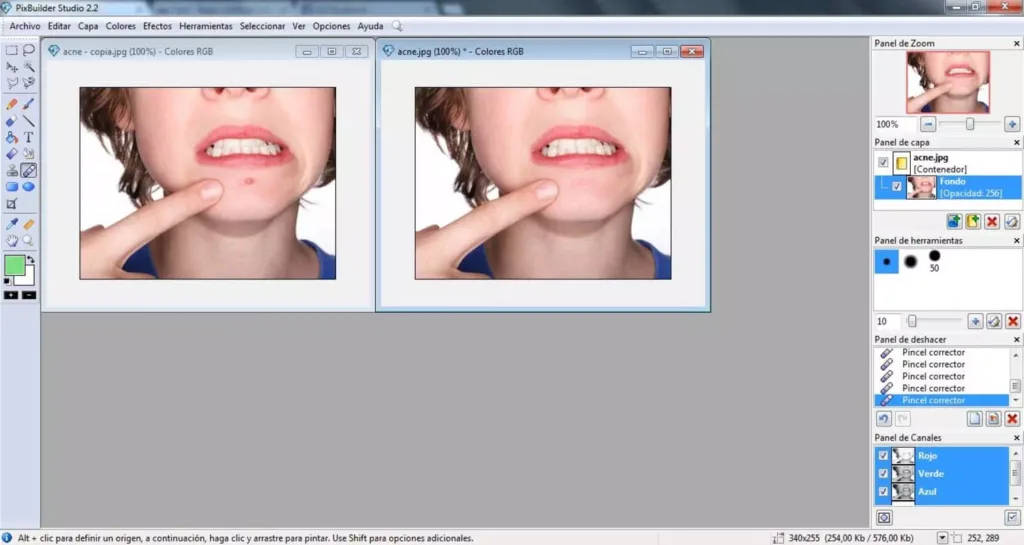
This is another Windows-only photo editing tool that works for both beginners and professionals. It allows for some basic adjustments to professional editing that involves layers, curves, gradients, masks, sharpen, transform, clone stamp, healing brush, and many more. Unfortunately, sad but it doesn’t support RAW files.
Hornil StylePix
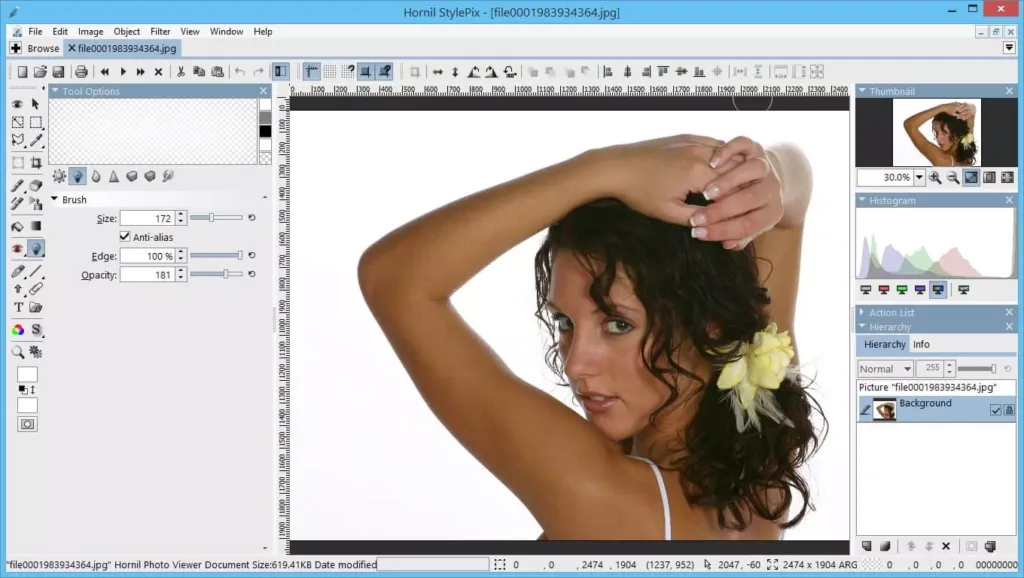
This is a photo editing apps for Windows, which is light and has features like enhance and restore, and tools like, text tool, selection tool, batch processing, supports layers, filters, and has the transform tool.
Pixeluvo
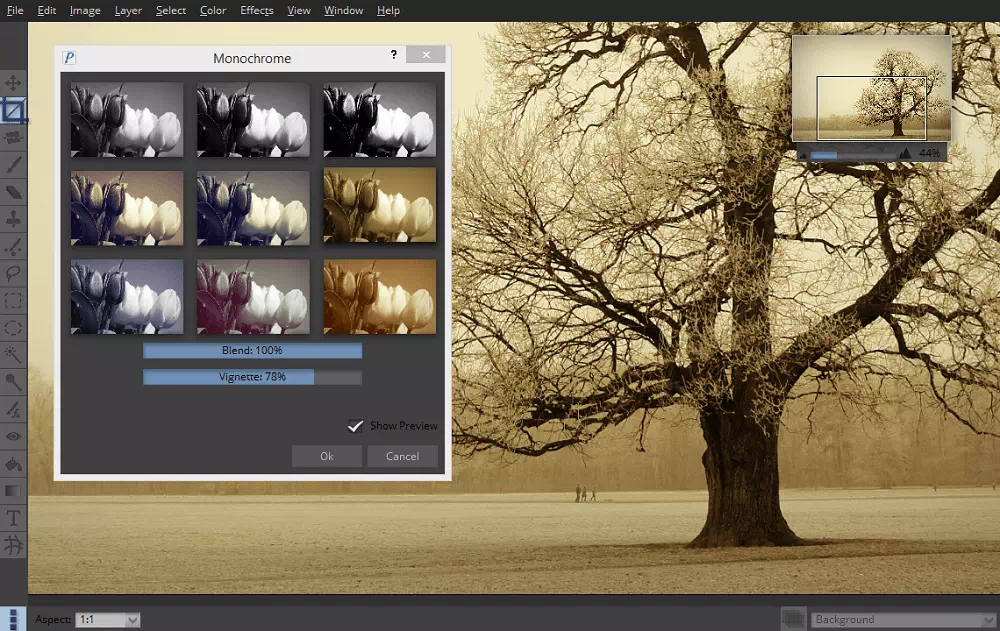
A photo editor for Windows. It has a modern UI, that supports layer-based image editing. It lets the user make basic editing and some complex image manipulations for better use. The good news is that it supports RAW formats for many cameras. The software is free but some features are available only for paid premium users.
PhoXo
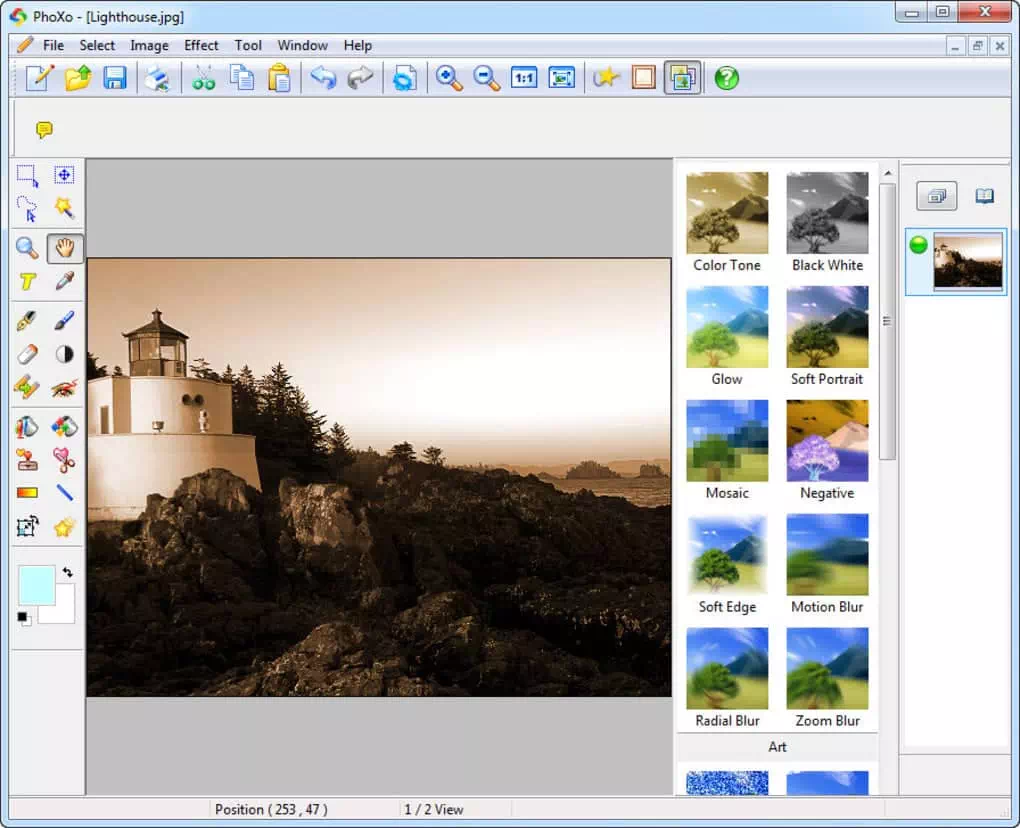
Another very small and open-source photo editor, that is designed to run only on Windows. It is packed with features including the use of layers, special effects, product batch photo processing, selection, and retouching/enhancement tools, and various text effects.
Image Enhancer
A free photo editor developed for Windows users. Its main features include filters, working with multiple layers and it supports various file formats. It Should be clarified that there haven’t been any updates from the developer since 2014.
PT Photo Editor

Windows-based photo editing tool that lets you improve, correct, repair, and retouch images, quickly remove red-eye, remove blemishes, provides clone and heal brushes, and also allows for smart selective editing. It also comes up with some customizable presets. The basic version is free but if you are looking for some professional tools, you’ll have to buy a pro version.
MagixPhoto Designer
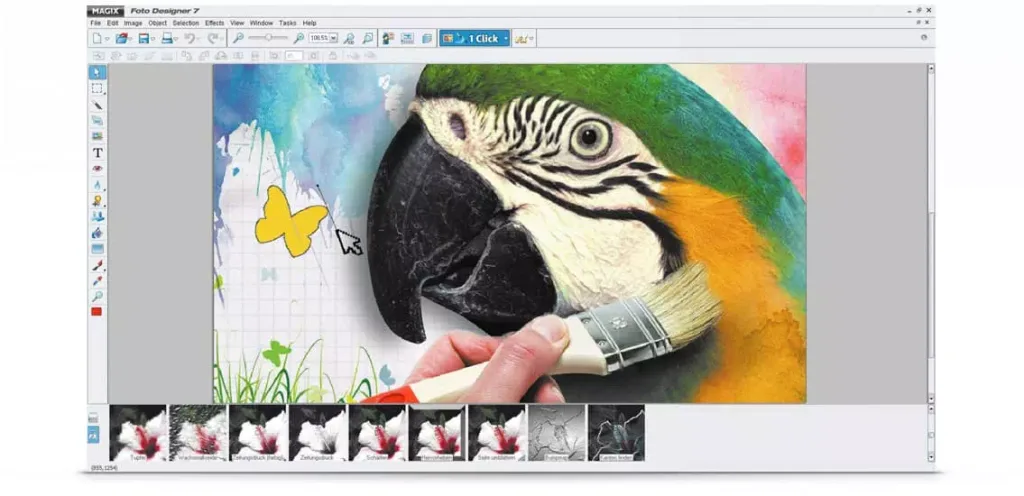
This Windows software is designed for making some basic corrections to a photo. Some of the features including selective lightening, removing objects, panorama, red-eye removal, etc. It also has a set of selection tools, blend tools, and a distortion tool. For the fun part, it lets you create photo caricatures and has some artistic filters too.
Virtual Studio
This Windows-based tool has some good features that can also run a few plugins and comes with Virtual Photographer if it wants to. It Is amazing that many of Photoshop’s plugins, supports layers and blend modes, lets you make image adjustments, including white balance and sharpening, have the curves functionality, histograms, and supports around 30 file-formats including some RAW files.
Photo Editing Tools For Mac
The photo editing tool are below down there are for Mac users only.
Phocus

This software is developed by Hasselblad for its users, but with some support for third-party users too. It also supports RAW files from many cameras and supports most of the Nikon and Canon camera formats. With the affiliation to RAW, Phocus also supports the TIFF, JPEG, DNG, and PNG format files that are quite well known.
Phocus has a very nice user-friendly GUI with features very similar to Lightroom and can be downloaded free from their website upon registration. It is more versatile on a Mac than other Operating Systems.
Seashore
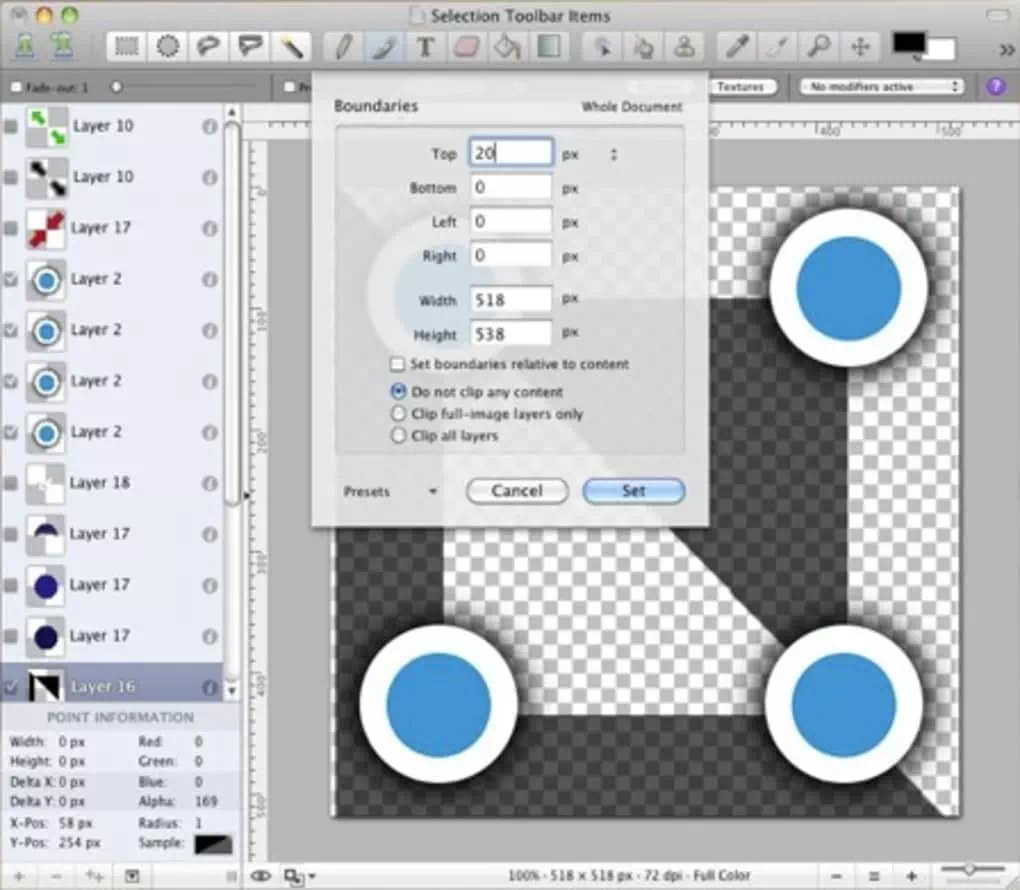
This is an open-source photo editor developed only for Mac because it creates such a wonderful scenario that could only be perceived in the UI of an Advanced OS. It is based on GIMP’s indomitable technology and some of its features include gradients, textures, and layers. The user interface is very unique and it is an app for users looking to do basic photo editing.
PixelStyle

A photo editing tool for Mac that provides all the basic and essential tools needed for image processing. Some of the
Amazing features including filters like blur, distortion, tilt-shift, adjustment tools like exposure, white balance, shadows/highlights, brightness/contrast, clarity, etc., tools for retouching, noise reduction, working with adjustment layers and the most important of all, it supports RAW processing all units that are originated with a user-amused quality.
Chocoflop
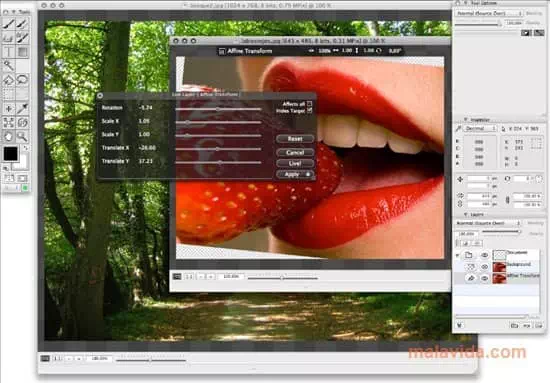
It’s an amazing photo editing apps for Mac users, that allows for non-destructive editing. There is a small but fast software that supports layers and has several filters and editing + enhancement tools. Unfortunately, the development part of this apps has been discontinued, with no further updates, and runs on OS X Leopard (version 10.5).
LiveQuartz

If you looking for a smart app that makes layer management a breeze via non-destructive editing it is for you. It is also loaded with a lot of dynamic filters and has all of its user-friendly interface in one window that helps the consumers to enlighten the soft images.
CodedColour PhotoStudio
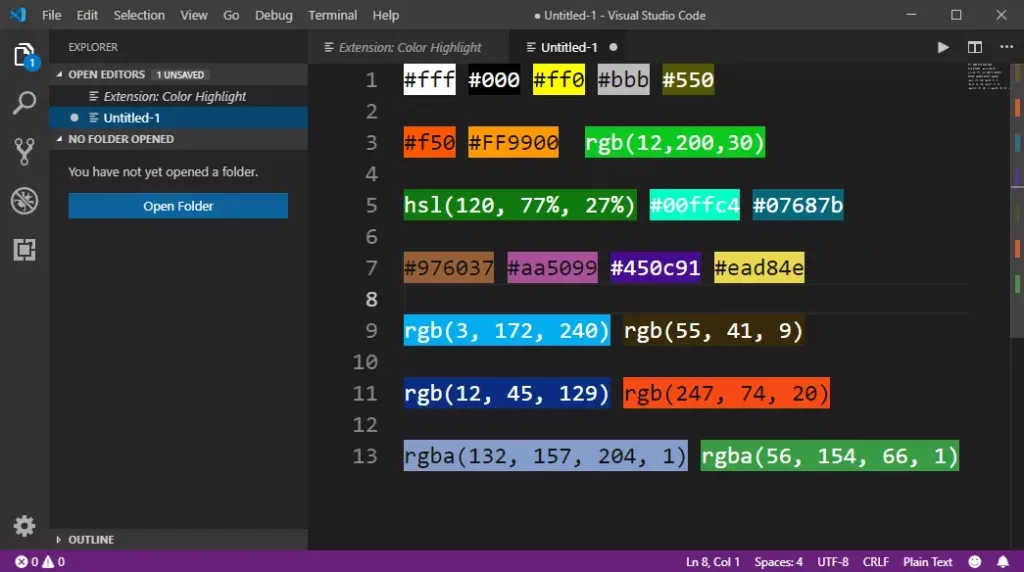
An amazing photo editing software for Mac users, that allows for nondestructive editing. This small but fast software supports layers and has several filters and editing + enhancement tools that make your image in the next level of smartness. Unfortunately, the development part of this software also has been discontinued, with no further updates and runs on OS X Leopard (version 10.5).
Photo Editing Apps for Both Windows and Mac
No matter what OS you are using, those amazing app sare for both the Window and Mac users.
Rawtherapee

The name might seem new, Rawtherapee is a post-processing program that supports RAW files of various formats and has a powerful curve tool as well. It has most of Lightroom’s features, but not all.
This is an open-source piece of software with regular updates, Rawtherapee is available free to download for Mac, Windows. It can be a bit slower compared to the Lightroom interface.
UFRAW
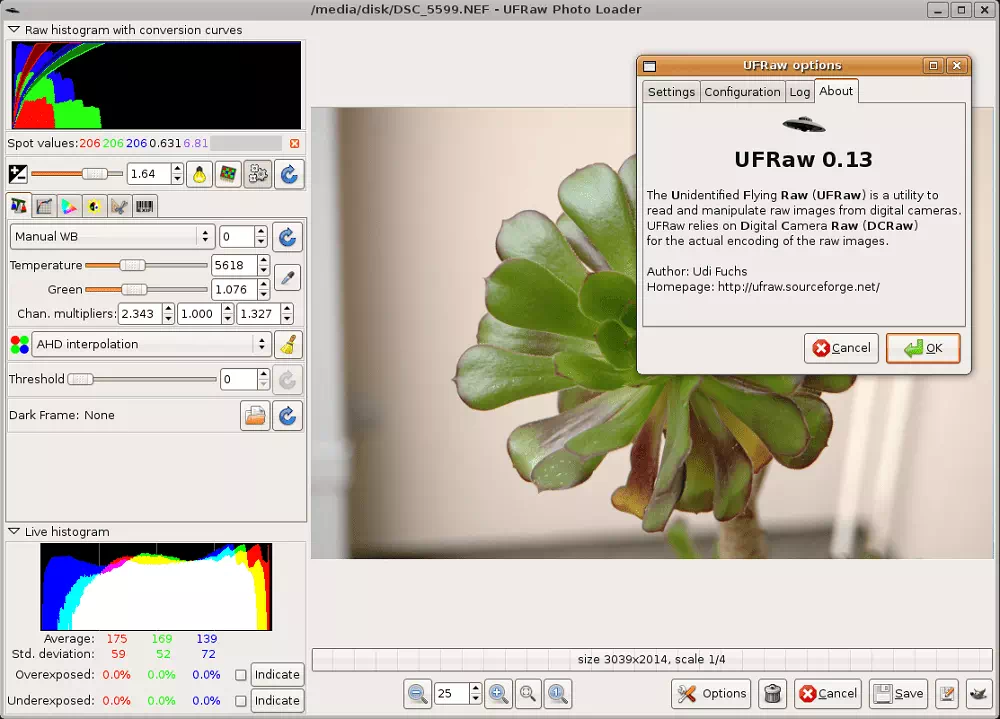
Although this is a new tool, this RAW image editor is available free to use for both Mac and Windows and has a very neat and easy-to-use interface. It can be used as standalone software or as a GIMP plugin. There are such amazing tools that are arranged in tabs and the software lets you save images in various formats.
UFRaw is powerful enough to process RAW files but there are some important features still missing, like sharpening and embedding EXIF data.
GIMP
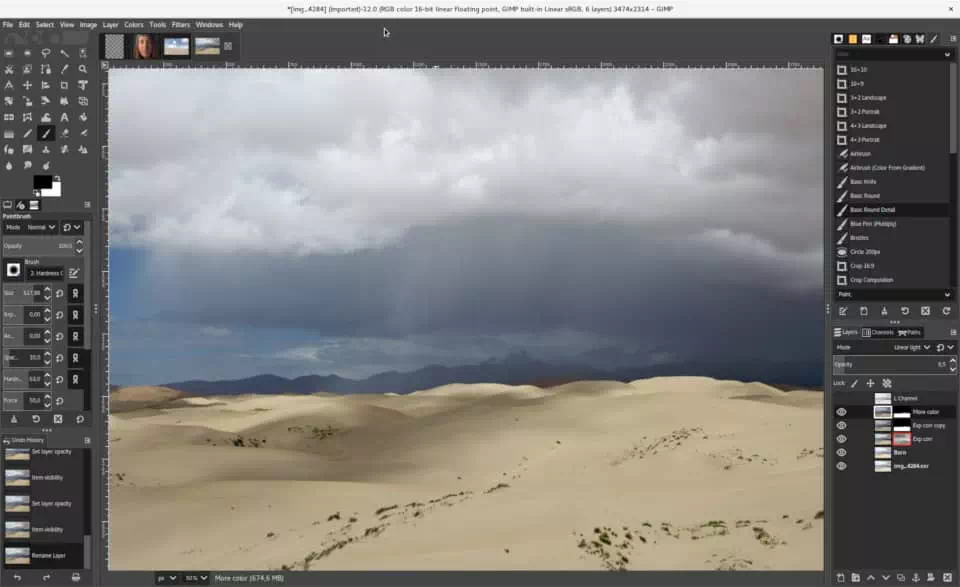
GIMP is an amazing app that you can suggest to a person easily. It is also known as the GNU image manipulation program. GIMP was created for an open-source program equivalent to Photoshop and with continuous updates, GIMP has made its worth in the field of the free competitor to Photoshop. But still, there are huge differences and similarities between Photoshop and GIMP
It doesn’t matter at all what OS you are on, GIMP is a cross-platform image editor that works on both Windows & Mac. And guess what, GIMP also supports the use of plugins.
Gimpshop
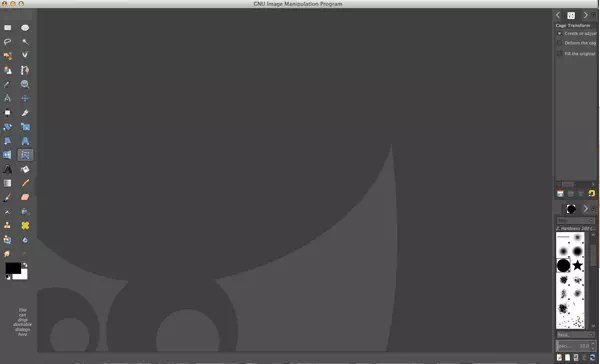
This is also an open-source software program and a modification of GIMP. It supports all operating systems and has the most amazing of the features of Photoshop-like layers, channels, masks, filters, levels, etc. It allows us for advanced-level photo enhancement and lets you customize your workspace and allows working on and exporting various file formats.
One of the exclusive features of this app is the “Cage Transform Tool” which allows the user to warp just parts of an object.
Darktable
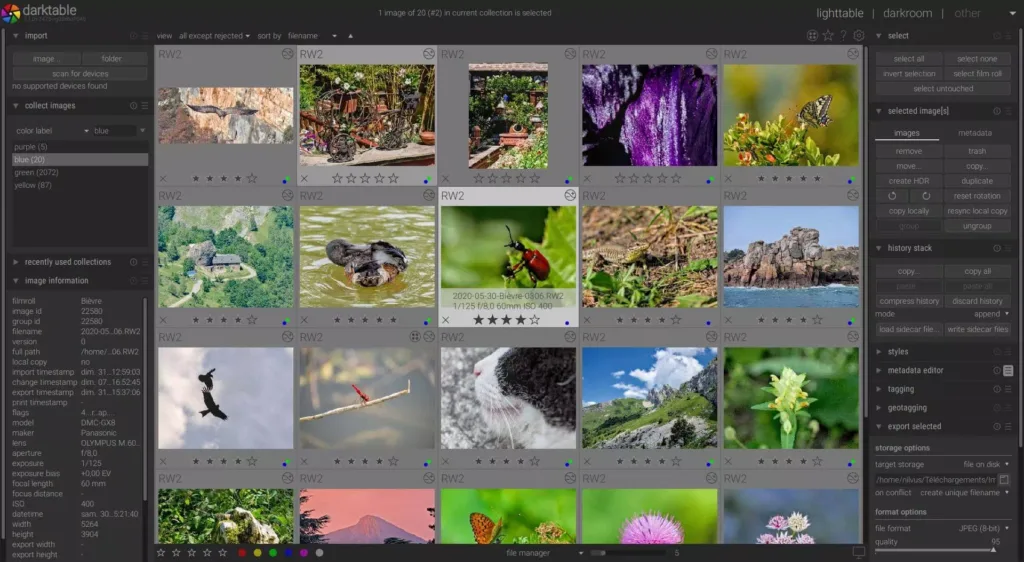
Another open-source apps that support the development of RAW files and image management in every move, is Darktable. It’s very similar to Photoshop and Lightroom which allows us non-destructive editing and allows exporting images in multiple formats in a very powerful manner. It also creates one catalog, keyword and adds information about images that has modules similar to that of the Lightroom interface
The advantages in the variety of plugins that this powerful app has and once mastered communal interface that works as a user-friendly application. This software is available for Mac and Windows both.
Luminance HDR
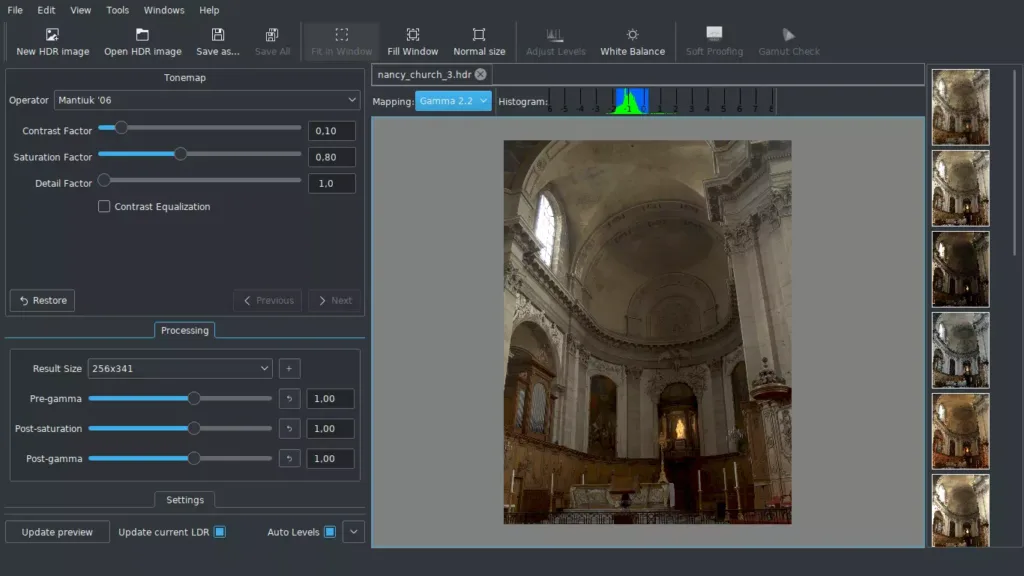
Are you a fan of HDR images? This is an open-source GUI that is supportable in a variety of image formats. Very powerful software and if it can be used properly it will help create some beautiful HDR images.
This open-source software is available for Mac & Windows.
Pinta
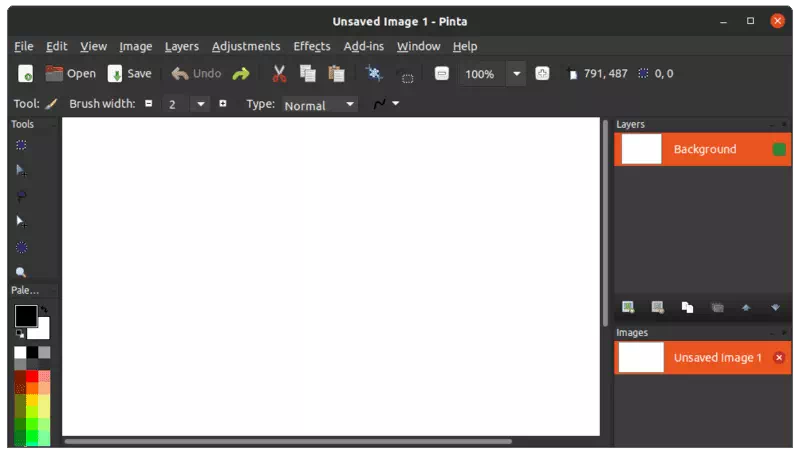
This is an open-source program that can run on Mac and Windows. With a very simple to user-friendly interface, this software has some basic editing tools, lets users work with layers, and has a history that lets you undo unwanted changes made to your images.
Photo Editing Software [Paid]
For there you will find such photo editors which are actually for the use of professionals. So there you might need some money to buy these amazing tools.
Paid Photo Editing Software For Android
There you would find paid Photo editing app only for Android.
Adobe apps
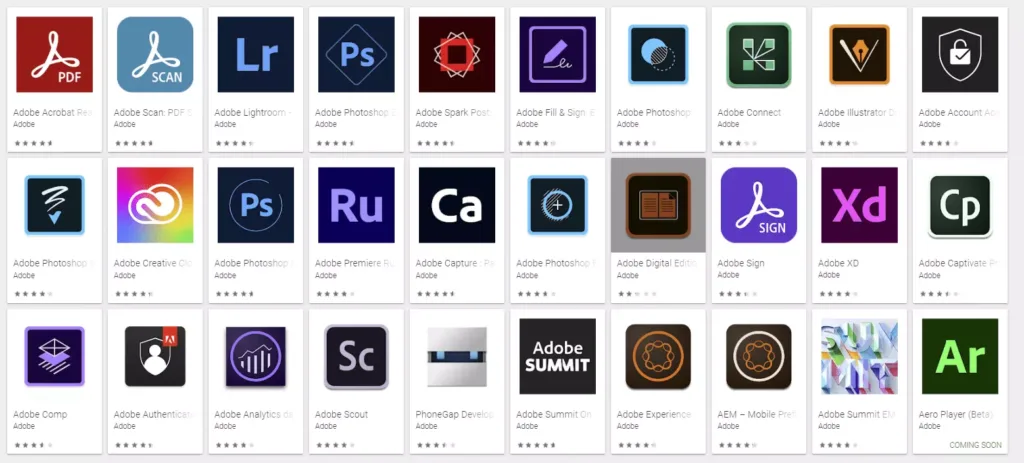
Adobe has released a plethora, Included are some of the best photo editor apps available with amazing interface and a lot of wonderful supports. Some of the options including Adobe Photoshop Express, Adobe Photoshop Mix, and Adobe Lightroom are amazing.
Each of them has a variety of features to help you quickly do things. You’ll be able to do simple as well as complex stuff like removing red-eye to editing RAW files taken by your smartphone or DSLR camera. It should be noted that Adobe Lightroom especially gets theme updated rather frequently with new features
AirBrush
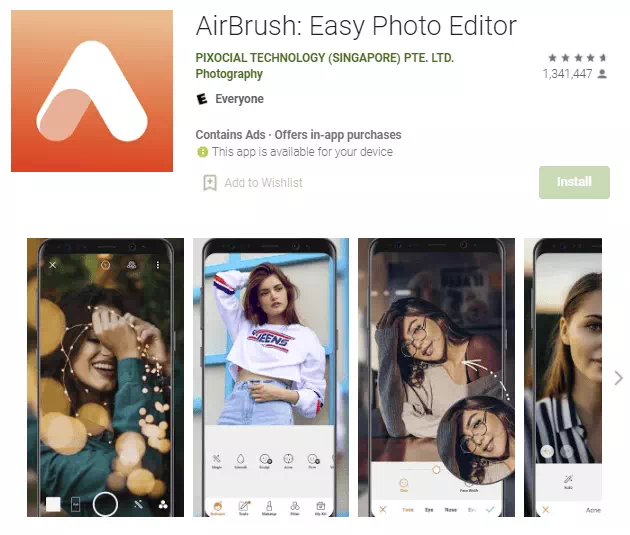
AirBrush is an excellent option for editing photos of people because of its amazing interface and quality. It features a lot of people-focused options such as pimple removal, skin smoothing, red-eye removal, and a teeth and eye brightener function. There is also a bokeh mode to turn any photo into one with a blurry background. Apart from that, you can get selfies.
Fotor Photo Editor
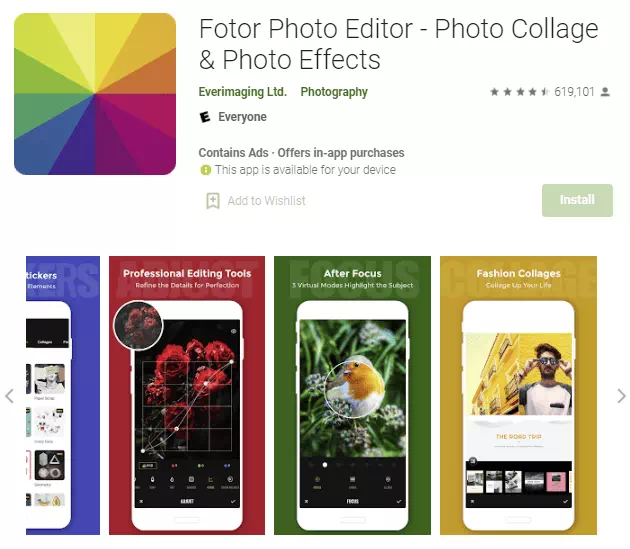
Fotor is a long-time member of this wonderful list and many fabulous blogs and lists list Fotor as a must-have option for a pro types user. We agree. It’s has a lot more actual editing tools than most and includes the ability to enhance photo quality with a one-tap tool for your convenience and yes, it has such a protector for quality control.
Some of the other amazing tools including crop, rotate, brightness, contrast, saturation, exposure, vignetting, shadow, highlights, temperature, tint, RGB, and, if those aren’t working, there are over 100 filters for you to choose from. It’s worth a shot for its quality. The only downside is that the app makes you log in to use it and it’s one of the more expensive photo editor apps but if you want quality you may need to consider it.
InShot Photo Editor Pro
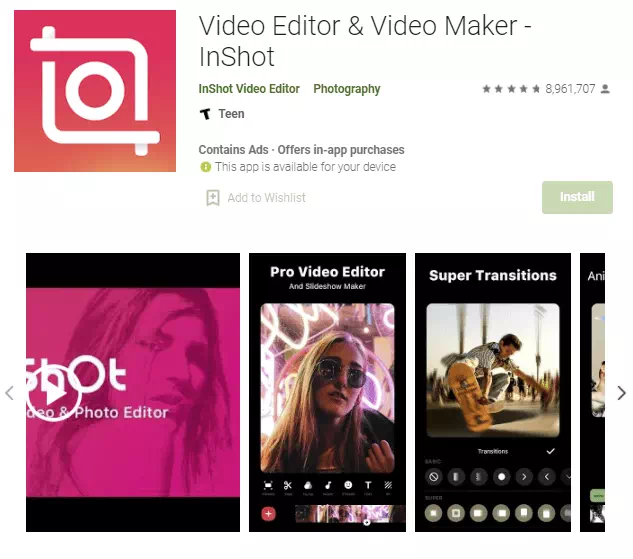
InShot Photo Editor Pro is a fairly decent user-friendly photo editing apps. This is the latest style editor with tons of things like filters, stickers, and other such effects. The app houses all of these amazing effects in a store-style layout. You can pick and choose the ones you want to download for your work. Of course, it is assumable that some of them are only available on the pro subscription so prepare for that.
You can do things like retouch images, cut things out of the image, and it covers the other basics like cropping and such things for further purpose. We think the $7.99 per year subscription is relatively reasonable as long as you use the app consistently because if you are not a professional user then it is not for you. Moreover, the developer has a bunch of other photo and video editor apps in the Play Store that you may need.
LightX Photo Editor
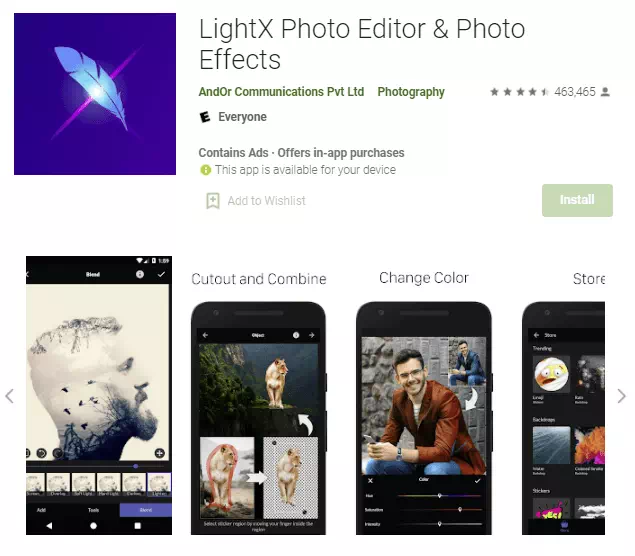
LightX is one of the upcoming photo editor apps on that list. It had rousing success over iOS. There are quite a few decent features as well as many filters for a better pro user. It has a background changer tool, color splash effects, and a range of slider tools like color balance, levels, and curves. You can even merge photos together and it seems really quick. There are also other amazing features including blur features, photo collages, shape manipulation, and stickers. It’s still in beta. That means there are bugs.
Motionleap
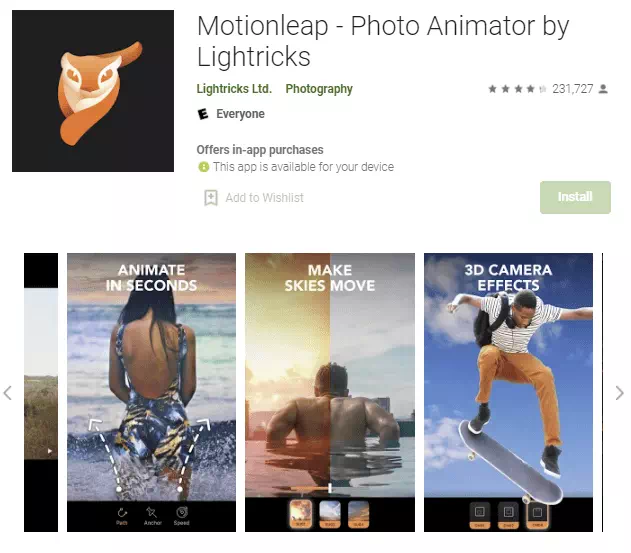
Motionleap (formerly Enlight Pixaloop) is a neat photography app with some pretty cool tricks. It turns static images into GIF style images with some simple swipes. The effect is working in best with things like water or clouds, but there are plenty of other examples of use as well.
Some other features including adding elements that weren’t there before and overlay that can add to the ambiance of a photo and it should have added in that way. The only real downside is Enlight is a super expensive app with a $3.99 per month subscription or a single $59.99 price tag. However, we do appreciate that feature, if we want to buy the app in full then we can.
PhotoDirector Photo Editor
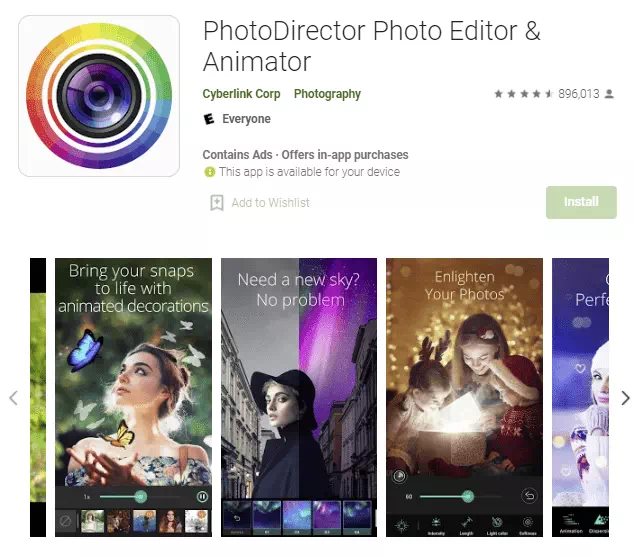
PhotoDirector is a newer entrant (comparatively speaking) into the photo editing world on Android and this one is pretty good to use because it has a huge range of amazing features. Unlike Fotor, this one focuses a lot more on manual enhancements rather than the cheap filters and you have access to HSL sliders, RGB color channels, white balance, and more to properly edit your photos.
Photo Lab Picture Editor
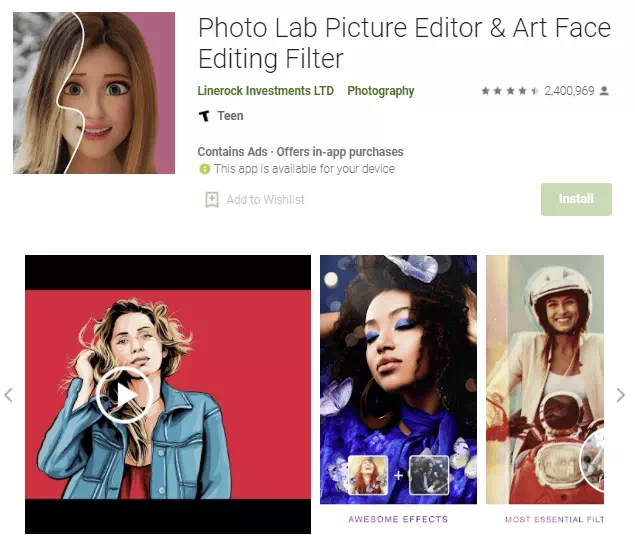
Photo Lab isn’t among the most popular photo editor apps but that doesn’t mean it’s not good rather it’s good quality. The app manages to do quite well. It boasts over 640 filters, frames, and effects for you to play with that making it among the largest collections available to consumers in this field. With this one, you can create montages, lightly edit photos, and many more.
Photo Mate R3
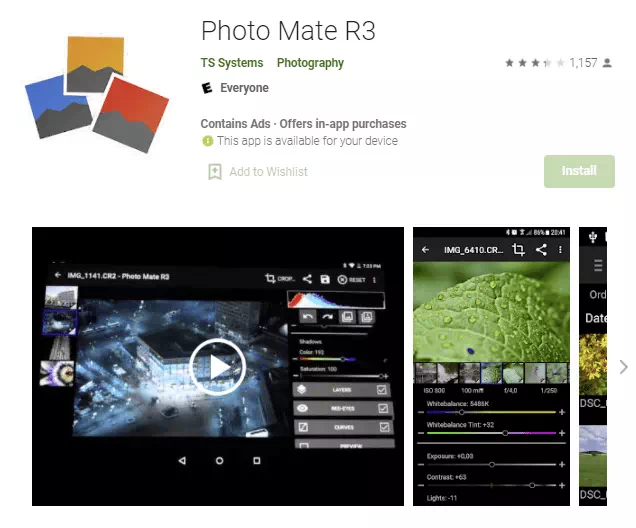
Photo Mate R3 is the spiritual successor to the previous app Photo Mate R2 which was one of the best photo editors on the list. It’s still rather new so do expect it to evolve and get better over time with its quality.
PicsArt
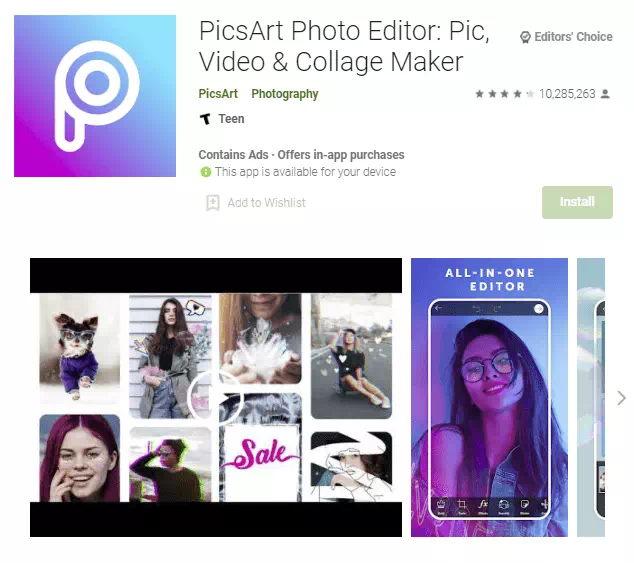
PicsArt has been around for a very long time in the world of photo editing tools and has accumulated over 250 million downloads to date. Thankfully, the developers have done a quite decent job updating the app to keep it modern. You’ll find a lot of wonderful stuff including the light editing tools as well as filters, text, stickers, and collages.
Pixlr
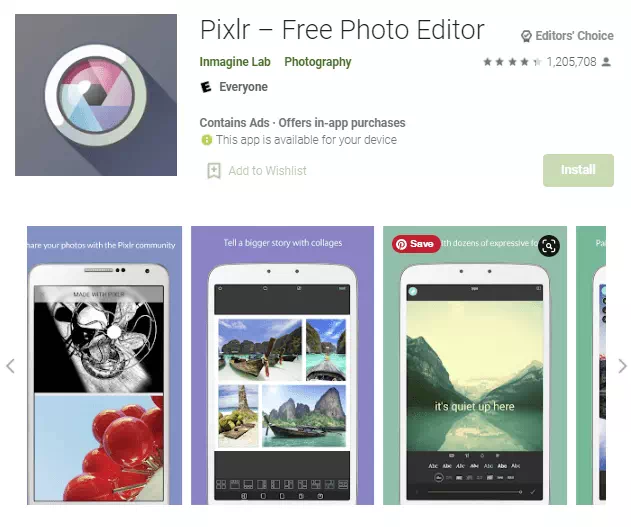
Pixlr by AutoDesk, also known as Pixlr Express, is a powerful photo editor and one that our readers have recommended to us time and time again for this. It has one of the best one-touch enhancement techniques that we’ve seen and it also includes a ton of other features and tools that you can use.
Vimage
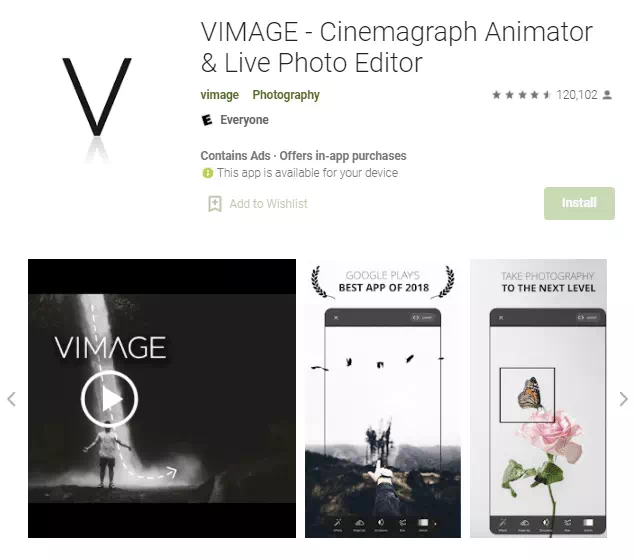
Vimage is a newer photo editor app with some pretty decent features. It’s very similar to the LG V40’s cinematography feature in its use. You can take photos with no moving elements and add moving effect elements to them
TouchRetouch
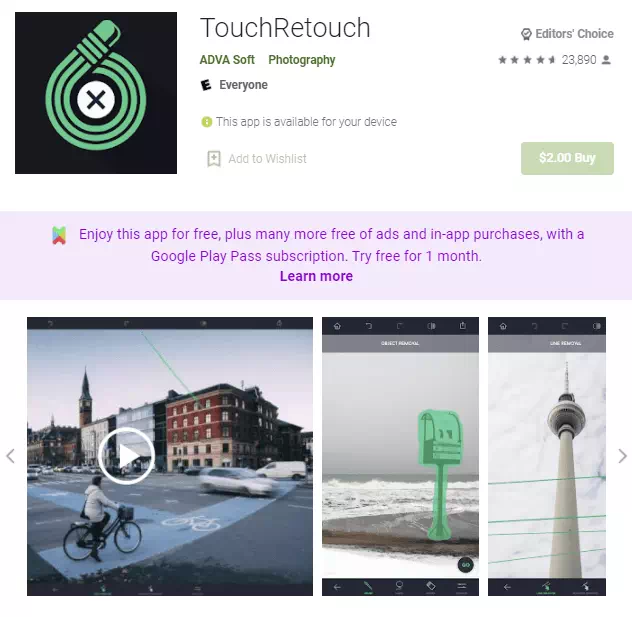
If we compare it to other photo apps we have mentioned, this app here is a bit different from the rest. It will not let you make major changes rather it will focus on the small things that make an image unattractive. But the thing is that it is really good at removing minor imperfections into perfection.
Best Photo Editor For iPhone
If you are an iPhone user and looking for a professional photo editing app then you must look in that list given below.
Camera+
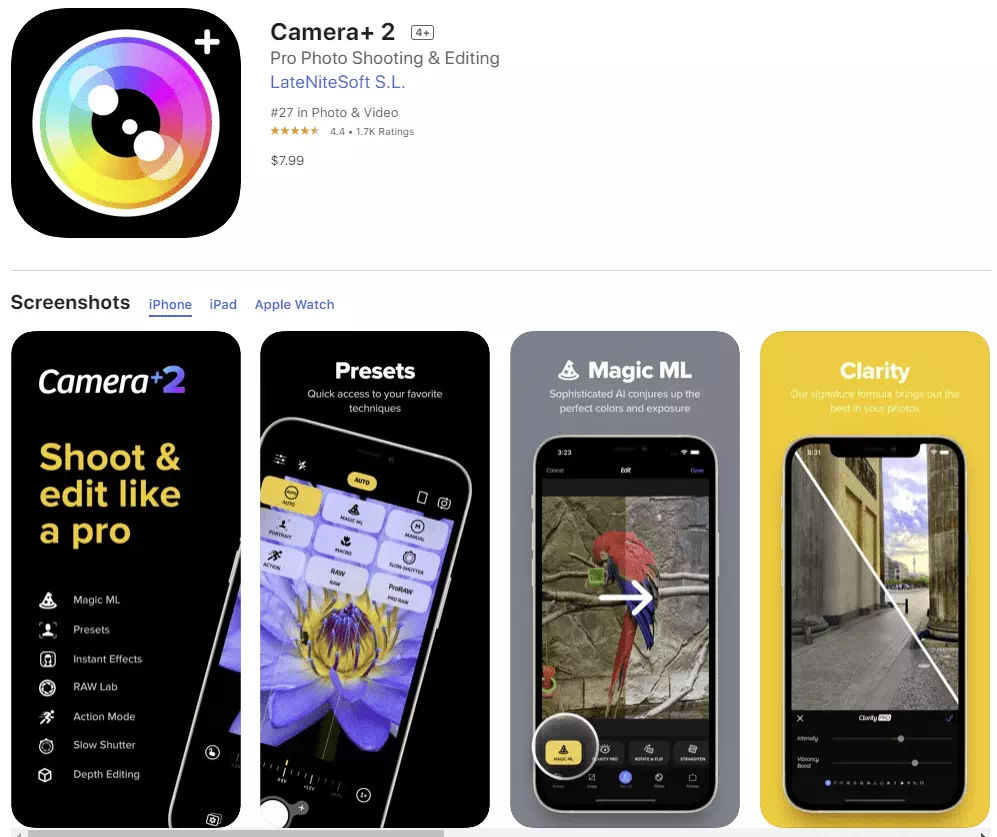
If you’re an iPhone user, you probably heard about Camera+. Or maybe, you’re currently using it or got addicted to it.:
Camera+ is intended to help users shoot like pros. This app is equipped with touch exposure techniques, easy controls, a stabilizer to ensure steady shooting, gridlines for composition, and more.
The only downside of Camera+ is it’s only available for IOS smartphones that is quite harsh.
Download Camera+ for iOS.
Enlight
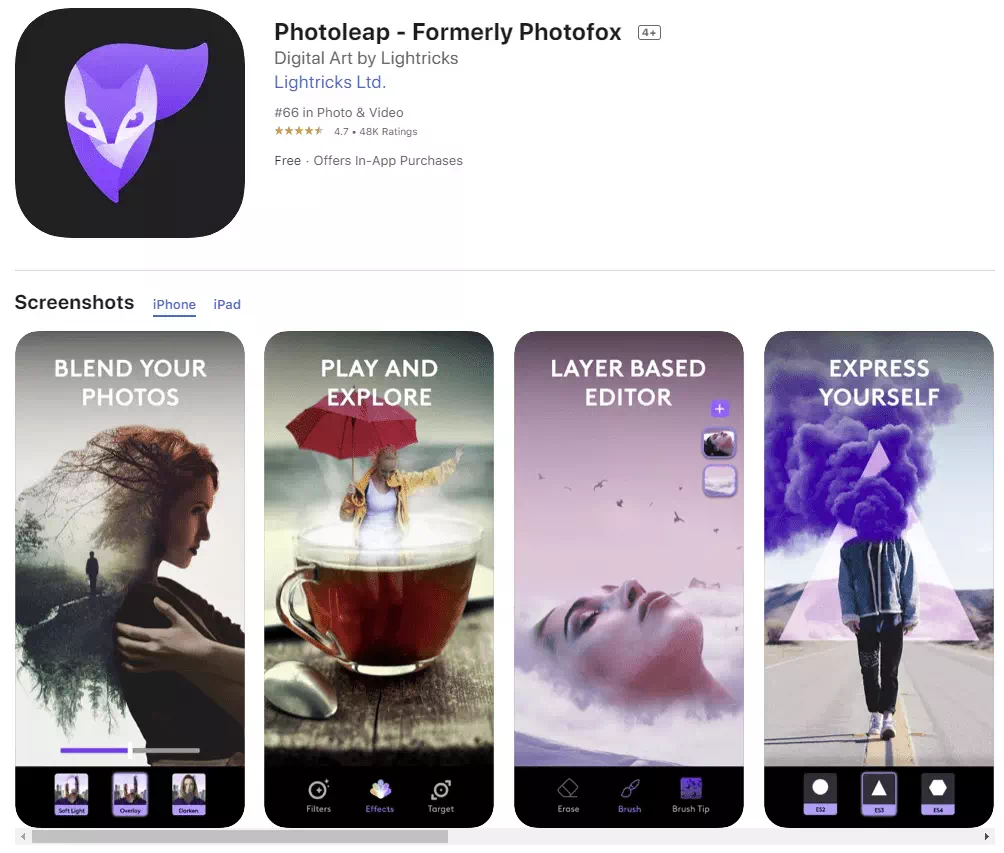
Enlight is a more advanced photo editing app with the usual tools that most photo apps have. It has exposure, color, and cropping, as well as several unique features: built-in filters with duo color toning, black and white filters, and maximum control over photo highlights and shadow quality.
Filterstorm neue
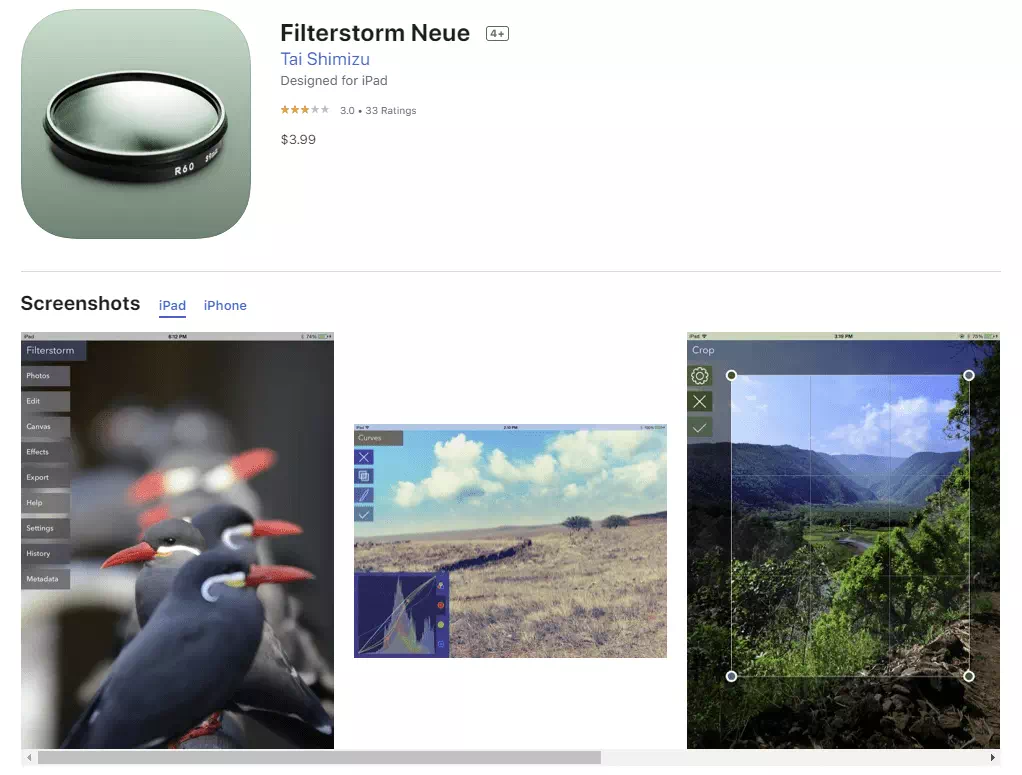
This stunning photo app allows you to accomplish advanced-level editing tasks on your images according to your need. Filterstorm Nue offers the latest and interactive features like adjustments over curves, tone, and levels along with channel mixers. The clone feature of this iPhone photo app is outstanding and lets you remove unwanted objects with ease.
Mextures
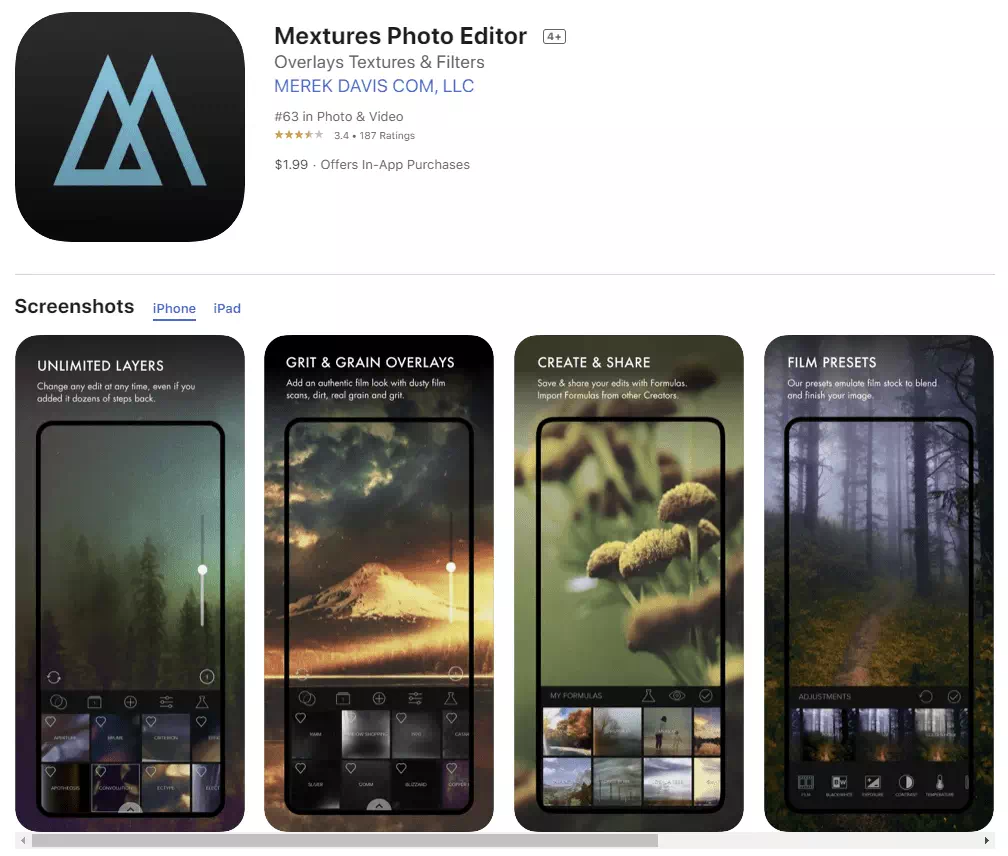
Mexture is a wonderful iPhone photo editing app suitable for adding gradients features, textures, light leaks, dust, and grains. This photo editing software allows you to create an unlimited number of layers that can blend later.
These layers can also be individually edited for texture and blend mode or rotation in its interface. There are over 150 texture presets in the Mexture photo editing software. Along with the 12 blending modes, the possibility for creating something creative are numerous, and it’s really amazing.
Afterlight 2”
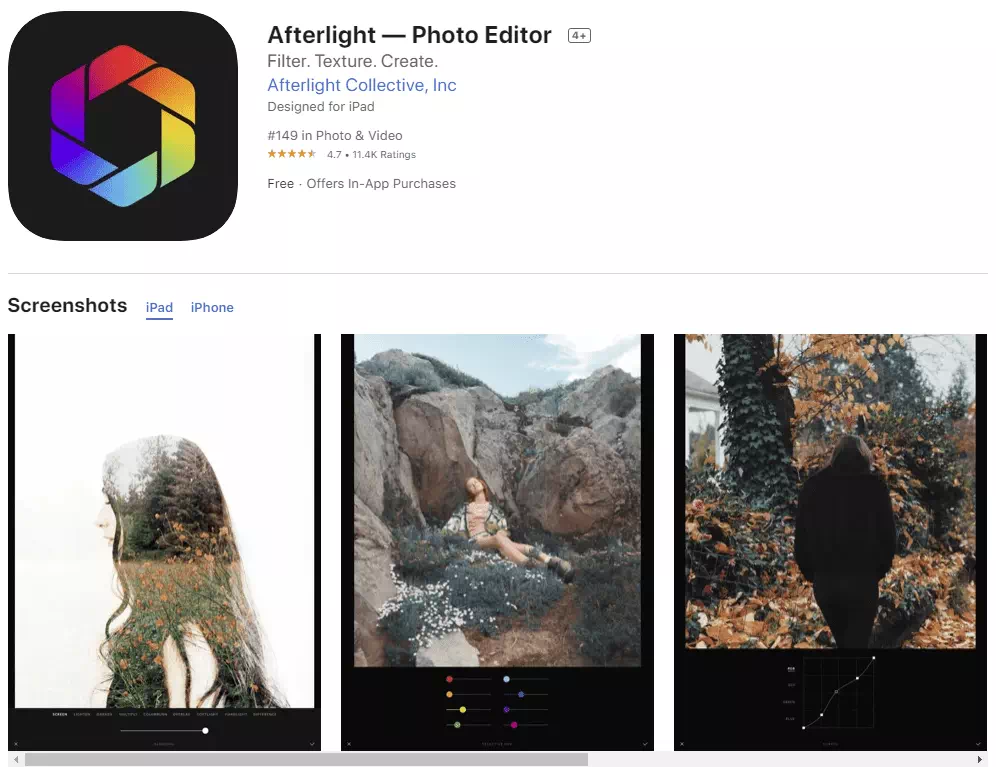
Afterlight 2 is a picture editing apps that have an extensive collection of natural filters, and the editing tools are designed with simplicity in mind. These editing tools give you full control over the editing process. Afterlight 2 allows you to import photos in RAW format as well and the export can also be done in HEIC format and made usable.
Pixelmator
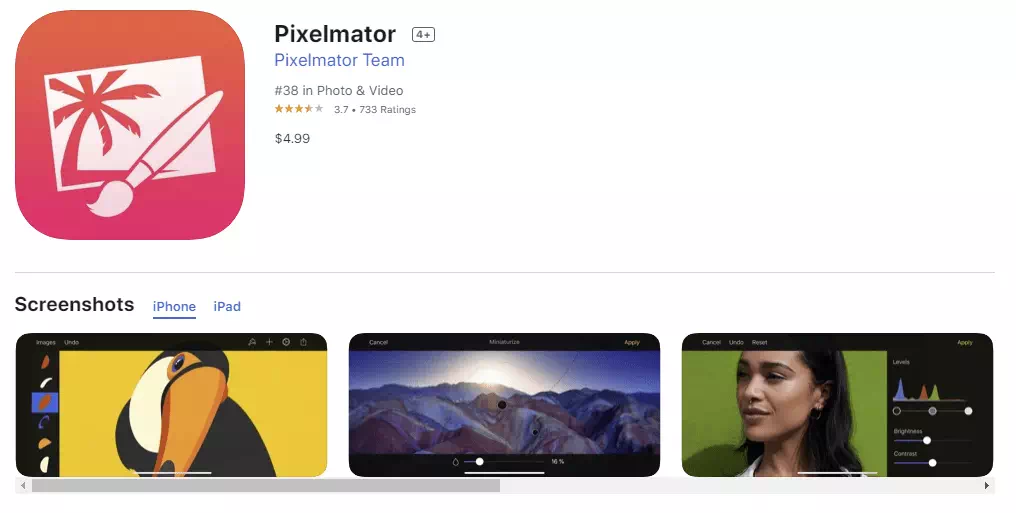
Best for: A huge range of photo editing features.
This is a feature-packed, layer-based photo editing interface apps. You can use it to enhance the quality of your picture, add graphics and text, or create advanced artistic compositions. And the app comes with preset templates, collages, and effects.
The best part? The interface is very simple to use.
Superimpose X
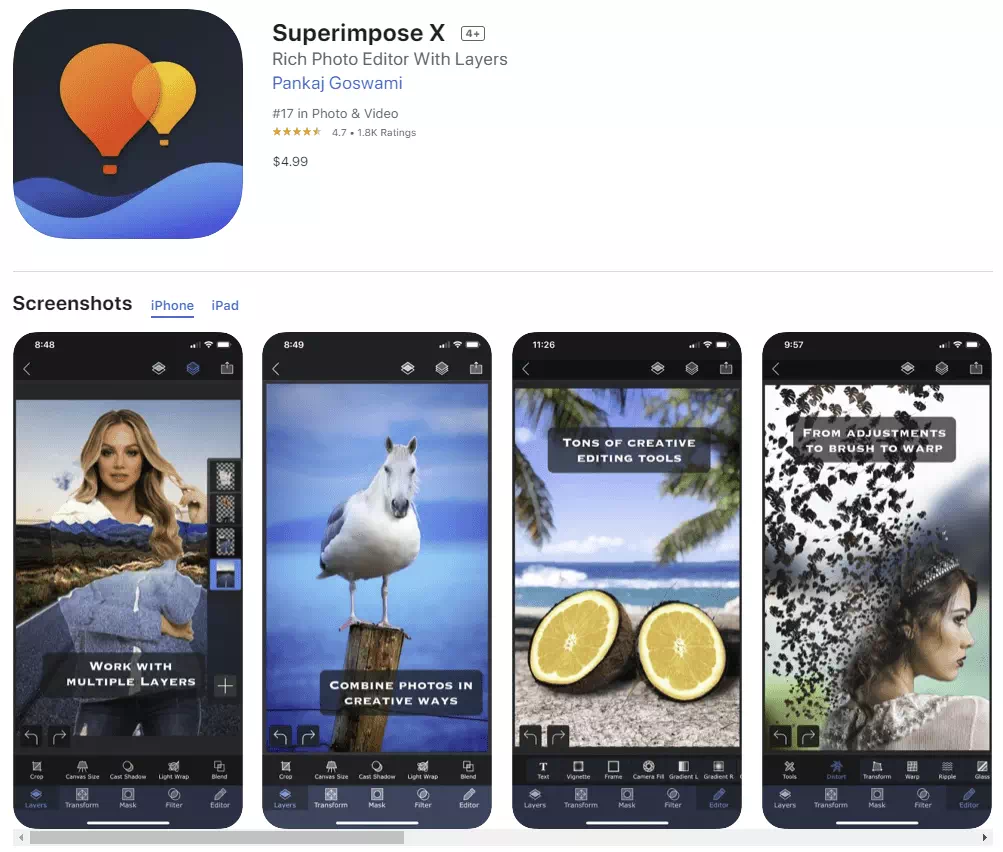
Best for: Creating stunning double-exposure images
This is the ideal photo editing software for creating Photoshop-like effects that will leave your Instagram followers amazed and they must follow you.
Image Manipulation Software for Android & iPhone [Premium]
Now those paid apps are both the users with Android or iPhone.
SKRWT
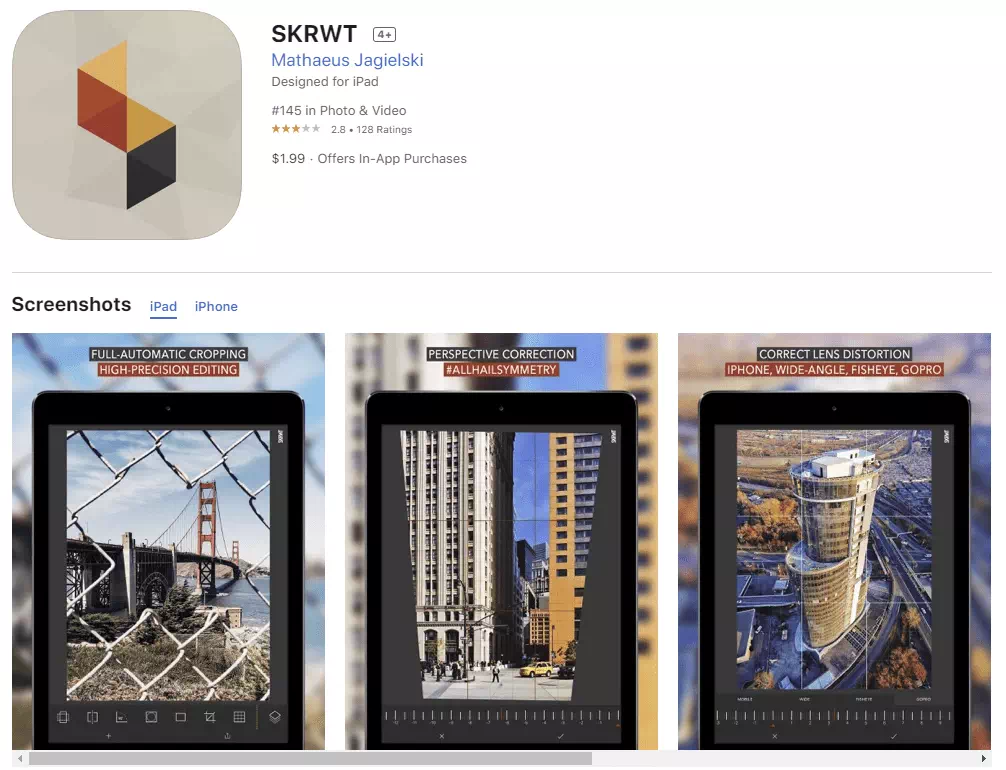
Best for: Adjusting the perspective of your photos.
You can use the app to correct lens distortion that is a common problem with smartphone cameras. There is no wonder, SKRWT says it’s the “missing link in high-end smartphone photography.”
Facetune
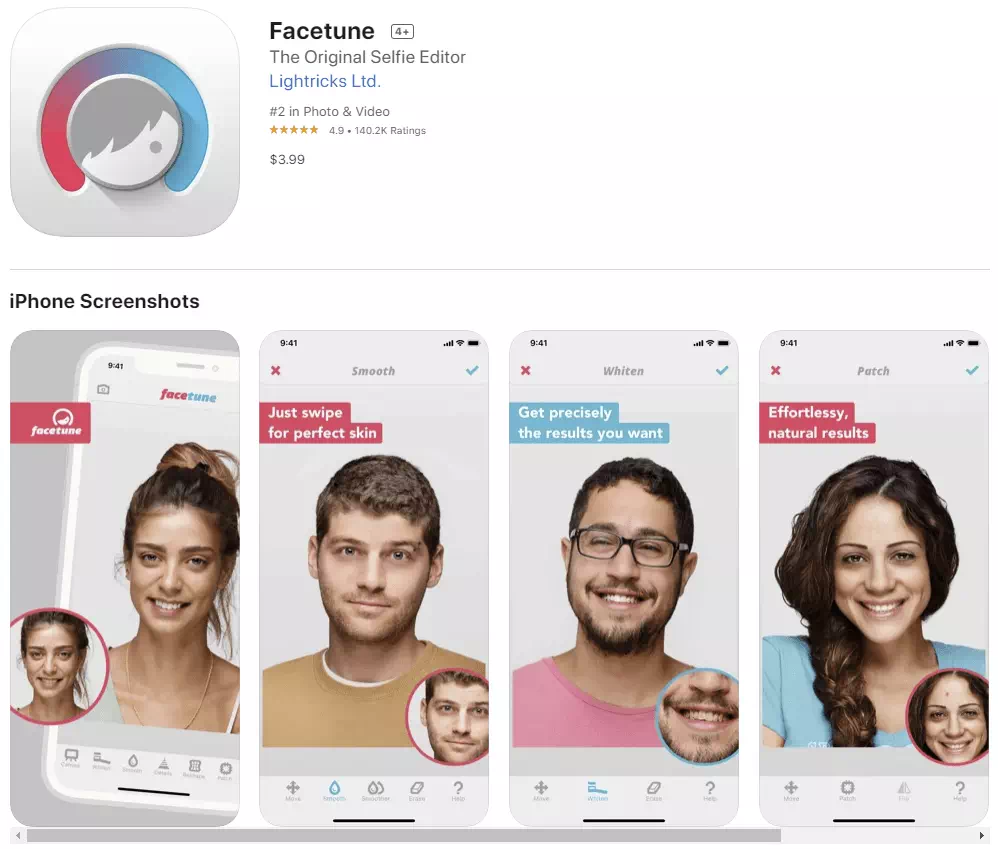
Best for: Professionally editing selfies.
Do you love taking selfies of yours? It is another portrait photo editing tool designed to help you look best.
It allows you to make professional photo editing adjustments to your pictures. You can have smooth skin, white teeth, remove blemishes, in swipes and taps.
TouchRetouch
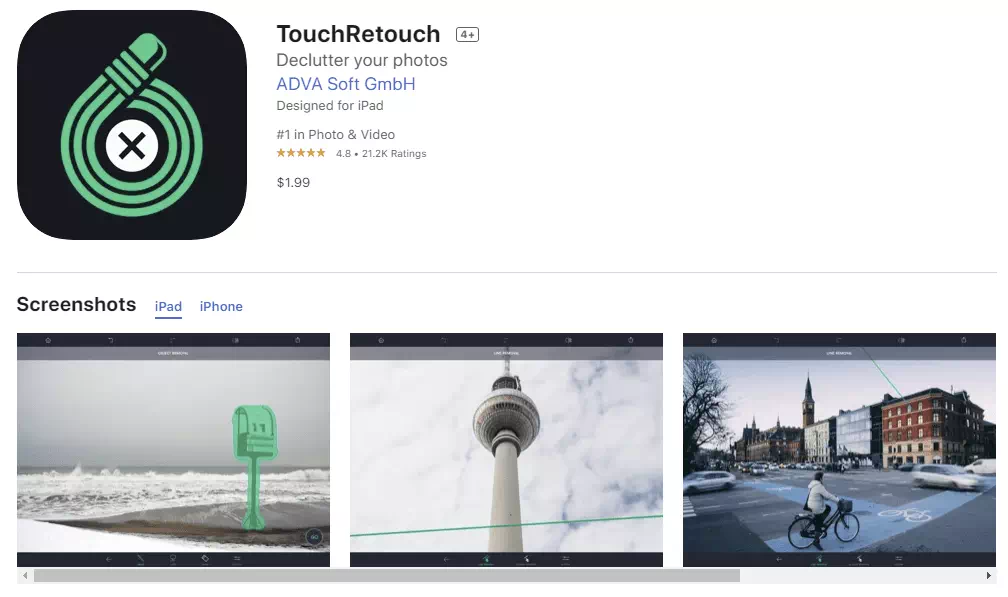
Best for: Removing unwanted objects from your photos.
You can use this photo editing app to remove things like telephone wires and make them amazing, and posts, power lines, street signs, or trash cans. You can also remove blemishes in a blink and pimples and make it amazing.
GramSpacer
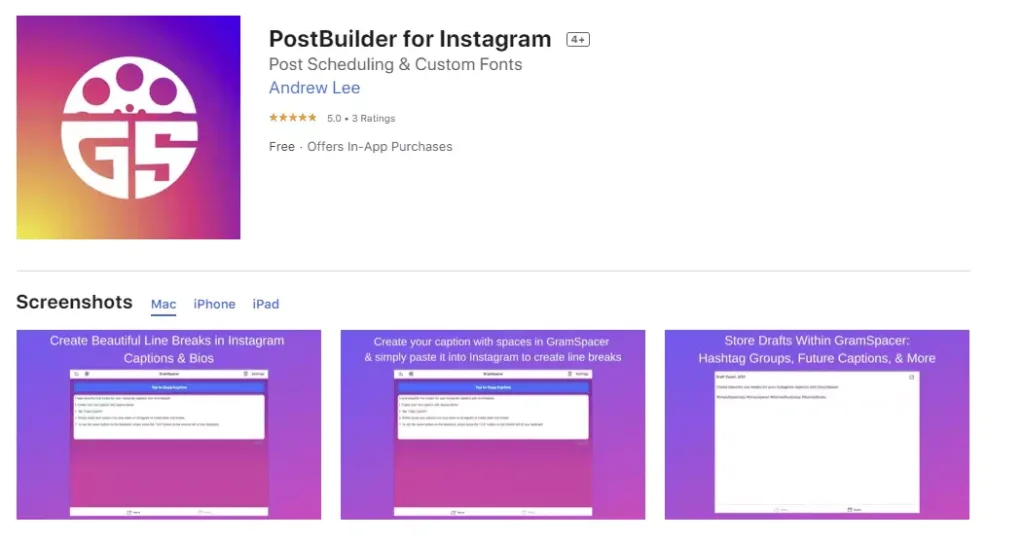
GramSpacer allows you to create clean line breaks on Instagram easily and effortlessly to make effective quality. Using GramSpacer, you can create line breaks for Instagram comments and shares, captions, and even in your IG bio. GramSpacer is also a great tool for you to create clean line breaks for captions and comments on TikTok.
Lens Distortions
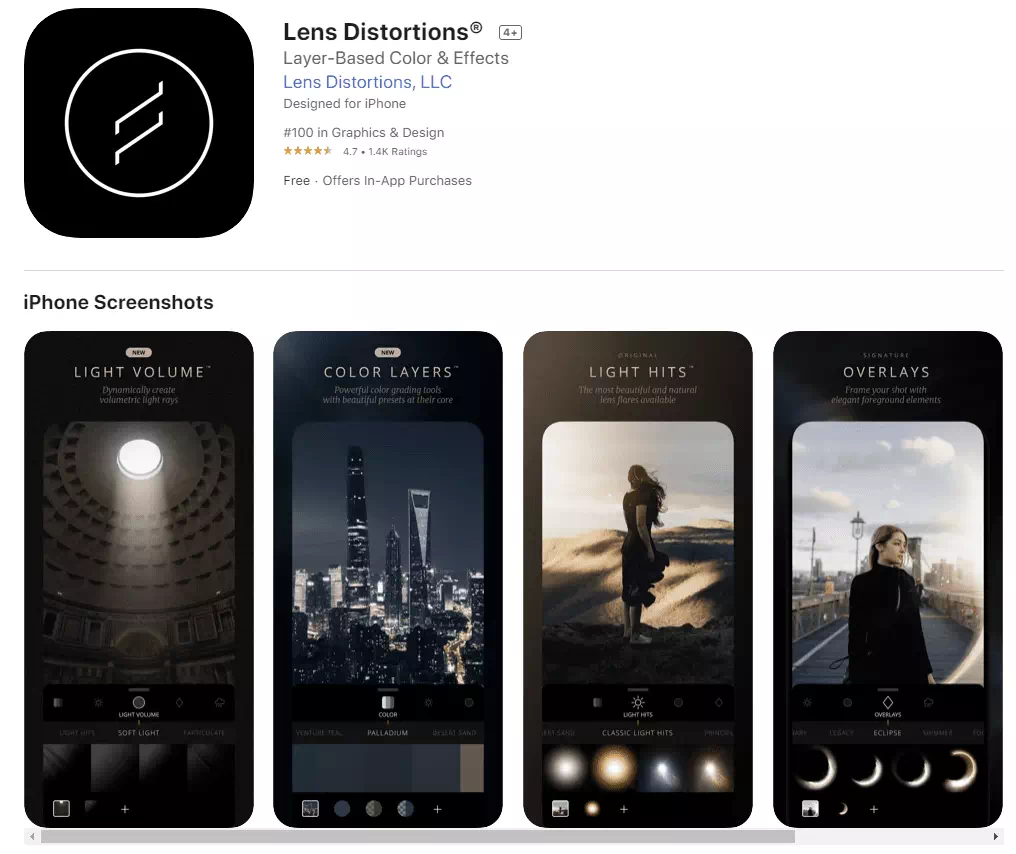
Lens distortion is another best photo editing app that is mainly used to add glass textures in your photo, or natural sunlight, rain, and fog. A photographer has the option to make the effect totally stand out or blend in by customizing it according to their needs so they can use all these features in a row.
Platform: Android and iOS
Superimpose X
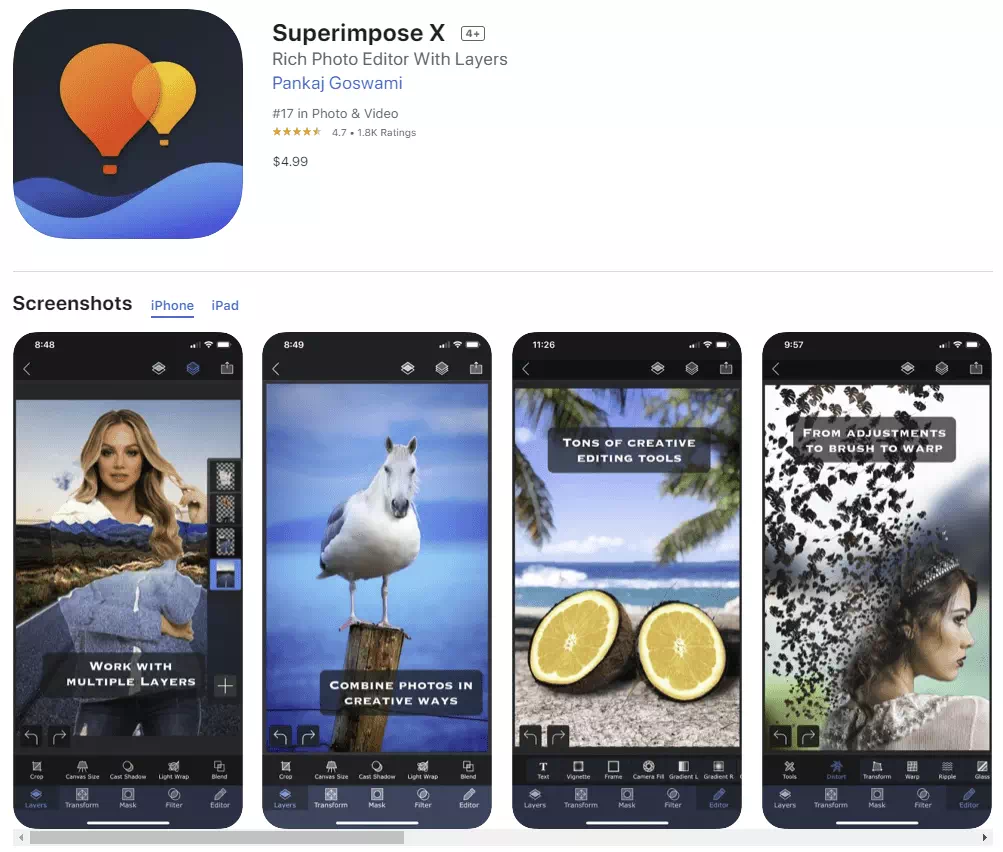
As the name suggests, Superimpose X is one of the best photo editing tools mainly used to superimpose photos onto each other. The app has some amazing features like editing in layers, blending modes, masking adjustments, etc. The editing tool is suitable for both amateurs as well as professionals.
Platform: iOS and Android
Picsart
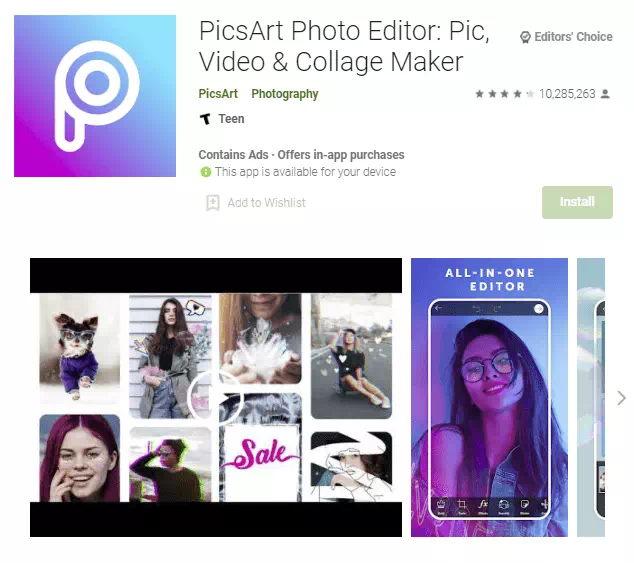
With more than 500 million photo features, PicsArt can be used in 30 languages. PicsArt is one of the best photo editing apps which has a built-in camera, clipart library, and more. Some of the powerful features include adding curves, add text which is used for a better quality image editor.,
Platform: Android and iOS
Photo Editing Apps for Windows And Mac [Paid]
Here you will find the most wonderful photo editing tools in this era. If you are a professional photographer then you should not miss having that paid list of apps given below.
Adobe Lightroom Classic
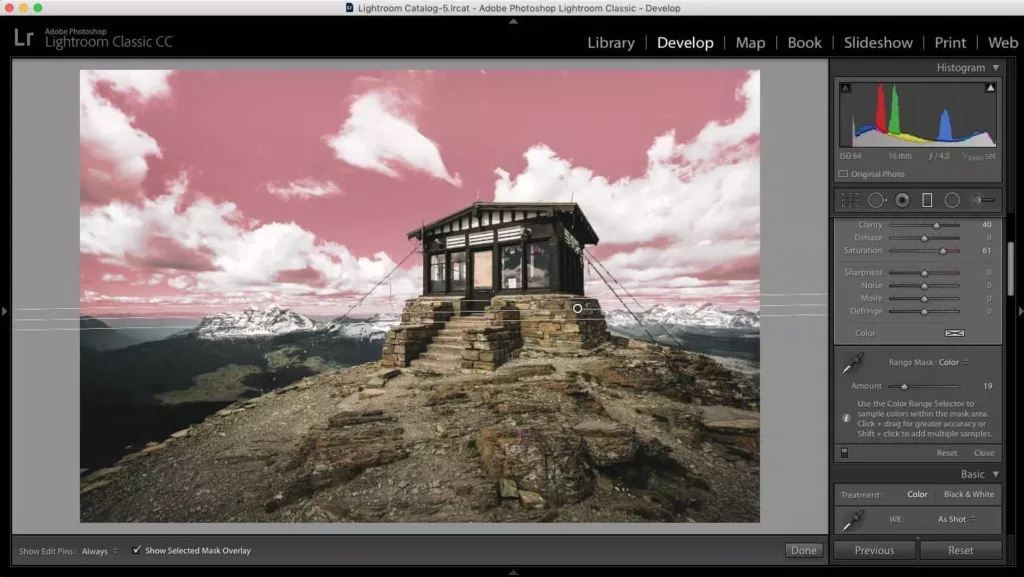
Another wonderful app for image editing that has the star feature of Lightroom Classic is the ability to seamlessly edit in other programs.
While other programs offer a huge range of plugin support, many often just send you out to the other program very often, offering no easy way back before it.
Skylum Luminar 4
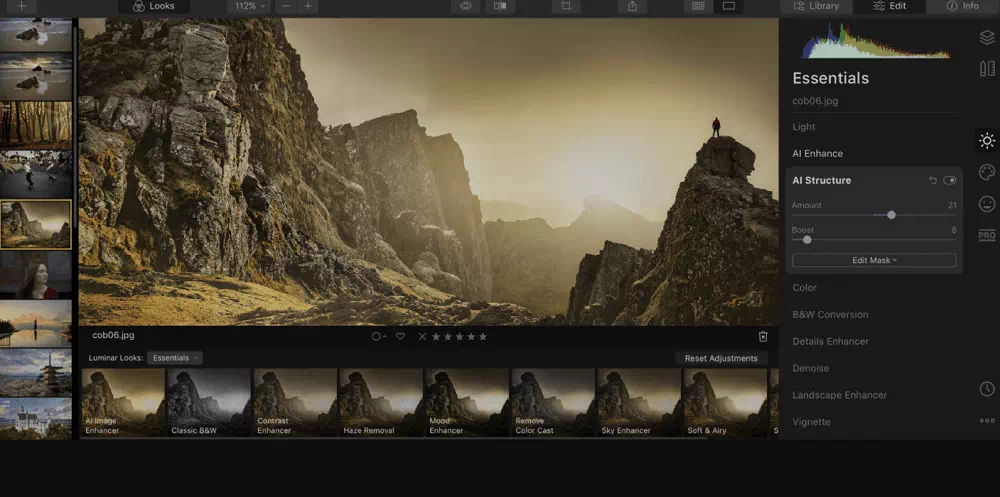
A very wonderful promising app for a professional user. This software ensures an interface that has a huge range of features like background lighting, textures, presets, stunning effects.
When Lightroom went to a subscription model, a race ensued to provide the best alternative – Skylum Luminar 4 which emerged as one of the top contenders as best photo editing software.
Exposure X6

If you’re wandering for an affordable RAW photo editing program with all the core functionality of Lightroom plus a few useful extras, Exposure X6 should definitely be in your sights.
Panels and tools are easily customizable to organize the perfect editing workspace.
Capture One Pro 21
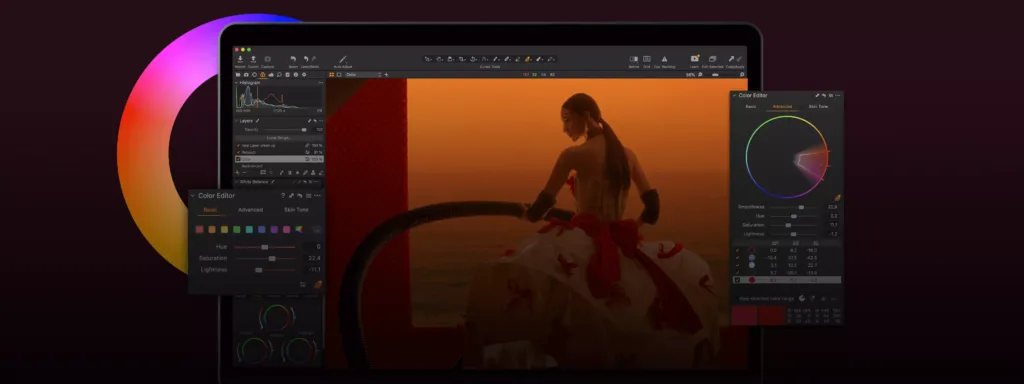
A most promising software interface that assures a user-friendly quality application.
Known for its exceptional Raw conversion, fantastic color adjustment options, and exceptional tethered capture features made it very easy to use and that has long been the professional photographer’s choice.
ON1 Photo RAW 2021

At just around in this era, $100 for a one-time purchase, you’ll often find ON1 Photo RAW on sale – click the button below to see the latest offer.
DxO Photolab 4

Best known for its exceptional RAW conversion and no tool can match with this app because it has a wonderful surprise interface to make it more amazing.
Adobe Photoshop 2021
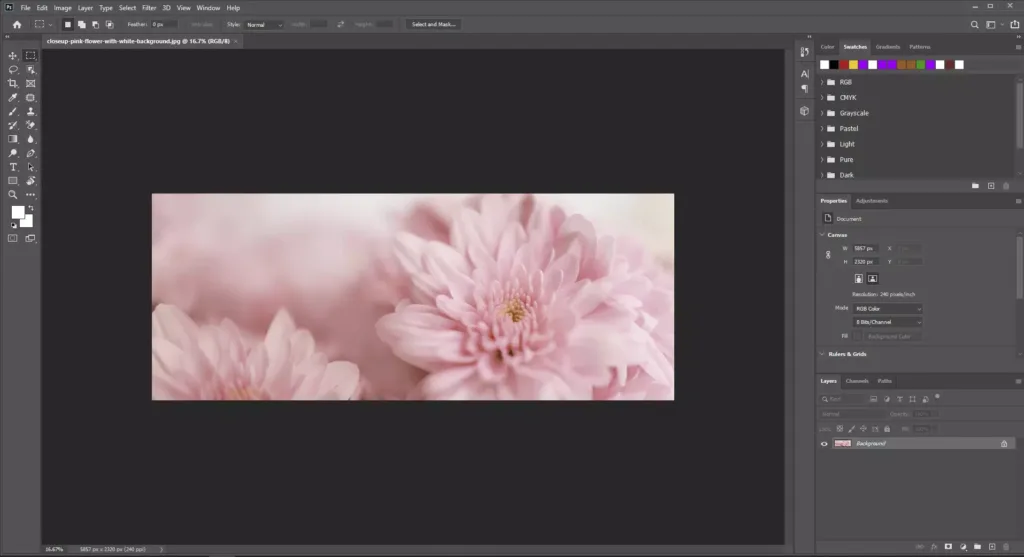
Photoshop is claimed as a ‘raster graphics editor’ developed by Adobe for Windows and macOS that is quite amazing for pro users. It was created in 1988 by Thomas and John Knoll and has become the industry standard for all the various facets of digital art.
Luminar AI

Functioning more like a smartphone app than a desktop image editor this app called Luminar AI is one of the simplest pieces of editing software I’ve ever used, making it perfect for beginners.
Corel Paintshop Pro 2021
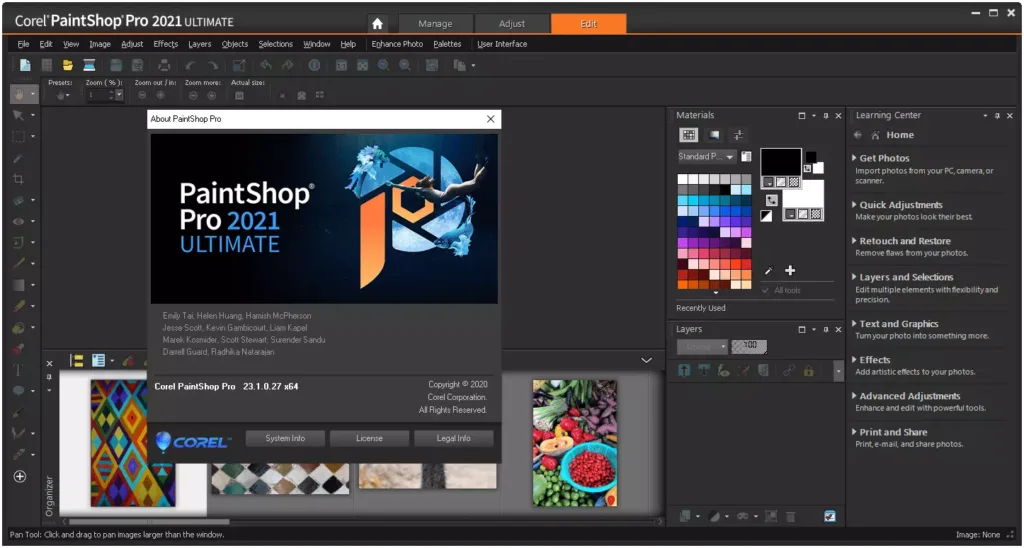
If you’re looking for an alternative to Photoshop which works, even more, better, here’s your answer: Corel Paintshop Pro 2021 (yes, it’s already a year ahead of us!). a very user-friendly interface with the most amazing features.
Affinity Photo
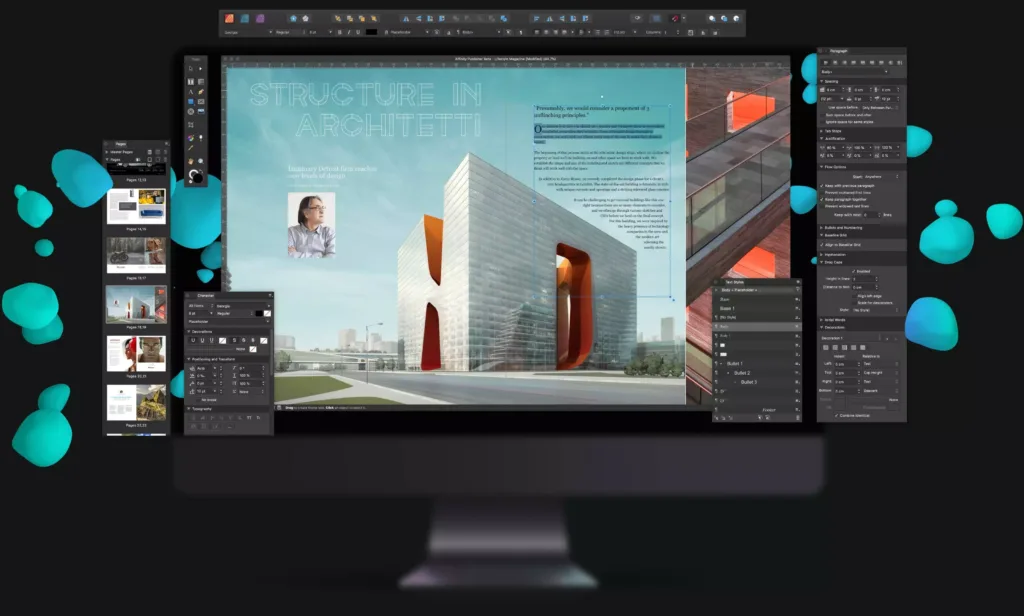
If you’re looking for a pro photo editing tool that combines the photography tools of Lightroom with the nuanced controls of Photoshop, Affinity Photo is an excellent choice for you.
ACD See Photo Studio
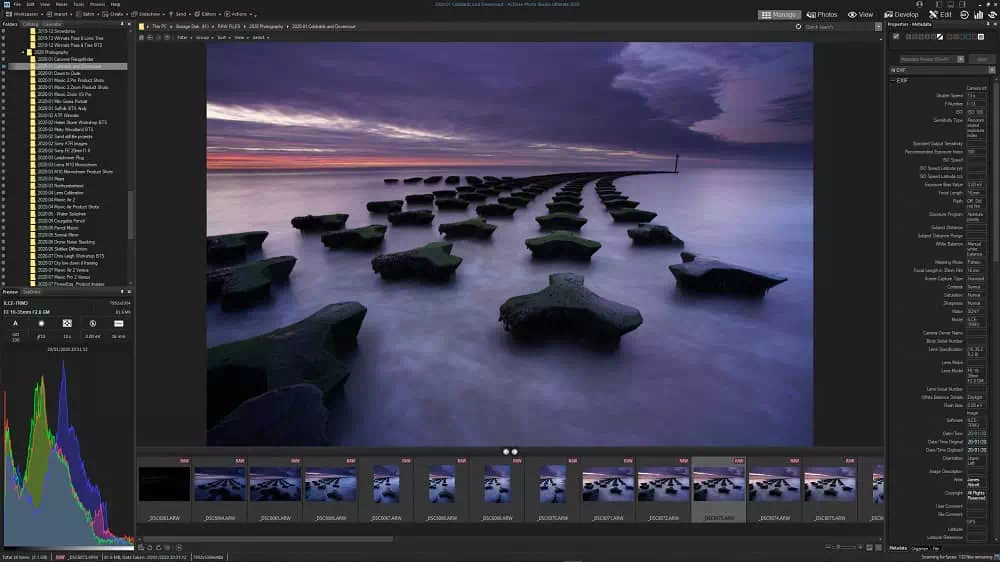
Although lesser known than some of the other software on this list because of their use but, ACD See Photo Studio has long been a mainstay for photographers looking for a Lightroom alternative.
Zoner Photo Studio X

It offers layer support, presets, an amazing interface, amazing textures, retouching tools, video editing, cataloging, and multiple feature addition and enhancements throughout the year – as you’d expect with a popular subscription product.
Photoshop Elements 2021
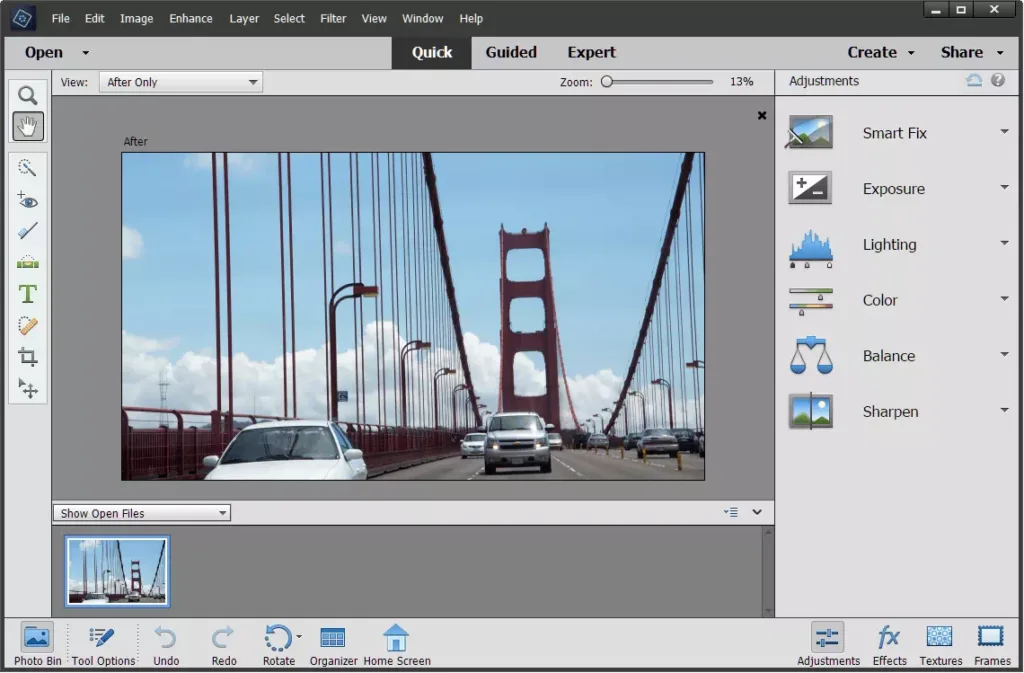
For those of you not ready for an Adobe subscription, in his account, or indeed, prefer a more straightforward, more intuitive image editor for your photos, Photoshop Elements 2020 is a great option.
Bonus Round: Here you find the best of the best photo editing tool of 2020
DarkTable
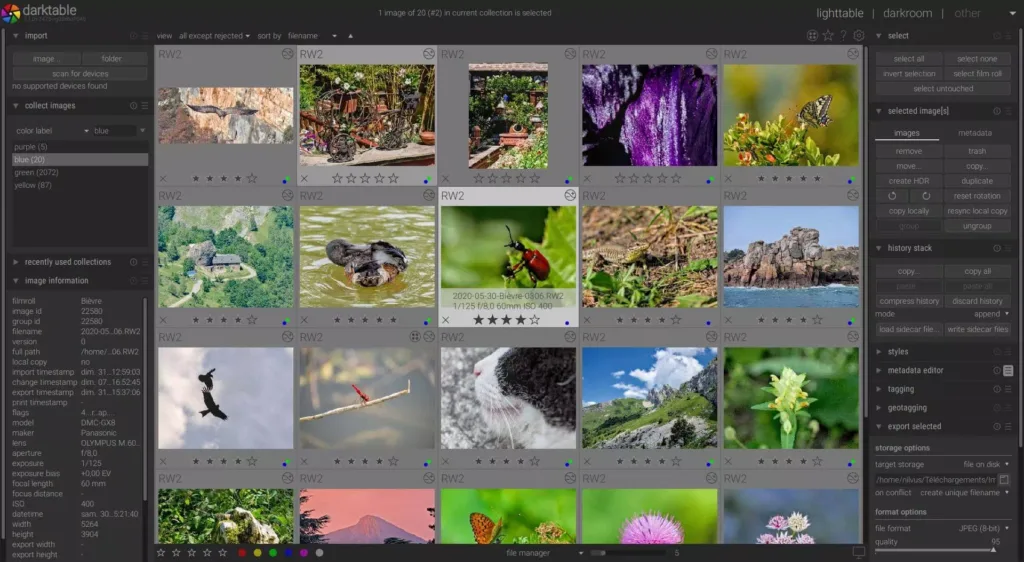
Darktable is a free, non-destructive RAW open-source photo editing app, which runs on various operating systems including Linux also. Anyone can add new features and capabilities to the program that is pure customizable, with developers encouraging you to contribute and participate in the building of a better application.
RawTherapee

For a free, open-source image editor, RawTherapee’s features are hard to beat because of its amazing free intellectual features that make images very sharp. There’s adequate support, including great online documentation (trust me – you’ll need it!), and a lively community of users and developers to give it high thumps up.
GIMP
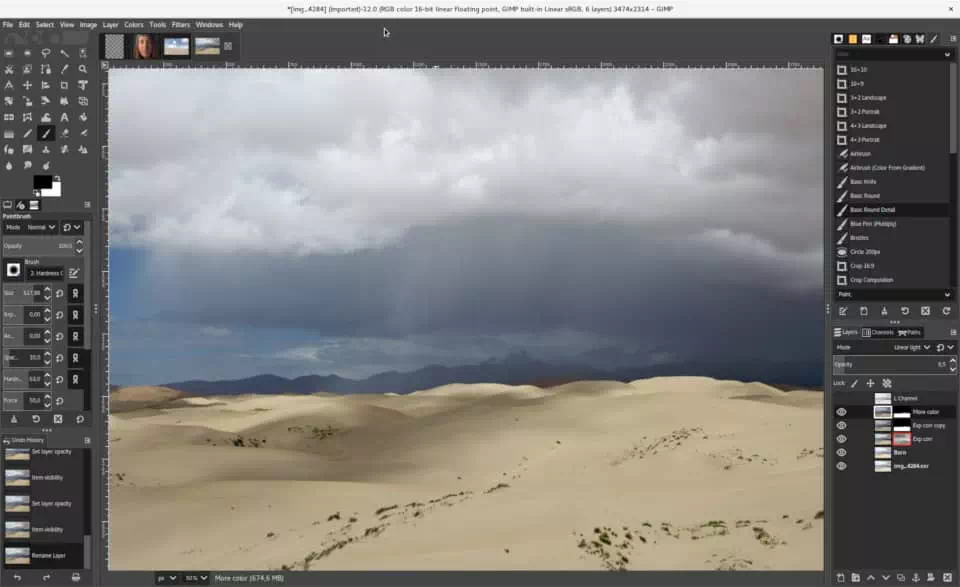
If you’re a photographer or a graphic designer or illustrator with a limited budget no matter what you are, GIMP offers many powerful features that with other software you’d have to pay to use which is totally kick up a notch.
The user-friendly interface takes some getting used to and isn’t as refined as Photoshop, but as with any editing software, once you’re familiar with it, movements become second nature.
It’s also completely customizable in its own interface, with dialogues allowed to float anywhere on the screen.
NIK Collection 3
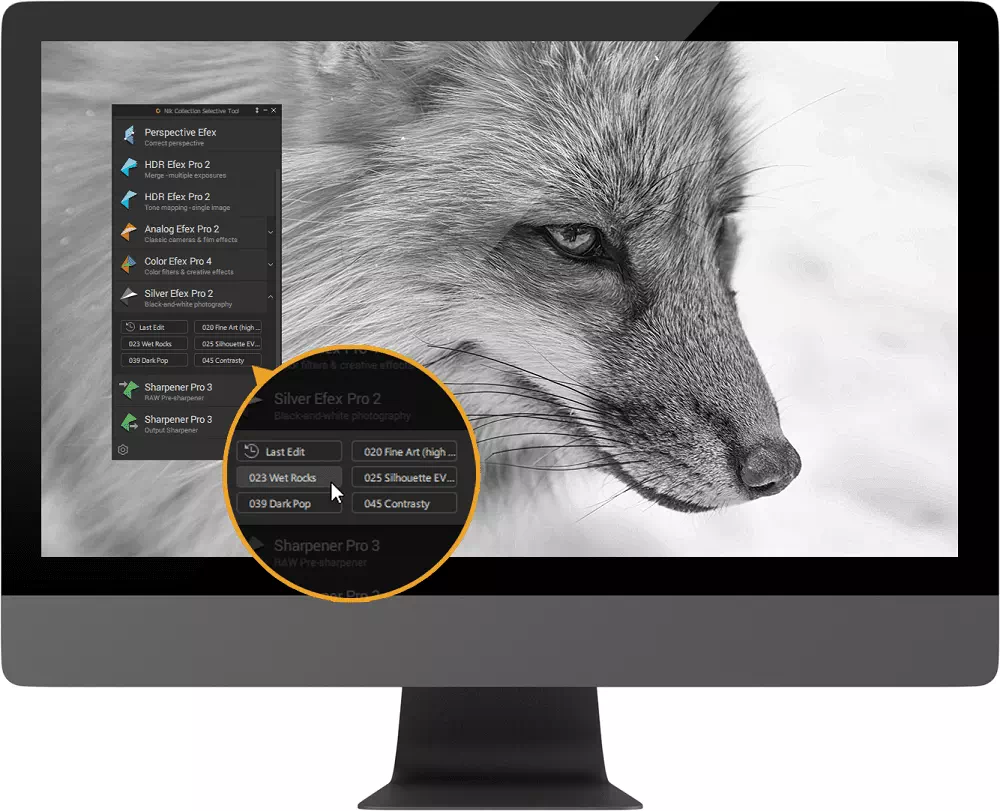
EISA awarded this suite of 8 powerful photo-editing plug-ins for Adobe Photoshop, Lightroom, and DxO PhotoLab ‘best photo software 2020-2021’ – a hugely popular choice for serious and professional photographers and retouches who require a little more out of their existing editing tools to enhance their photography to next level.
Aurora HDR
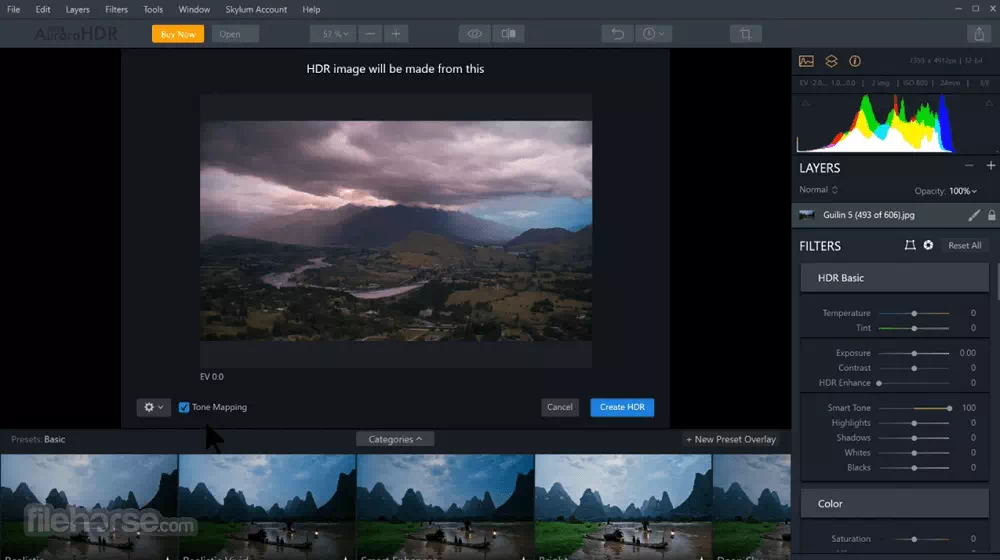
High Dynamic Range (HDR) photography is still a popular genre that dominates the world of photography for both amateur and professional photographers alike.
Maximizing the shadow, again highlight ranges of an image can bring some genuinely breathtaking effects in the features when applied in moderation.
Topaz DeNoise AI

Lightroom, Luminar, and pretty much every other premium photo editing software will offer a noise reduction feature in some form or another in their interface. Usually, they do a decent job at it because it’s their matter of respect, especially if you’re not pixel peeping or delivering large photos to clients. So, this can be the best choice for you.
Photo Mechanic 6

Photo Mechanic is a piece of photo editor that created for sports, wedding, photojournalism, and any other photographer who shoots in large volumes and requires a lightning-fast editing workflow.
For years, I ignored and never emphasizes the need for a separate photo ingesting, tagging, and browsing tool – after all, I had Lightroom, so why would I need another piece of software that overlapped in functionality? This time it got potential.
Topaz Gigapixel AI
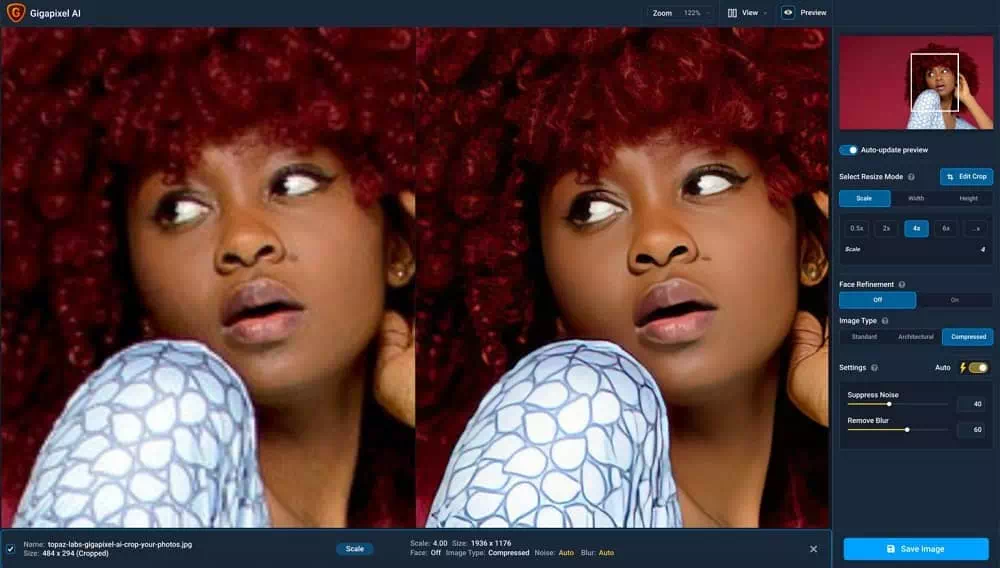
It has a simplified interface and a unique face refinement feature, Gigapixel uses artificial intelligence to do the previously impossible – enlarge a photo losslessly (i.e., make your image bigger without losing image quality).
You can blow an image up by up to 6x the original size using the default settings, or go crazy and enlarge further if you’re printing for the side of a bus, or a more likely situation than enlarging a portion of an image that has been cropped heavily.
Topaz Sharpen AI
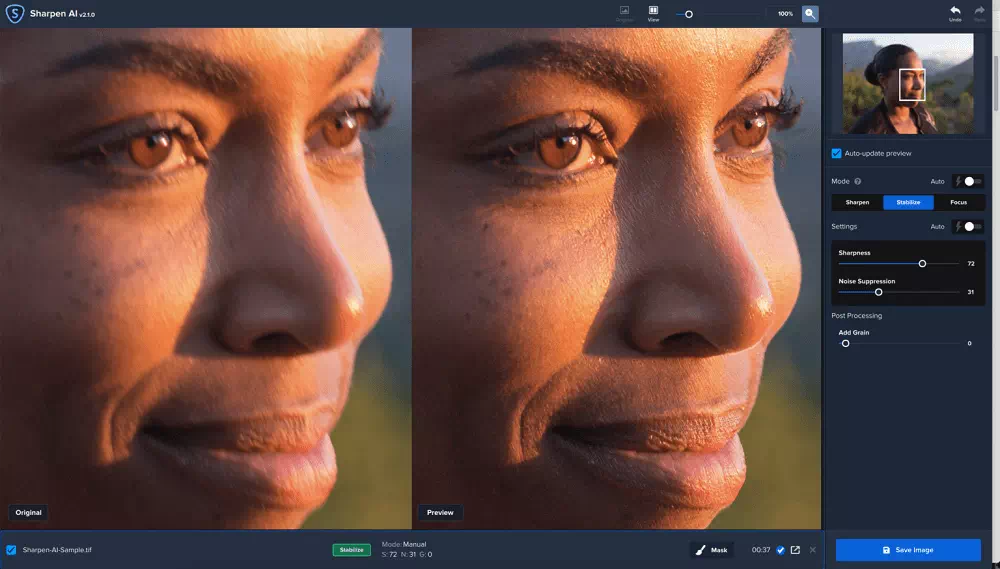
A most used app at this time with a huge range of consumers it can be the best choice for your use. Image sharpening is another one of those features that’s offered by all the premium photo editing software in 2021 and many more features are also added very soon and no matter what they all do it as well as they could.
Snap Art 3
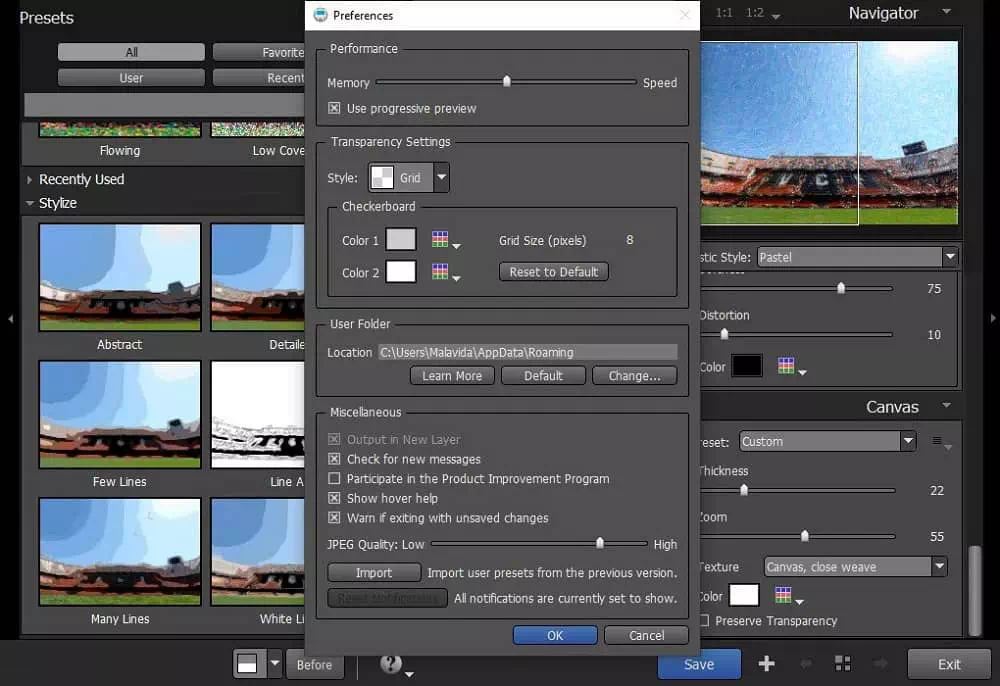
This one is last in the row ‘just for fun category, but if you’re a photographer and like experimenting with artistic effects on your images, you’ll love Snap Art 3 for its amazing features.
To wrap up, we just want to say that we have shared all types of image editing tools and gears that you can use for any purpose. Just determine what you need and know the feature facilities and take that. If you can afford it, try to use the paid editing tools, and for practice purposes, try the free photo editing tools. Making images or product images world-class, we hope, you can scale up your online and offline businesses to the next desired level.









