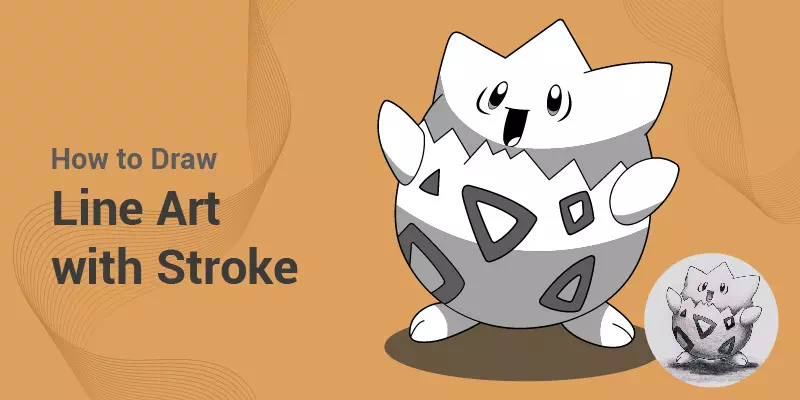Vector line art is one of the most used methods in the digitization industry. The summary of our 10 years of experience in vector conversion and design service is 40-50 percent of total work orders have come from this individual service. So, we think that you have understood how essential the line drawing service is.
Imagine flipping through the pages of your favorite comic book or graphic novel, and the first thing that catches your eye is the stunning line art that brings the story to life. Line art with stroke is a powerful tool that artists use to convey emotion, movement, and personality with just a few strokes of their pen or brush.
From the bold, dynamic lines of superhero comics to the delicate, intricate details of Japanese manga, line art is an essential element in the world of art and design. Whether you’re a professional artist, a hobbyist, or just starting out, learning how to draw line art with stroke is a skill that will take your art to the next level.
Step 1: Open The Drawing
Choose a hand drawn image and open it in the artboard of Adobe Illustrator. To do that go to ‘File’, click on ‘Open’ and pick the selected image.
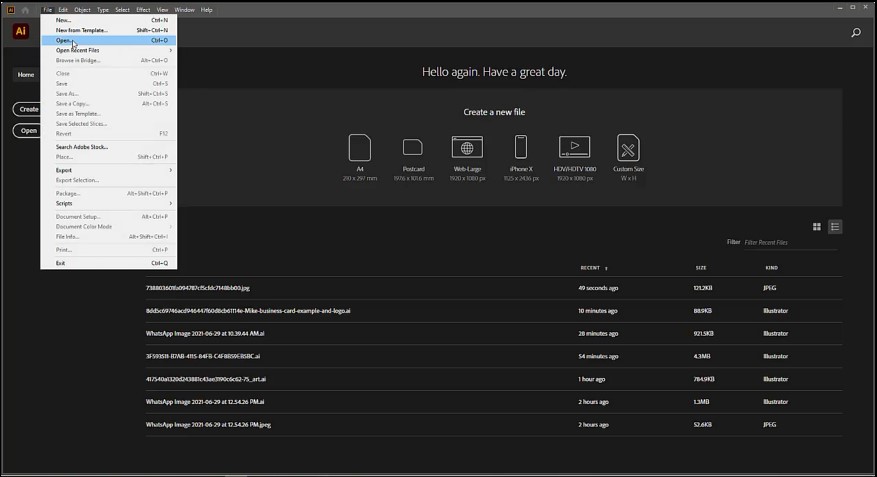
Step 2: Customize Layer And Stroke
Before starting the line drawing, we need to customize Layer and Stroke properly like create a new layer & lock the main layer and switch to stroke from fill color.
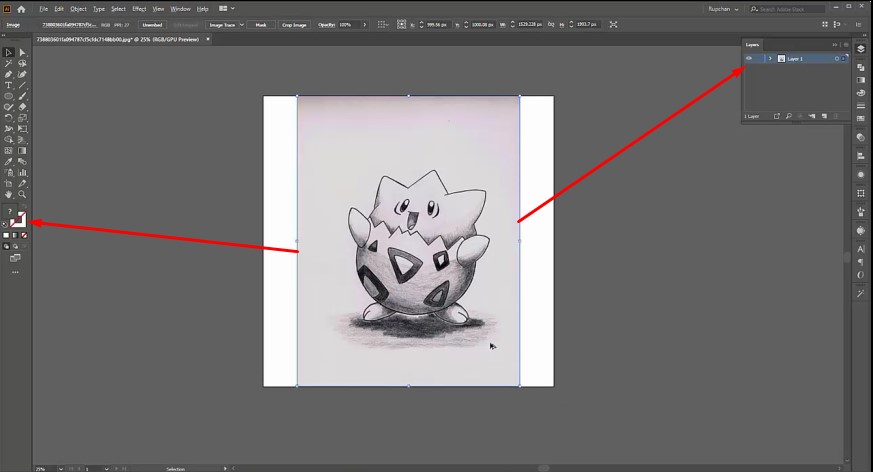
Step 3: Draw The Line Art with Pen Tool
Now, we start our line drawing. To do so, select the ‘Pen Tool’ manually or by pressing ‘P’. Draw the path carefully.
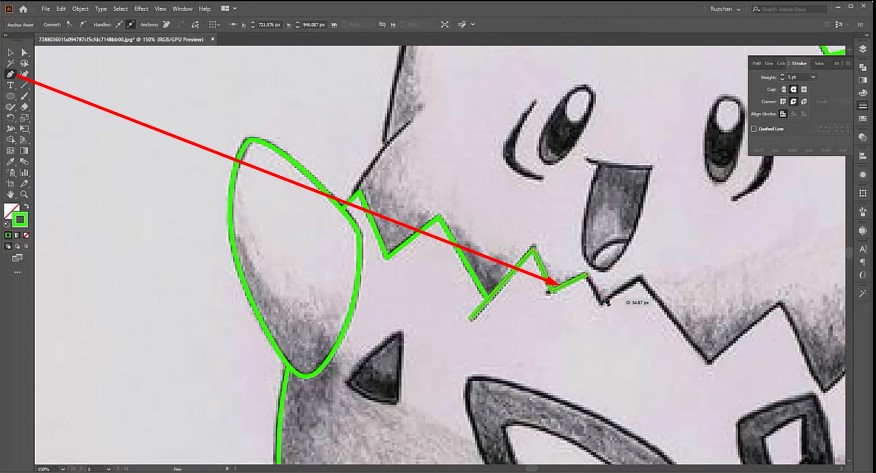
Step 4: Expand the Path
After completing the line drawing, expand it parts by parts. Go to ‘Object’ and select ‘Expand’.
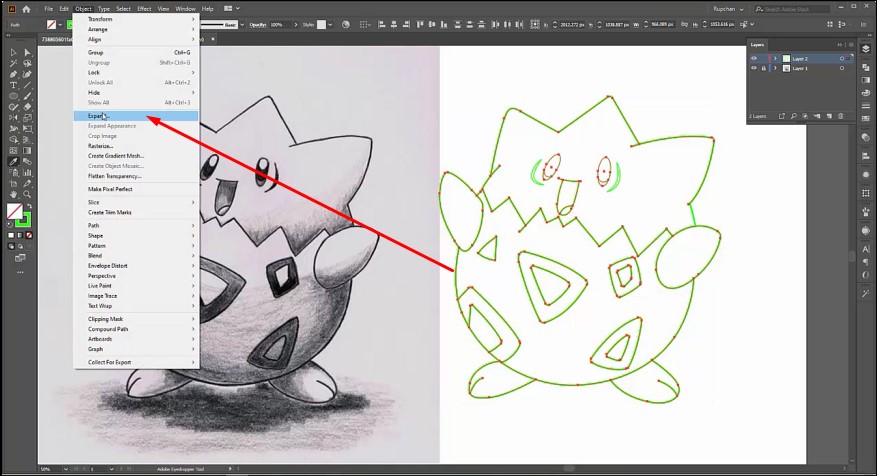
Step 5: Separate The Drawing
We separate the path from the sketch. Use ‘Artboard Tool’ to broaden. We can select the tool manually or by pressing ‘Shift+O’.
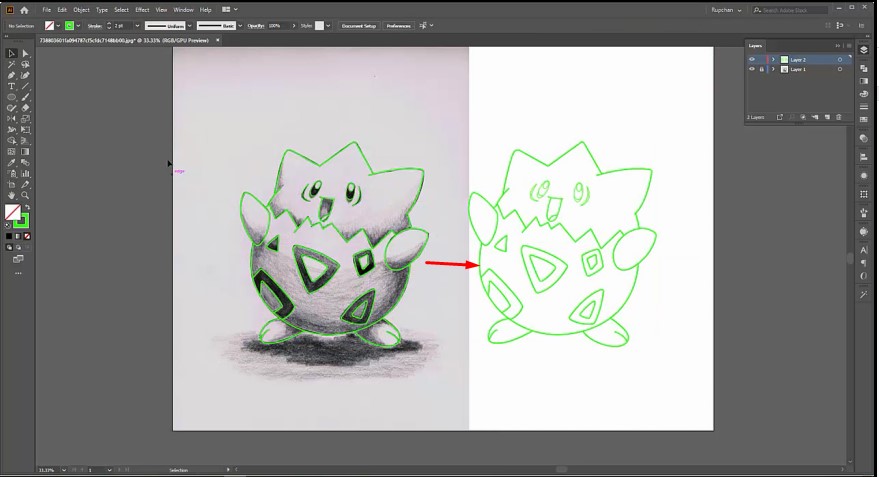
Step 6: Input The Shade
We get our line art. Let’s input the shade. We use ‘Eyedropper Tool’ here. Pick the color from the sketch and input it into the line drawing.
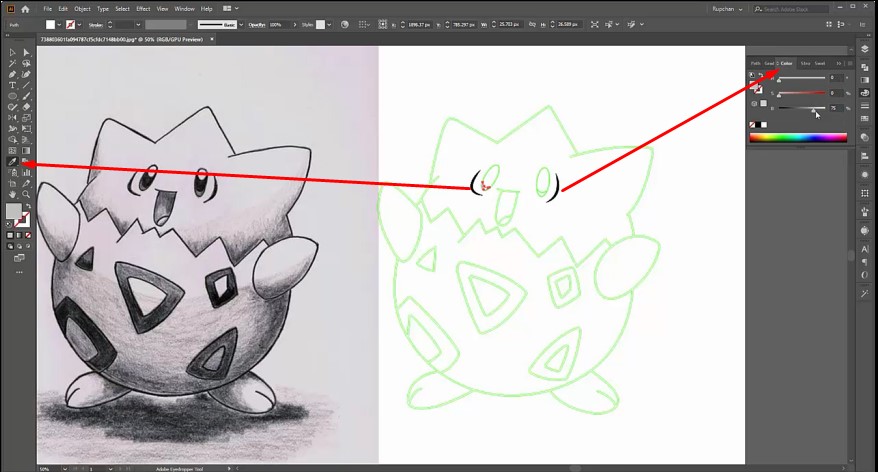
Step 7: Finish The Process
We are reaching the finish line. Save the work. Export the output as the need.
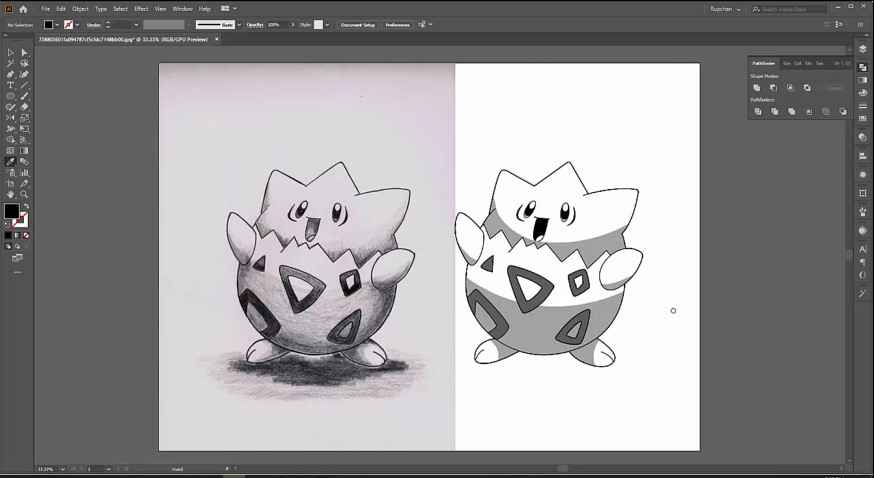
So, what about your reaction? We try to describe the process in an easy way. Now, you can justify the quality of line art drawing.
To Conclude- Draw Line Art with Stroke
So, mastering the art of line art with stroke requires practice, patience, and a desire to try out various techniques. Whether you’re creating a simple sketch or a complex illustration, using the right brush strokes and line weights can make all the difference in the final result. Remember to design your composition, set up your workspace, and adjust your strokes as needed to attain the intended effect. With these steps in mind, you can create stunning line art that will capture the attention of your audience and bring your perception to life.
Some Common FAQs
What is line art with stroke?
It’s a drawing technique where lines are used to create the outline and details of an image. The lines can vary in thickness, intensity, and texture to create depth, shading, and texture.
What materials are needed for this?
You can draw line art with stroke using traditional materials such as pens, pencils, markers, and brushes, or digital tools such as a drawing tablet and software. The materials you choose will depend on your preference and the type of line art you want to create.
What are some tips for drawing line art with stroke?
Well! It includes planning your composition carefully, using a variety of line weights and textures to add depth and dimension, and practicing to improve your skills.
How do I adjust the stroke when drawing line art?
You can adjust the stroke when drawing line art by varying the pressure, angle, and speed of your pen or brush. You can also experiment with different brush styles and settings in your drawing software.
Can line art with stroke be used in different fields?
Yes, line art with a stroke can be used in various fields such as graphic design, animation, comics, and illustration. It is a versatile technique that can be adapted to different styles and purposes.