Artwork illustration is an on-demand service in the vector illustration and design sector. Either you are the service taker or designer, facing complexity about the inbound illustration process. We are asked about it many times in our 10 years working history. So, today we take a decision to explore the horse artwork illustration process step by step.
Horse Artwork Illustration
Our professional designer writes this step-by-step process according to your most demandable question- how to create horse artwork illustration. Here, we use Adobe Illustrator design software to complete the process. Let’s explore.
Step 1: Open a horse artwork
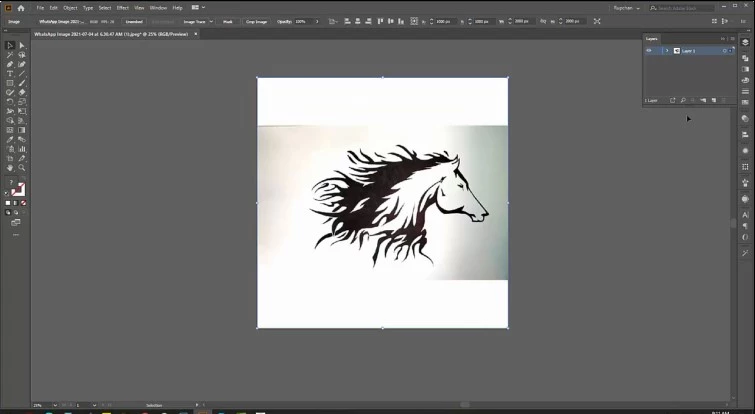
First, we choose a horse artwork to illustrate it. Open the artwork in the artboard of Adobe Illustrator.
Step 2: Customize Layer and Stroke
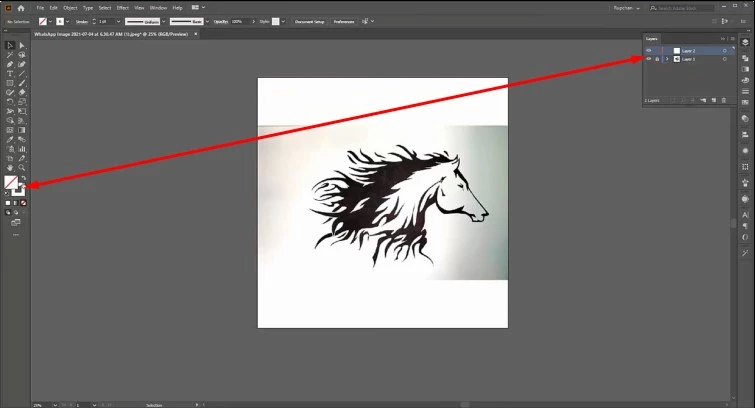
Layer and Stroke are very part of the illustrator. We customize these as our need for horse artwork illustration. To do so, create a new layer and lock the original one. We also lock the fill color option and switch to stroke.
Step 3: Draw the path
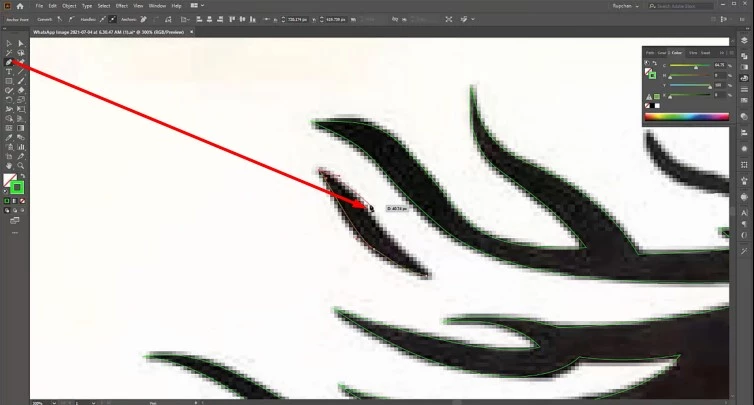
Now, we start our illustration. Select the Pen Tool first by manually or by pressing ‘P’. Start the path drawing. Keep patience and draw it carefully. It may take time, so don’t be hurry.
Step 4: Separate the drawing path
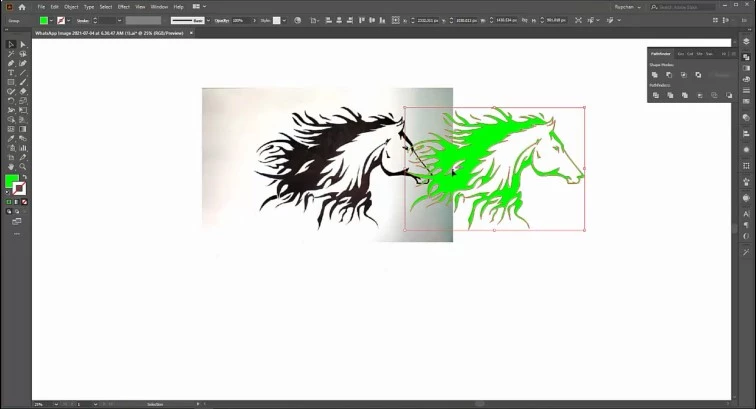
After finishing the path drawing, we need to separate it from the before file.
Step 5: Fill the artwork color
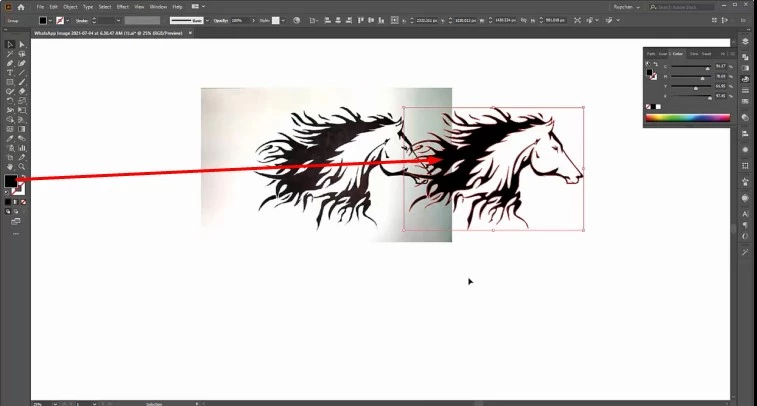
We unlock the fill color and fill the drawing path according to the artwork color.
Step 6: The end
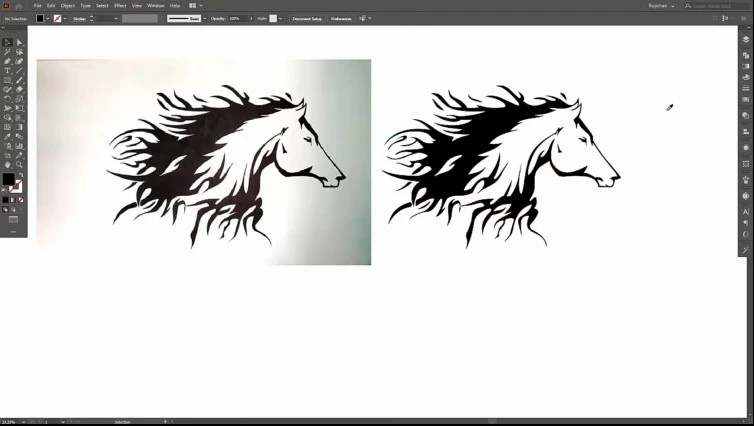
Finally, we reach the end of the illustration process. Save the file. Import it as needed. And use the distortion-free high-quality image.
We hope you now understand the artwork illustration process. And, if you need the illustration service, we are ready 24/7 hours to serve it. Don’t be hesitant to hire us. Before submitting an order, ask for a quote now. We offer discounts on bulk orders.
You can watch the video tutorial – How to Create Horse Artwork Illustration









