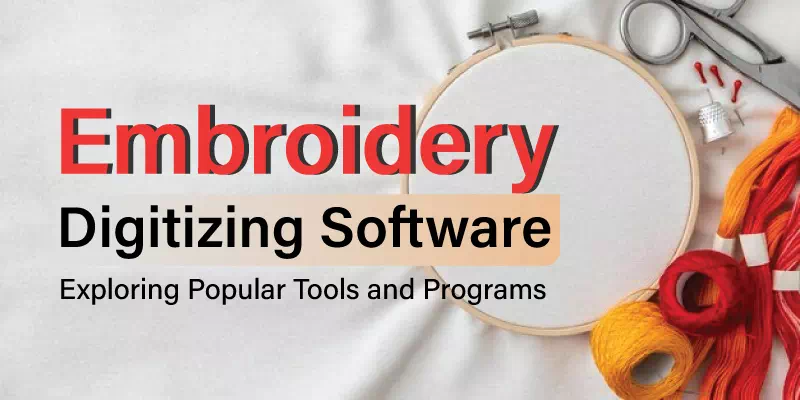Embroidery is a timeless art that uses needles and thread to create beautiful designs on fabric. In today’s world, this traditional craft has joined forces with modern technology through a process known as digitizing. Embroidery digitizing is like giving special instructions to a computer so it can recreate intricate designs using threads on fabric.
It’s a bit like turning a picture into a roadmap for the computerized embroidery machines. This process is all about making sure that the final embroidered design looks just as amazing as the original picture, maintaining every little detail and color.
This software acts as a bridge between our imagination and embroidery machines, ensuring flawless designs. As we explore its features and popular tools, we’ll discover a world of artistic potential that bridges tradition and innovation.
Suggested Article– Art of embroidery.
What is Embroidery Digitizing Software?
Embroidery digitizing software is a specialized tool. Imagine having a magic tool that helps us turn our creative ideas into reality with threads and fabric. That’s exactly what they do! This magical tool transforms our creative ideas into fabric reality. It’s like a powerful toolbox allowing us to draw, choose colors, and control stitches.
Key Features of Embroidery Digitizing Software
Imagine having special tools on a computer that help us create beautiful designs with threads. Let’s explore the cool things these tools can do in embroidery digitizing software.
Design Creation and Editing
Design creation and editing are like using a magic tool to make pictures into colorful stitching patterns. You can draw, add cool stitches, and even put your own words, making amazing designs.
- Importing Images and Artwork: This feature allows you to bring your images or artwork into the software, giving you a starting point for your embroidery design.
- Drawing Tools and Vectorization: These tools help you create shapes and lines directly in the software, giving you the freedom to customize your design.
- Stitching Techniques and Patterns: Choose from various stitching techniques and patterns to define how the threads will come together to create the design.
Customization Options
Customization options in embroidery software let you choose colors and how stitches look. You can also add special words or patterns to make your design unique.
- Thread Color Selection: Pick the colors you want for your design from a wide range of thread options.
- Stitch Density and Length Adjustment: Adjust how close the stitches are and how long they are, influencing the texture and appearance of the design.
- Lettering and Monogramming: Add text or monograms to your design, personalizing it further.
Preview and Simulation
Preview and simulation in embroidery are like trying on different outfits before choosing one. With special tools, you can see how your stitching design will really look on fabric and how the stitches will go step by step.
- Realistic Visualizations: See how your design will actually look on fabric, helping you make informed decisions about colors and placements.
- Stitch Sequence Preview: Visualize the order in which stitches will be applied, ensuring a smoother embroidery process.
File Compatibility
File compatibility in embroidery is about making sure your special design can be understood by different sewing machines. You can save your design in a special way so the machines know what to do, making your design come to life.
- Support for Different Embroidery Machine Formats: This ensures that the designs you create can be understood and executed by various embroidery machines.
- Export Options: Once your design is ready, you can save it in different file formats that your embroidery machine can recognize, enabling seamless production.
Suggested Article– How to Optimize Designs for Embroidery.
Popular Embroidery Digitizing Tools and Programs
There are super cool computer tools that help make these designs even more awesome. Let’s dive into the world of Embroidery Digitizing Tools and Programs to see how they bring magic to our fabric creations!
1. Wilcom Embroidery Studio
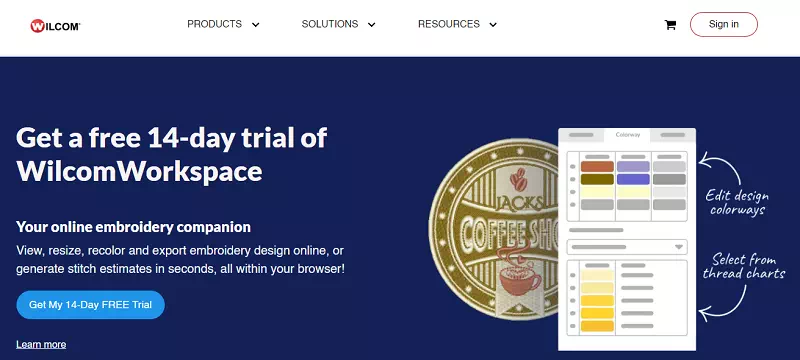
- Overview of the software’s capabilities: Wilcom is a powerhouse software known for its ability to handle intricate designs and offer advanced features.
- Highlighting advanced tools for complex designs: Its specialized tools make managing complex and detailed designs a breeze, making it a go-to choice for professionals.
- Empowering creativity with precision: Wilcom’s prowess lies in its capability to transform creative ideas into meticulously detailed embroidery designs, merging artistry and technology seamlessly.
- Pricing Plans: Wilcom Embroidery Studio Annual Subscription for USD $48.96/year, as well as specialized products like Wilcom e4.5 EmbroideryStudio Lettering ($999.00), Editing ($1,299.00), Decorating with Corel ($1,999.00), and DecoLite ($899.00).
2. Hatch Embroidery
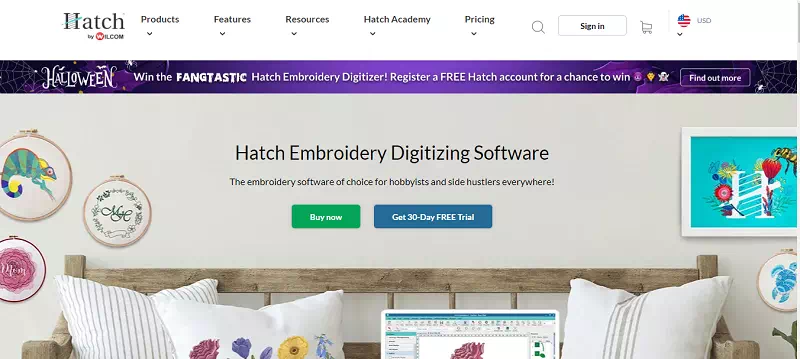
- Description of user-friendly interface: Hatch boasts an interface that’s easy to use, catering to both beginners and experts.
- Noting its flexibility for customization and creative control: It provides a wide range of options for personalization, allowing users to unleash their creativity.
- Your creative playground: With Hatch, whether you’re just starting out or a seasoned pro, the interface and customization options create an inviting space for your imagination to flourish.
- Pricing Plans: Hatch Embroidery Composer is US$45 per month for 14 months and Hatch Embroidery Digitizer is US$99 per month for 12 months. US$1.50 per day is calculated as a daily average for Hatch Embroidery Composer.
3. Pulse Embroidery Software
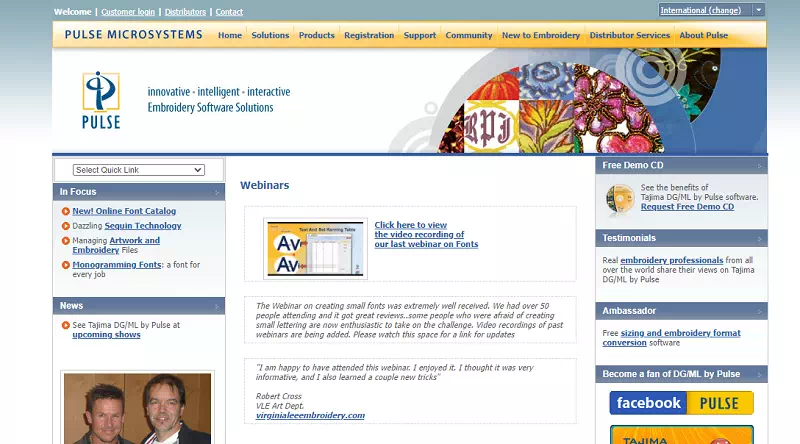
- Discussion of various software levels: Pulse offers different levels of software to suit various needs, from basic to advanced.
- Mention its industry reputation and innovative features: Pulse is recognized in the industry for its reputation and innovative tools that keep up with changing trends.
- Staying ahead of the curve: Pulse’s range of software levels and cutting-edge features make it a reliable partner for embroiderers, ensuring you’re always equipped with the latest tools to excel in your craft.
Pricing Plans: Pulse Embroidery Software offers three pricing tiers, Starter for $10, Standard for $20, and Advanced for $50. Before making a decision, it’s wise to carefully consider the features available in each tier.
4. Floriani Total Control U
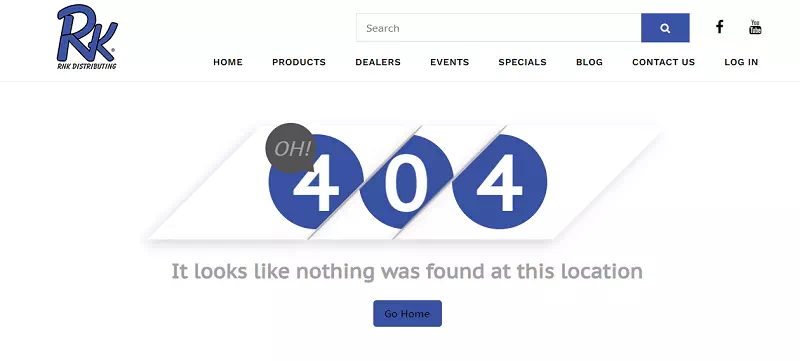
- Overview of the software’s capabilities: Floriani offers comprehensive features for detailed design creation.
- Highlighting key features and a user-friendly interface: It stands out with its user-friendly interface and essential tools for both beginners and experienced digitizers.
- Navigating creativity effortlessly: Floriani Total Control U’s combination of powerful features and an intuitive interface makes creating intricate designs a breeze, fostering a seamless journey from imagination to stitching.
- Pricing Plans: Floriani offers different pricing options including a one-time purchase and a monthly subscription The regular MSRP is $4299.00.
5. Embrilliance Essentials

- Description of user-friendly interface: Embrilliance is known for its user-friendly approach, making it accessible to all skill levels.
- Flexibility for customization and creative control: It provides flexibility for customization, allowing users to tailor designs to their preferences.
Pricing Plans: Embrilliance offers individual products for separate purchase. You can choose the ones you need, making it budget-friendly. The original price for this product is $149.95.
6. PE-DESIGN by Brother
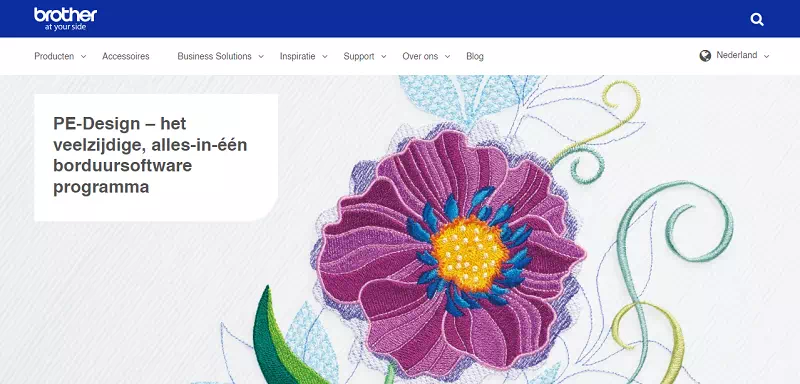
- Overview of the software’s capabilities: PE-DESIGN is a versatile software for creating various embroidery designs.
- Highlighting key features and integration with Brother machines: It shines with features and seamlessly integrates with Brother embroidery machines.
- A harmonious partnership with precision: PE-DESIGN is like a superhero with many skills, and it works really well with Brother machines. Together, they make your embroidery projects super precise and cool. They’re like a perfect team that brings powerful tools and smooth machine work together, so your designs come out amazing.
- Pricing Plans: Prices for PE-DESIGN vary based on the version and features. Brother has free embroidery software for Brother embroidery machines (and others, for that matter) available as a trial, too.
7. Janome Digitizer
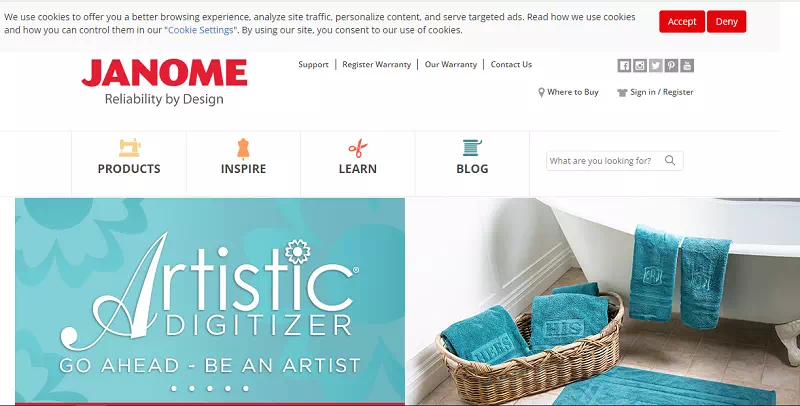
- Overview of the software’s capabilities: Janome Digitizer offers a suite of tools for design creation.
- Highlighting key features and Janome machine integration: Its compatibility with Janome machines ensures smooth design-to-machine workflow.
- Pricing Plans: Janome offers different pricing plans for its software versions.
The Janome Artistic Digitizer Junior Software is listed at a regular price of $549.00 but is currently available at a discounted price of $399.00.
8. DesignShop by Melco
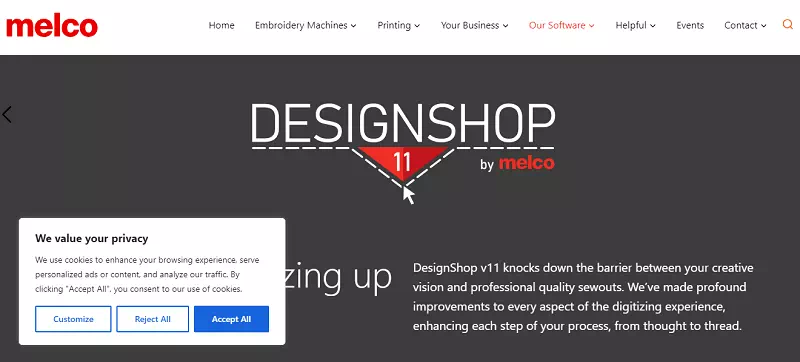
- Overview of the software’s capabilities: DesignShop is recognized for its features catering to commercial embroidery needs.
- Highlighting key features and industry reputation: It stands out with its reputation in the industry and tools aimed at professional use.
- Pricing Plans: The DesignShop by Melco 35499WDL Design Shop Version 11 Professional Top Level (2023) is priced at $2,999 USD and offers advanced design features, potentially catering to embroidery or related design needs.
9. Sierra Stitch ERA Liberty
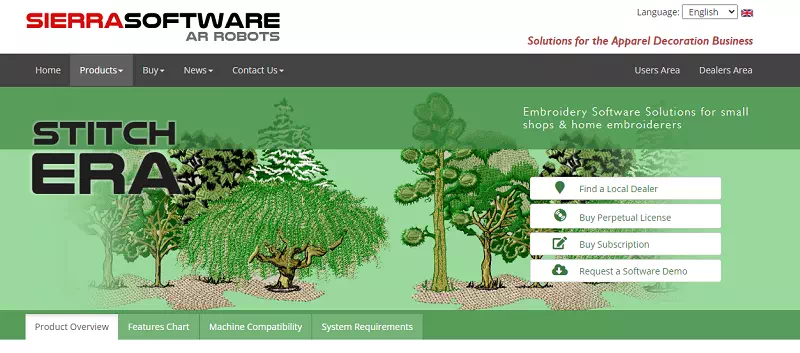
- Overview of the software’s capabilities: Sierra Stitch ERA Liberty is versatile and suitable for various skill levels.
- Highlighting key features and versatility: Its range of features suits different design requirements and preferences.
- Your creative companion for all occasions: Sierra Stitch ERA Liberty is like a chameleon that can change and has lots of different tools. No matter if you’re just starting or you’re really good at this, it has everything you need to make your creative ideas into real embroidery designs.
- Pricing Plans: The selected product is Stitch Era, specifically the SEU Standard version without any add-ons. The chosen plan is a 6-month subscription with 2 licenses, costing a total of USD 80.00, which averages to around USD 13.33 per month.
10. BuzzXplore by Buzz Tools
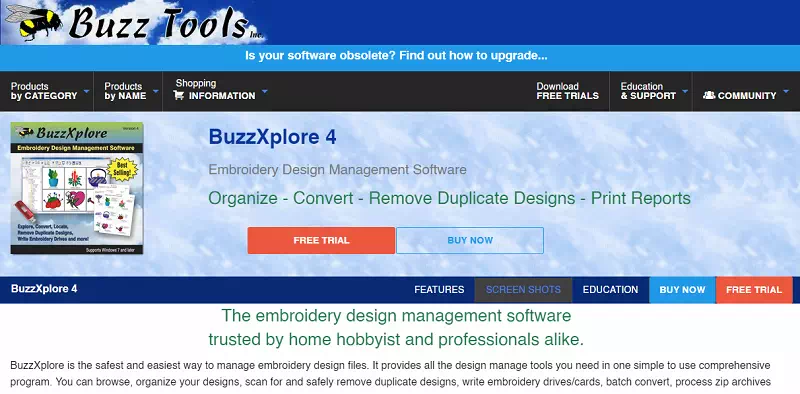
- Overview of the software’s capabilities: BuzzXplore focuses on design management and basic digitizing functions.
- Highlighting its design management and basic digitizing features: It excels in helping users manage their designs and offers fundamental digitizing tools.
- Pricing Plans: Choose from BuzzXplore 4’s options a shipped version at $149.95 + Shipping with a CD and PDF Manual, a digital version at $149.95 with an optional backup CD, or upgrades from earlier versions starting at $70. All options include a Single User License.
Other Notable Software Options
Explore a world of possibilities with these additional software choices, each catering to different preferences.
StitchArtist: A design software that focuses on turning drawings into stitches, offering artistic freedom and customization.
Wilcom TrueSizer: This free software allows you to view, edit, and convert embroidery files, making it a handy tool for basic adjustments.
Embird: Offering a range of modules, Embird lets you choose the functionalities you need, from basic editing to digitizing.
SophieSew: A user-friendly option for beginners, SophieSew simplifies the digitizing process with easy-to-follow steps.
Pfaff 6D Embroidery: Pfaff 6D Embroidery is a special software that helps people create beautiful embroidery designs easily. It has tools for making different patterns and adding letters to your designs, making it great for both beginners and experienced creators.
Step-by-Step Guide- How to Use Embroidery Digitizing Software
Ready to become an embroidery designer? We’ll learn how to use special computer programs to make our own designs on fabric. Let’s start step by step!
- Installation and Setup: Install the embroidery digitizing software on your computer. Follow the provided instructions to set it up correctly. This step ensures that you have the software ready to work with.
- Importing Design Elements: Use the software to import your design elements. This could be artwork, images, or even text. The software will allow you to bring these elements into the digital workspace where you can work on them.
- Creating and Editing Designs: Start creating your design using the tools provided by the software. You can draw shapes, add text, and adjust elements to create your desired design. If you imported an image, you can trace over it to create a digital version.
- Customizing Stitching Parameters: This step involves adjusting the settings that control how the stitches will be placed. You can choose stitch types, and adjust stitch density (how close the stitches are), and stitch length. These settings impact the final appearance and texture of the embroidery.
- Previewing and Testing Designs: Before finalizing your design, use the software’s preview feature. This will show you how your design will look once embroidered on fabric. It’s a way to catch any issues or make improvements before moving forward.
- Exporting Designs for Embroidery Machines: Once you’re okay with your design, export it in a format that your embroidery machine can understand. These formats are usually specific to different machine brands. This step ensures that the design instructions are compatible with your embroidery machine.
Tips for Choosing the Right Software
Picking the perfect software is like choosing the right tool for a job. Let’s discover some easy tips to help us find the best computer helper for making our embroidery designs.
- Consideration of skill level and familiarity with digitizing: It’s important to choose software that matches your skill level. If you’re new to digitizing, look for software with user-friendly interfaces and guided tutorials. If you’re experienced, opt for software with advanced features to challenge your skills.
- Evaluating software based on design complexity and intended usage: Different software is suitable for different design complexities. If you plan to create intricate and detailed designs, opt for software that offers advanced tools for this purpose. Similarly, if you’re looking for basic designs, choose software that is tailored for simplicity.
- Importance of trial versions and demos to explore software capabilities: Before committing to a purchase, explore trial versions or demos of the software. This allows you to test its features, understand its usability, and determine if it fits your needs. It’s like test-driving a car before buying it.
Conclusion
In conclusion, these software serve as the bridge between imagination and fabric. It transforms ideas into precise instructions. So, that’s the scoop on embroidery digitizing software! It’s like a special tool that helps turn your cool designs into real fabric art. It’s a mix of old-school craftiness and new-tech smarts. Be ready to try different tools to see which one fits you best.
Keep on exploring and having fun with this awesome way to make your designs come to life. Happy digitizing!
Related