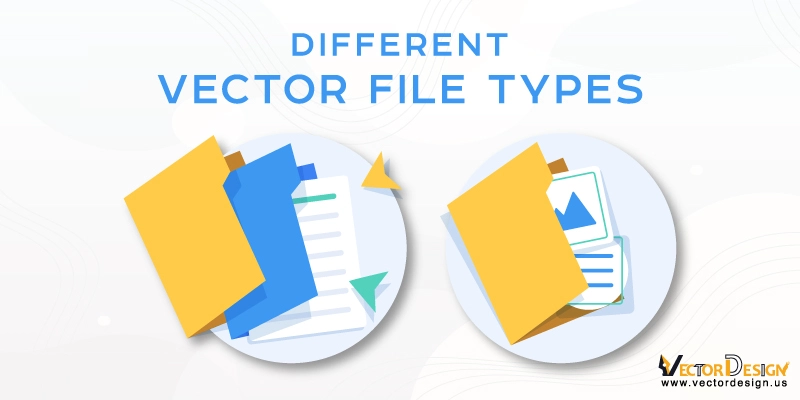Unlike raster files, vector files don’t distort upon resizing. Because they use mathematical lines, curves, and equations instead of pixels. This is why vector format is mostly used for every type of design, from digital illustrations to printable contents.
However, vector format is not something trivial. It comes with different file types, which often cause confusion to newbie designers. Therefore, we have rolled up our sleeves to simplify vector file types in this article.
Different Vector File Types
Here are some commonly used vector file types with their purposes, pros, and cons. These brief details you should know to avoid issues while designing vector contents.
AI

AI or Adobe Illustrator is the Adobe file type for vector images. It requires Adobe Illustrator software to create, edit, save, view, and print Illustrator drawings, logos, and illustrations. However, AI files can be viewed in other third-party programs without the full editing functionality. AI files are versatile in terms of their features, where other vector file types are not.
Pros
- Resizing is possible infinitely.
- Simple AI files are small in size and require less space.
- Easy to upload, store, and share.
- Supports transparency, layering, pristine typography.
- Especially designed for Adobe Illustrator.
- Not fully compatible with other graphics software than with Illustrator.
- Requires a different file format while editing pixels.
DWG

DWG, originally abbreviated as ‘Drawing’, contains 2D and 3D vector graphics. It is used for developing design sketches by drafters, architects, and engineers. This type is largely created for digital engineering industries. It is associated with other file types, including .bak, .dws, .dwt, and .sv$. DWG files can be readable in Adobe Illustrator.
- Smaller in size than DXF file format.
- Easy to share.
- Requires less storage space.
- Maps 2D and 3D images together.
- Doesn’t support CAD packages.
- Requires conversion in CAD software to open.
- Newer versions won’t run in older software
DXF

DXF or Design Exchange Format is a CAD-based vector file format. Architects, designers, and engineers use DXF to create 2D and 3D drawings and share them across different CAD programs. However, they can be transported to several 3D applications also. DXF files don’t lose quality when scaled, but they cannot be printed directly either.
- From newbie to expert, anyone can handle DXF.
- Multiple users can use DXF no matter which CAD program they use.
- Scalable at up to 16-bit floating point.
- Small and lightweight.
- Slow transfer process.
- Doesn’t support application-specific CAD elements.
- Supports only 2D objects fully.
DWF
It stands for Design Web Format. DXF does not require any specialist software program. Graphic designers and engineers can open, view, mark up CAD drawings, data, graphics, text, and 3D models and share them as zip files. This mathematical formula-based vector file type is scalable without compromising with the quality.
- Pretty small and simple.
- Maintains a large amount of color, fonts, images, and metadata.
- Allows adding comments and markups from users.
- Open to use, no license fee is required.
- Allows users to conceal specific parts of a design.
- Requires a specific viewer to open.
EPS

It stands for Encapsulated PostScript. This vector format is used for large-scale image print jobs. Graphic designers and illustrators use EPS for designing attention-grabbing marketing collateral, billboard advertisements, large posters, etc. Adobe Illustrator is the mostly used tool for creating EPS files.
- Easy to manipulate and import into computer graphics applications.
- Easy to share between Mac and PC.
- Scalable, the resolution always remains high.
- Provides high quality print jobs.
- Not easy to re-edit instantly.
- Requires specialized software to view and edit.
- Image setting can be time-consuming.
EMF
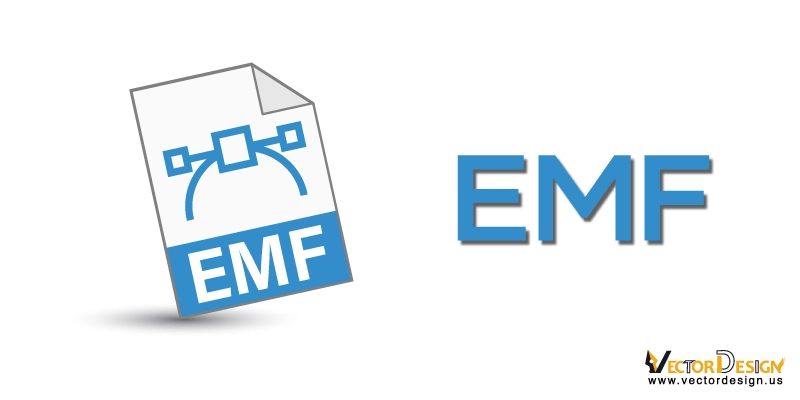
EMF or Enhanced Metafile is an improved version of the Windows Metafile (WMF). Compared to WMF, EMF contains richer and more detailed color details and provides sharper color display. Again, EMF is smaller than PS, making the previous one handy. With its ability to store a large amount of image data, EMF is used for high-quality image printing jobs.
Pros
- Requires less storage space.
- Maintains cached data.
- Helps a printing machine to line up printing jobs seamlessly.
- Stores more image information than other file types.
- Easy to open and handle regardless of the device and platform used by the user.
- Difficult to modify.
- Without Adobe Illustrator, it cannot be opened in macOS.
SVG

When it comes to displaying 2D logos, icons, infographics, charts, illustrations, and other complex graphics on websites, SVG is the best vector format to use. SVG stands for Scalable Vector Graphics. As the name suggests, SVG is scalable while maintaining quality at its best. SVG stores information as literal text, making search engines help to rank a website.
- Requires much less space than the raster format.
- Easily and quickly changeable.
- Despite being zoomed in or zoomed out, the image quality remains the same.
- Viewable in multiple browsers.
- Rapid growth of the graphic object file size.
- Difficult to read any specific part of the graphic object.
- Entire reading of the graphic object is time-consuming.
STL

STL stands for stereolithography, Standard Triangle Language, or Standard Tessellation Language. This vector file type is most commonly used for 3D printing. A STL file consists of a series of linked triangles, creating a 3D model of an object. The file resolution depends on the complexity of the design and the numbers of triangles used in the design.
- Highly suitable for printing and designing 3D objects.
- Creates objects irrespective of shape.
- Small file size.
- Processes faster than other vector formats.
- Cannot store metadata, including locations and copyright.
- Doesn’t offer a variety of texture and color
PS

PS indicates PostScript, an old vector graphic file type. Though PS is one of the least versatile vector file formats, it does not require opening in an application before going to a printer. Moreover, a user can easily convert PS to PDF to accelerate his work speed. Be it a remote printing or near printing, PS makes everything every print job efficient. This file format is used only for print jobs.
- The print output quality remains high regardless of the printing purposes.
- Provides sharper details.
- Usable on both Mac and PC.
- Scalable without losing the quality.
- Slower moving process.
- Outdated for modern software programs.
- Selective models of printers effectively convert PS files.
3DS
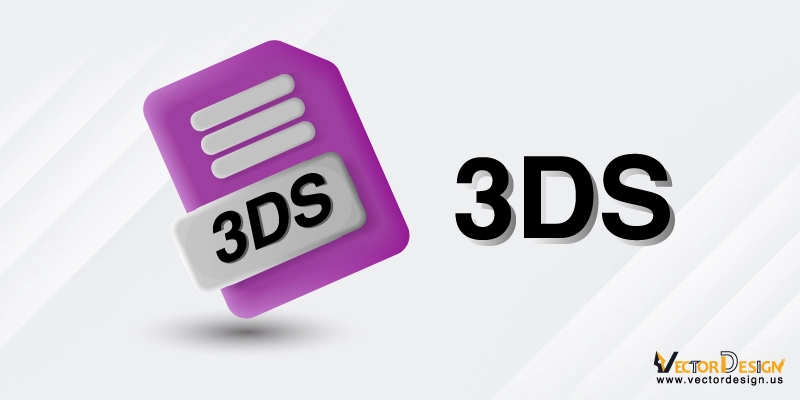
3DS stands for 3D Studio. It is a file extension which stores every tidbit of 3D vector graphics makeup, including material attributes, mesh data, camera and lighting information, etc. This binary-based vector file type is lightweight, animators and creative designers find them useful. 3DS is used for importing and exporting 3D models between different software.
- Pretty fast to transfer and retrieve.
- Easy to share.
- Lightweight.
- Stores information using binary code.
- Supports 3D design software.
- Doesn’t support directional light sources.
- Naming a new file cannot exceed the eight-character limit.
- Saves less information compared to newer file types.
3DXML

In a word, a 3DXML file indicates an XML file designed for 3D. With its text-based formatting core, XML makes 3DXML files fast to load, easy to share and compress. Despite being complex, 3DXML format stores information with binary coding, which is pretty handy. This format is used for designing apps, brochures, manuals, websites, marketing supplies, product manufacturing information, and business-to-business proposals.
- Lightweight in size.
- Easy to exchange with faster loading times.
- Easy to edit and adjust.
- Runs across various platforms.
- Difficult to open.
- Requires a third-party player for a quick view and adjustment of a 3D model.
The Bottom Line
We hope that this article on different vector file types will help you to figure out which vector format to follow according to your vector design needs. Except these types, there are other vector file types too, which we will try to discuss on some other day. For a better design output, it is better to create a vector design in two or three formats. Because not a single format can provide all the benefits you need.
FAQs on Different Vector File Types
What is a vector file?
A vector file is a type of graphic file that stores image data as mathematical formulas rather than as a grid of pixels. This allows vector graphics to be scaled to any size without losing quality, making them suitable for use in a variety of applications.
What are some common vector file formats?
Some common vector file formats include:
- SVG (Scalable Vector Graphics)
- AI (Adobe Illustrator)
- EPS (Encapsulated PostScript)
- PDF (Portable Document Format)
- DXF (Drawing Exchange Format)
Which vector file format should I use?
The best vector file format to use will depend on your specific needs. Here are some general guidelines for choosing a vector file format:
- SVG is a good choice for web graphics and graphics that will be edited in a text editor.
- AI is a proprietary format that is used by Adobe Illustrator. It is a good choice for graphics that will be edited in Illustrator.
- EPS is a legacy format that is supported by many graphics programs, but it is not as widely used as it once was.
- PDF is a good choice for sharing graphics across platforms, as it is supported by many different programs.
- DXF is a good choice for exchanging graphics with AutoCAD users.
Can vector files be edited?
Vector files can generally be edited using vector graphics software, such as Adobe Illustrator or Inkscape. Some vector file formats, such as PDF and DXF, may have limited editing capabilities depending on the specific program being used to view or edit the file.