Adobe Illustrator, never a free graphic design software, is a popular industry-standard vector graphic design application that is one of the most used design software. Experienced designers use this software to create unique designs. Illustrator is the appropriate tool for creating mobile graphics, icons, and logos. Professionals use it for creating designs for print media.
Adobe Illustrator was invented for the Apple Macintosh computer in 1985. Adobe has now greatly grown into a popular one. It is now available for Mac OS, Windows OS, etc. It is also available for the iPad. In this Adobe Illustrator Case Study, we are going to explore the history of Illustrator, some amazing facts, and wonderful statistics with cool secrets about the raster to vector conversion tool.
Adobe Illustrator
Adobe Illustrator software is an amazing application for creating stunning digital drawings and images. It can also create fabulous illustrations and artworks. Adobe Illustrator was firstly released in 1987. Then with time, the programmers updated it at regular intervals. Adobe Creative Cloud includes it in the package. Adobe Illustrator widely works for web designers, graphic designers, visual effect artists, and also professional illustrators. It tends to create amazing high-quality artwork. Adobe Illustrator includes many sophisticated artwork drawing tools. It reduces the time needed to create immortal illustrations.
History of Adobe Illustrator
Adobe Inc. developed and marketed Adobe Illustrator. The illustrator CC was released later. The latest version of Adobe Illustrator is CC 2021. Adobe released it on October 20, 2020. It is the 25th generation in its product line.
Versions 1–1.6 (Illustrator 88)
The development of the Adobe Illustrator application for the Apple Macintosh started in 1985 ( and got shipping in January 1987) as industrial commercialization of Adobe’s in-house font development application and Postscript file format. Adobe Illustrator software is the companion product of Adobe Photoshop. Primarily Adobe Photoshop got popularity in the digital image manipulation styles of computer illustration. Adobe Illustrator provides amazing results in text typesetting and logo design graphic areas. The Early magazine advertisements consider Adobe Illustrator as a fabulous product.
The early versions of this application didn’t support working in the preview mode. The users needed to have two windows open on their desktop at the same time. It is to get a live preview of their work. One window would show the work in progress. The other window would show a preview of the work in progress.
Versions 2–6
Although during its first few decades Adobe developed Illustrator primarily for Macintosh, it sporadically started to support other platforms. In the early 1990s, Adobe released different new versions of Illustrator for Display. Those are PostScript licensees NeXT, the Digital Equipment Corporation Ultrix, the Silicon Graphics IRIX, And the Sun Solaris platforms. But they couldn’t continue the journey due to poor market acceptance. Version 2.0 is the first version of Illustrator for Windows OS. It was released in early 1989 and flopped. The next version for Windows is 4.0. The users criticized it because of its too similar aspect.
Versions 7–10
Illustrator 10 was the last version of the suit before the Creative Suite rebrand.
Adobe introduced Illustrator 7 in 1997. Adobe made some critical changes in the user interface. It was with the regard to path editing. And also to make converge on the same user interface as Adobe Photoshop. Many users opted for this not to upgrade sorted out. Adobe Illustrator also began to support TrueType and after an effective ending of the “font wars” between PostScript Type 1 and TrueType application. Like Adobe Photoshop, Adobe Illustrator also began to support plug-ins. It is extending its abilities in a quick and great mode.
With the true and portable user interface and the parity between Macintosh and Windows versions starting with 7.0, the designers now could finally standardize Adobe Illustrator. Corel did port the CorelDRAW app FreeHand. And it was still not available in Adobe Illustrator. The higher scaling percentages were missing. The advanced find-and-replace feature was missing. The selective round-corner editing and export/print selected objects were missing.
Extended version
Adobe bought Aldus in 1994. It was for Page Maker. As part of the transaction, the Federal Trade Commission launched a complaint against Adobe Systems on October 18, 1994. They ordered a divestiture FreeHand to the remedy. The lessening of competition that resulted from the acquisition because of Adobe’s new Illustrator application. As a result, Macromedia acquired FreeHand in 1995. Atlas continued its development to 2004.
The main difference and strengths between Adobe Photoshop and Adobe Illustrator became clear when the Internet rise. People use Adobe Illustrator to create designs for Web publishing. To support rasterization previewing, PDF. To create SVG (Scalable Vector Graphics.) Adobe was then an early developer of the SVG for the web. Adobe Illustrator took it and exported SVG files via the SVG File Format plugin. With the help of Adobe SVG Viewer (ASV). The users can view SVG images in most major browsers. The company launched in 2000 and discontinued in 2009.
Adobe Illustrator Version 9 included the tracing feature. It is similar to Adobe’s discontinued product the Streamline. Adobe Illustrator version 10 was released in November 2001 by Adobe.
Versions CS–CS6
Adobe Illustrator CS (aka version 11), was released in October 2003. Adobe published it for both Mac OS and Windows. It was the first version of Illustrator to include 3-dimensional working capabilities. That also allows users to extrude the shape. Or revolve the shapes to create simple 3D objects.
In April 2005, Adobe brought the Illustrator CS2. It was also available for both Mac OS X. And the Microsoft Windows operating systems. It was the last version of the Mac OS. It did not run natively on the Intel processors. Among the new feature Illustrator CS2 has Live Trace. It has Live Paint and a control palette. And it has a custom workspace. Live Trace allows the conversion of the bitmap imagery into vector graphics art. It also improved upon the previous tracing abilities.
Adobe Illustrator CS3 included user interface updates to the Control Panel. The ability to align individual core points. Trace multiple Crop Areas and the Color Guide panel. The Live Color feature among the others is also awesome. The company Adobe released CS3 on March 27, 2007.
Adobe Illustrator CS4
In October 2008, Adobe Illustrator CS4 came on the market. It features a real variety of improvements to the old tools. Along with the proper introduction, it gives a few brand-new tools from FreeHand. The ability to generate multiple artboards is one of CS4’s main attractions from the Freehand.
The artboards allow you to induce multiple versions of a piece of work. It is within a single document. Other amazing tools include the Blob Brush which allows the multiple overlapping of vector brushes. You will get an opportunity to apply strokes to easily merge or join with the trance. It is a revamped gradient tool for more in-depth color manipulation. It also brings on transparency in gradients.
Adobe Illustrator CS5 comes in April 2010 from Adobe. Along with several enhancements tools to the existing functionality. Adobe Illustrator CS5’s new feature is a Perspective Grid tool. It comes from the FreeHand, the Bristle Brush.
Version CS6 of Adobe Illustrator was the 16th generation. Adobe added many more notable new features to it. It also fixes several bug issues in the new user interface.
Version CC
Along with Creative Cloud, Adobe Illustrator reached a new hype. Adobe Illustrator CC was released on its shift on based release strategy. This version was the first to be only sold in a subscription-based service strategy. It is in line with the other software. It was formerly called Creative Suite. The creative cloud is the next level for its interface. As part of Creative Cloud, this version brought brand new improvements. Saving documents to the cloud, and integration with Behance is a new one. It is a creative collaborative network no doubt. The other features such as touch-compatible type tool, picture in brushes, and CSS extraction are also wonderful.
Release History of Adobe Illustrator
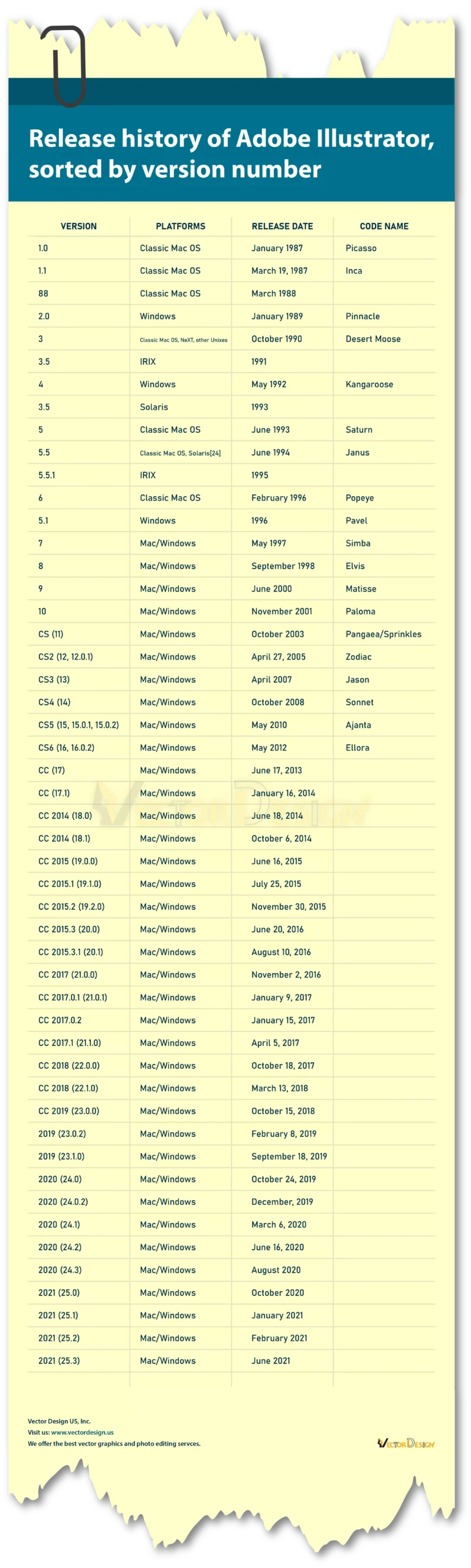
Everything About Illustrator
Vector Graphics in Adobe Illustrator
One of Adobe Illustrator’s most notable features is the vector graphics. The quality of amazing artwork created by using Illustrator is device-independent. Though the designers create vector graphics concerning resolution, we can find that a photo by Adobe Illustrator is expandable. Or you can reduce the size without sacrificing the image quality. This is the sole attribute of vector graphics artwork.
It uses mathematical reasoning relationships in describing the lines. Describing the arcs. And the other parts of Adobe illustrator. By comparison, the photographs edited by using tools like Adobe Photoshop are resolution-dependent. The photo quality decreases after enlarging the image. A vector graphic is a doctor here. It is a set of several polygons of the image.
These are in turn composed of vectors graphics. Each vector’s main area passes through the actual location. It has a defined location on the x and y axes on an airplane. This node detector determines the vector’s path. It has various attributes. Such as color, curve, fill, shape and thickness. The position of vector graphics can be related to each other with mathematical formulas. It precisely recalculates the position at the time of an image resizing.
This property of vector graphics design is quite different. If we compared it to imaging software with Adobe Photoshop which uses pixel grids to render pictures. When this type of photo is scaled up, the individual pixel points comprising a bit map become a lot more visible. This phenomenon results from a loss of photo quality AKA pixelation. It makes Adobe Illustrator special for creating large pictures such as a billboard sign.
Branding
Starting with version 1.0. Adobe chose to license a picture of Sandro Botticelli’s “The Birth of Venus”. From the Bettmann Archive. It uses the portion containing Venus’ face as Illustrator’s branding portfolio. John Warnock always desired a Renaissance picture to evoke the vision of PostScript. As a new Renaissance in publishing. Adobe employee Luanne Seymour Cohen made a move. She was responsible for the early marketing material image.
They found Venus’ flowing tresses a real perfect vehicle. It is for demonstrating Adobe Illustrator’s strength in tracing smooth curves over bitmap source pictures. Over the total years, the rendition of this picture on Illustrator’s splash screen mode and packaging became more stylized. It reflects features in each version.
The image of Venus was replaced in Adobe Illustrator CS (11.0) and CS2 (12.0). The stylized flower confirms the Creative Suite of nature’s imagery. In CS3, Adobe changed the suite image branding once again. To be simple colored blocks with two-letter abbreviations. It is resembling a periodic table of basic elements. Illustrator’s file extension shows the two letters Ai in white against an orange background.
The CS4 icon is identical. Except for a slight alteration to the basic font and the color. The color is dark gray. The CS5 icon is also quite the same. Except, this time the logo is like a big box. Along with all the other CS5 product logo designs. With the “Ai” bright yellow. CS6 has changed it a bit to a brown square shape with a yellow border and yellow lettering. The sharper tone and thinner borders indicate that.
File Formats of Illustrator
Illustrator’s ability to produce and modify vector images. That means it can also save files in vector graphics formats. Some of these amazing formats include Scalable Vector Graphics (SVG). Sometimes it is Portable Document Format (PDF). It can be Encapsulated by PostScript (EPS). Or it is a Windows Metafile (WMF). And it can be Vector Markup Language (VML).
PDF is however a portable file format that Adobe Illustrator can export also. It allows the pictures and text to portray independently in the hardware. Or in the software and OS. It encapsulates a complete and combined description of a flat document with a fixed layout. It includes fonts. The graphics. And sometimes the text. The PDF format includes a media structured storage system. It combines these sole elements. And compresses them into a single portable file. It also includes a media subset of PostScript to produce the graphic designs. And a system for associating the fonts with the portable documents.
EPS
EPS is a subset of the PostScript file format with additional restrictions. However, it allows for the storage of graphics files. These Portable files are generally self-contained. It may be placed within another core PostScript file. An EPS file is essential to a PostScript program. It contains a low-resolution preview of the picture. Some applications are also able to display this. Earlier in its history. It was very common to save Adobe Illustrator files into an EPS file format. It is for them to be shared with the page layout for the applications.
WMF
WMF is a kind of file format that was in origin used by Windows OS in the 1990s. Illustrator could export it. This file format can store both the vector graphics and the bitmaps. It allows and to be used appropriately. It is similar to the SVG file format basically. Besides WMF files contain a list of selective function calls. The Windows OS Graphics Device Interface (GDI) uses to display a quality picture. A WMF file can include executable code since some GDI functions may perform errors in handling.
VML
This was a total XML-based file format for two-dimensional vector graphic designs. It was part of the Office for opening the XML standards. It’s no longer a supported file by Internet Explorer as of 2012. Although it’s still included in Office software, open the XML for legacy purposes. It was originally supported by Adobe Illustrator.
SVG
The SVG file specification has been recognized by the World Wide Web Consortium (W3C). It works as an open standard program since 1999. This file format is based on the Extended Markup Language (XML). It also supports two-dimensional graphics for both animations and interactive images. SVG pictures are defined in XML files. It is worth compressing. It is also indexed, scripted, and searched. SVG files are subject to modification by any text editor. And with many other drawing applications. As a member of W3C. Adobe supports this file format in Adobe Illustrator and other applications they tend to produce.
Other File Formats that Adobe Illustrator can read
Illustrator can also export these files in these formats:
- Macintosh PICT (pct)
- Photoshop (psd)
- PNG (png)
- Targa (tga)
- Text Format (txt)
- TIFF (tif)
- AutoCAD Drawing (dwg)
- AutoCAD Interchange (dxf)
- BMP (bmp)
- Enhanced Metafile (emf)
- Flash (swf)
File formats Illustrator Can Import
Illustrator can import these files in these formats therefore and place them into the layouts or artwork:
- Macintosh PICT (pic, pct)
- Microsoft RTF (rtf)
- Microsoft Word (doc, docx)
- PCX (pcx)
- Photoshop (psd, pdd)
- Pixar (pxr)
- PNG (png)
- Targa (tga, vda, icb, vst)
- Text (txt)
- and more.
Price of adobe illustrator
Adobe Illustrator CC is available directly from the main Adobe. It is never free software in fact. Never seek Adobe Illustrator for free. It requires a subscription for the individual application. Or for the total suite of applications. It is included in the Creative Cloud. The individual of Adobe Illustrator application. You can buy the license for $20.99 per month. Or $17.99 per month with an annual yearly subscription. Fees for accessing the entire Creative Cloud app are $49 per month. With this, the customers using Illustrator can have a pre-paid plan receiving a 20 percent discount.
Illustrator for Mac and Windows
Differences, compatibility, transferring files
The differences between using Adobe Illustrator on a Mac OS and a Windows OS computer occur outside of the app itself. There are some minor differences in the keyboard layout. Keys such as the portable Control key on windows OS are familiar as the Command key on the macOS. And the Alt key on Windows OS is the Option key on the macOS.
Scalable Media
Part of the image that makes Adobe Illustrator such a useful tool for digital media is the graphical designs. It is vector-based. Vector graphics are basically points or strokes. Sometimes lines and the Boolean curves. This means the designers can scale up images in Illustrator. While it will be retaining its sole resolution. In contrast to the raster-based picture. Such as those used in Photoshop. Those are defined by scalable pixels. The lost resolution is scaled up. All the media knows about it. As a result, Illustrator is the right choice for this kind of work.
The file formats for the vector graphics are all typically similar. As it is much smaller than the raster pictures to save on storage of space. These vector files can also have exported in a variety of formats. It is depending on the intended use. Such as PNG, JPEG or SVG.
What to use adobe illustrator for?
Adobe Illustrator Application is used for producing a massive array of digital media assets. It is including illustrations. The cartoons. The infographics. The logos and much more. Users of Illustrator can either start work with a blank canvas. Or they can import photographs. In similar the other pictures are also used as a base. A blank canvas of this program is often used. It is when the making of original illustrations or for the actual sketching. Likewise, the Photographs and images are often traced over. They added to the manipulation. Or you can re-color within the application.
One key feature of Adobe Illustrator is its ability to allow the users to manipulate the main text. This is something really great for integrating several postcards. The posters and other important marketing materials. The Users can also place clear text around a curve. It is a huge help for the designers when it’s time to create logo designs.
However, the users consider Adobe Illustrator as a standard tool for website and app design. Users can create many mock-ups at a time. And the wireframes of a website or a mobile app will look like this. These designs can be evaluated and passed off to the web developers to create the final product.
Fundamental tools of Illustrator
Adobe Illustrator here comes with a huge large library of tools. All these different apps serve different purposes. However, in Illustrator there are a few primary tools.
- The selection tool is used to select the individual objects and alter their properties. This can also be used to reposition. Or stack it on the other objects. Or for more advanced uses. Such as grouping the files and locking objects in different places.
- The paintbrush tool is used to add extra color with different types of brushes. It gives us different patterns: calligraphic, scatters art, art, pattern brush, and bristle.
- The pen tool creates clean and straight curved lines. It can also be used to add or remove the anchor points.
- The pencil tool is used here to draw the freehand objects.
Clients of Adobe Illustrator
We have data on 61,904 different companies in fact. They are using Adobe Illustrator. The companies using Adobe Illustrator are most often found in the United States. It is main and kind of obvious in the Computer Software industry. Adobe Illustrator is the most often used app by companies with 10-50 employees. Around 1M-10M dollars in the revenue they have got. Our data is for Adobe Illustrator usage. The goes back as far as 5 years and 11 months.
If you’re interested in the company’s details. That is using Adobe Illustrator. You may want to check it out. BAM! Here it is fellas.
Who uses Adobe Illustrator?
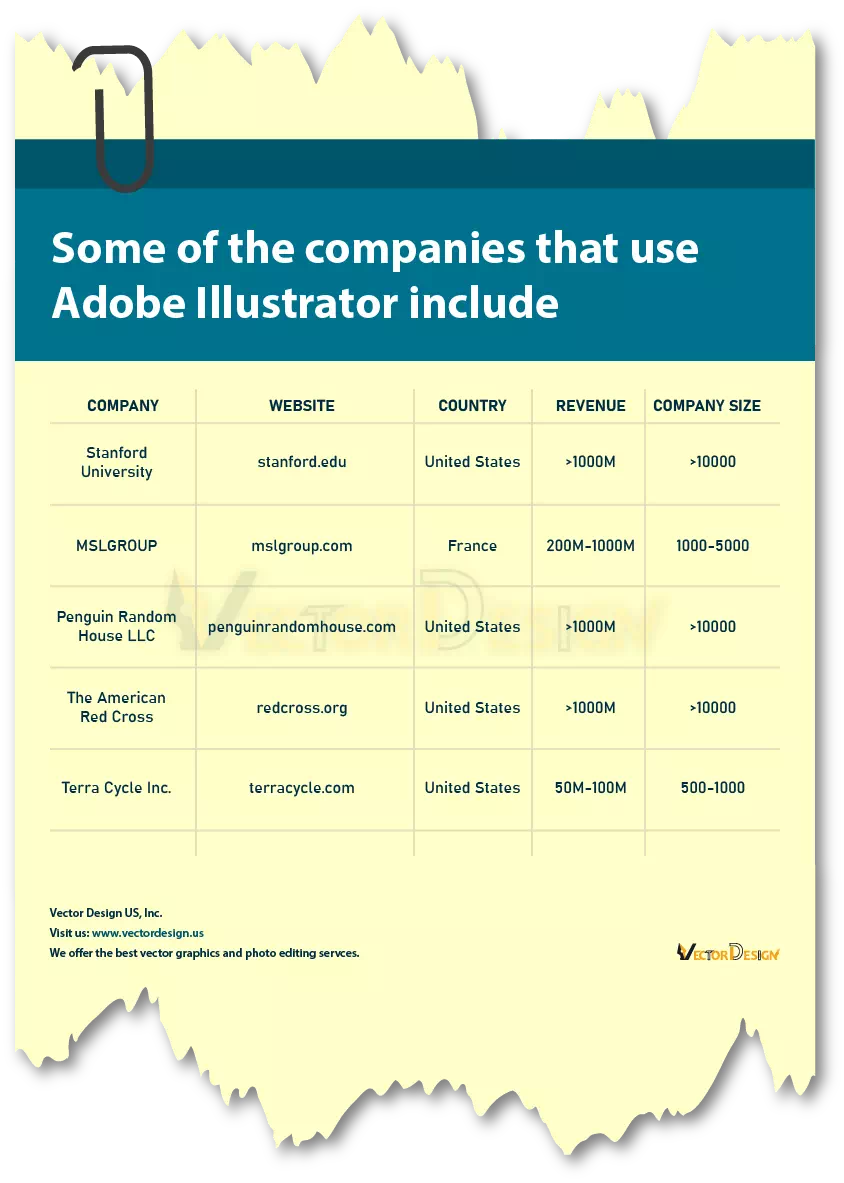
| Company | Website | Country | Revenue | Company Size |
| Stanford University | stanford.edu | United States | >1000M | >10000 |
| MSLGROUP | mslgroup.com | France | 200M-1000M | 1000-5000 |
| Penguin Random House LLC | penguinrandomhouse.com | United States | >1000M | >10000 |
| The American Red Cross | redcross.org | United States | >1000M | >10000 |
| TerraCycle Inc. | terracycle.com | United States | 50M-100M | 500-1000 |
We use the proper and the best indexing techniques. It is moreover a combination of advanced data science. To monitor the market share of over 12,500 technology products. It is including Graphic Designs & Photo Editing. After scanning more than billions of public documents. We are now able to collect deep insights into every company. With over 100 data fields per company at an average rate. In the Graphic Design & Photo Editing category. Adobe Illustrator has a total market share of about 9.2%.
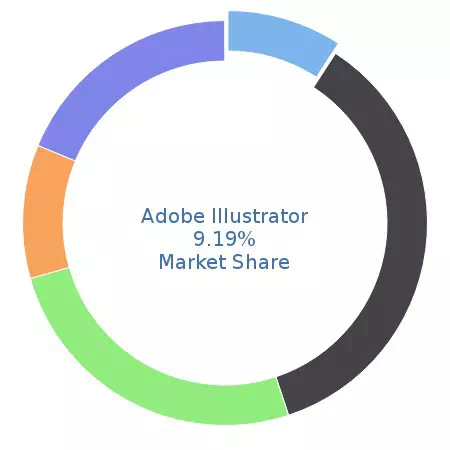
Graphics & Photo Editing
- Adobe Illustrator (9.19%)
- Adobe Photoshop (35.75%)
- Adobe Creative Suite (25.64%)
- Adobe Creative Cloud (10.69%)
Industries that use Adobe Illustrator
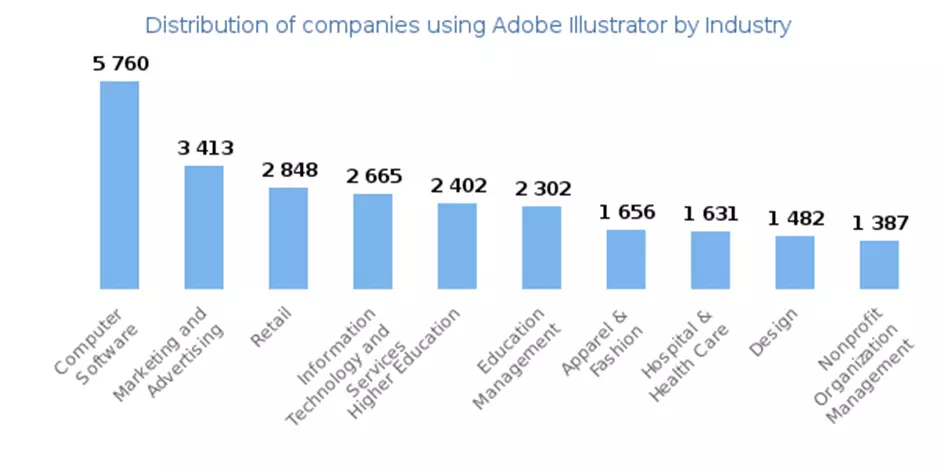
Looking at the Adobe Illustrator customers by its industry, we find that Computer Software programs (9%) and Marketing and Advertising system (6%). They are therefore the largest segments in this field.
Top Countries that use Adobe Illustrator
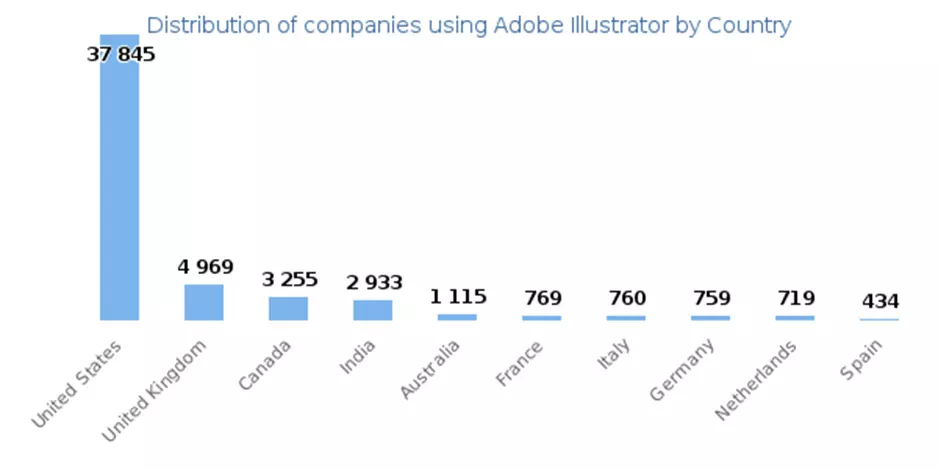
61% of the Adobe Illustrator customers are in the United States. Around 8% are in the United Kingdom. Around 5% are in Canada.
Distribution of companies that use Adobe Illustrator based on company size (Employees)
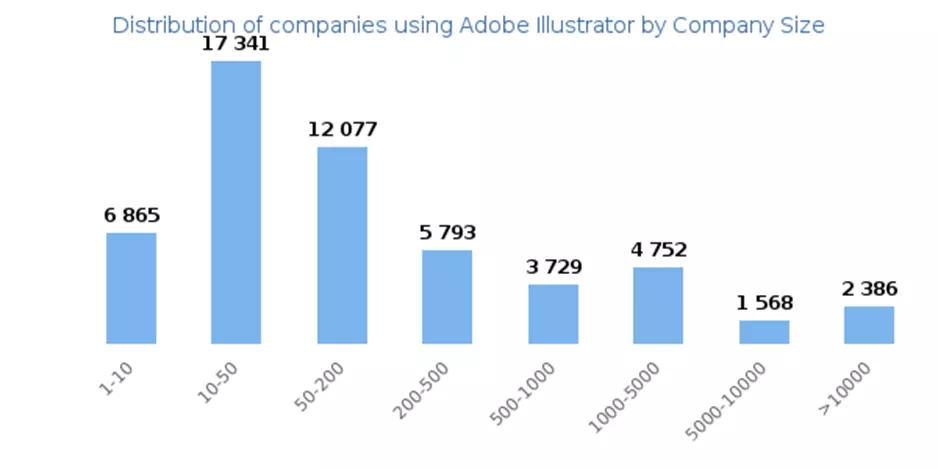
Of all the amazing customers that are using Adobe Illustrator. About 42% are small (<50 employees). About 40% are medium-sized. And about 18% are large (>1000 employees).
Who uses Adobe Illustrator based on company size (Revenue)
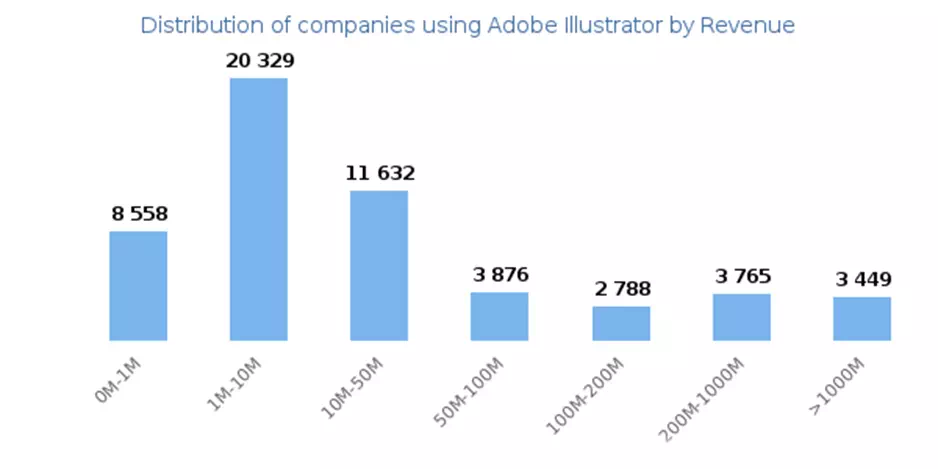
Of all the companies who are basically using the Adobe Illustrator application, a majority (72%) of them are small (<$50M). Around15% are large (>$1000M). And likewise, 8% are medium-sized.
10 Amazing Facts about Adobe Illustrator
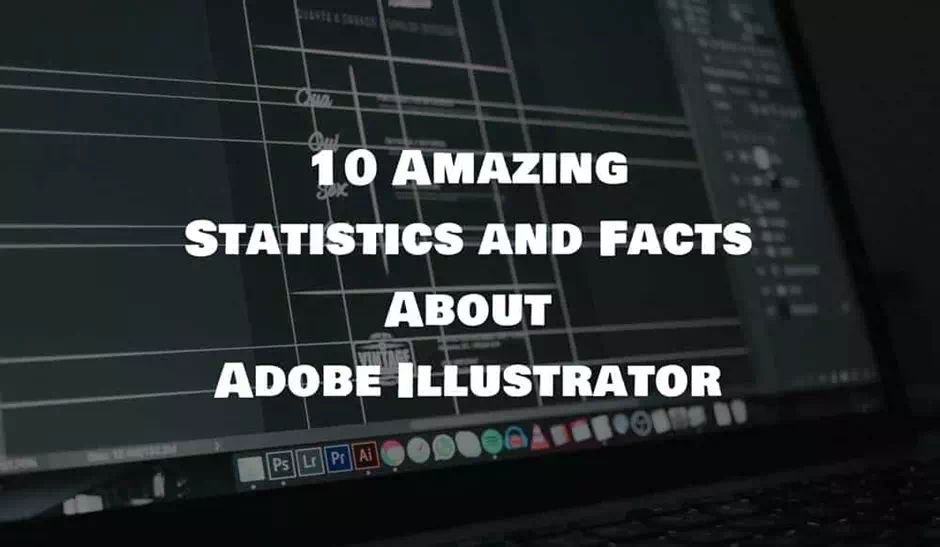
Adobe Illustrator is one of Adobe’s most popular software inside the Creative Cloud platform. It is widely known and preferred by many important people. They are in the field of illustrators’ graphic designing.
Adobe Illustrator is used by many people all over the globe. It is used for making logos designs. For preparing banners and brochures. The graphs, charts, and diagrams. And also used for illustrations, drawings, cartoons, etc.
Because of its huge popular interface. And an efficient working system. This software has had a huge impact on the field of the graphic design industry.
Now, without any further discussions. Let’s start revealing all those amazing facts. Amazing tips. The historical secrets. And some wonderful statistics of Adobe Illustrator.
Historical Facts of Adobe Illustrator
1. Adobe Illustrator is the oldest player in the field
According to Wikipedia, the enhancement of Adobe Illustrator was started back in 1985 firstly. It was in origin designed for the macOS computers at that time. They called it Illustrator Version 1-1.6. Illustrator was the first such editing software in this domain at that time. Macromedia FreeHand was the next amazing product from Adobe after the stunning Illustrator.
2. The first Windows version of Adobe Illustrator was a big flop
Adobe Illustrator’s first Windows version is 2.0. It was launched in 1989. It flopped with a huge loss of money for the company. The next version of this serial was 4.0. It also collected a huge criticism from the users. That’s because of its core and identical functions to Illustrator 1.1.
At that time, people started using that. They also started to compare this application with Microsoft’s CorelDraw. But, Illustrator was not able so much at that time. It couldn’t stand in front of that software. Because It has a limited functioning system and unstable features.
3. 3D Capabilities were added in 2003
With the publication of Illustrator’s version CS-CS6 in October 2003. They introduced us to some amazing features. And also with some wonderful tools to create 3D shapes. It is to modify them as per their needs.
4. Version CS6 is known to be the most featured update
With the publication of Adobe Illustrator CS6 in 2012. The application got equipped with various advanced features. Like layer panels. Amazing color ramps and RGB codes, etc. FreeHand, the Live Color, the stunning Blog Brush, and various other fabulous features were already added in the earlier releases.
5. Illustrator improved a lot with its CC release strategy
Adobe Illustrator was growing continuously. With the regular updates and by offering new features to the users. Illustrators became the hot cake in the town. Likewise when they come up with the 17th version in June 2013. The software started to sell the application. They added the app on a subscription basis. This was the time when the company started to grow more rapidly. And after that, they come after with more frequent updates.
Cloud saving is one of the amazing features. The fonts/program setting sync is also one of them. Behance integration is one of the most popular features at that time of Adobe Illustrator.
Technical facts of Adobe Illustrator
1. Maximum Zoom Capability of Adobe Illustrator is 64000%
Although Illustrator has got scripting support. The color management features. You can zoom your graphic designs only up to 64000%. This is quite a pretty decent zoom amount. But when you get to look at Corel Draw. It can zoom up to 260000% (approx).
2. Lots of people hate its subscription-based model
According to the famous Statista. Adobe Creative cloud had got about 12 million Creative Cloud initial subscribers as of 2017. But, still, there is a big bunch of crowd. They think Adobe creative cloud has a sick subscription model for all the users.
The price of Adobe Illustrator per month is 19.99$ with a One-year permanent Contract. However, if you want to only for one month or a couple of months. You’ll have to pay about 29.99$ per month. This is pretty huge.
Also, Illustrator has got only 7 days of the free trial period. Some people still think that it is not enough to test the app. So, you will get Adobe Illustrator free. Don’t expect it. Various free subscripted software like Krita, GIMP, Vectr, and Inkscape is preferred by the users. Whenever they have a pretty decent and simple designing task in hand. However, Adobe Illustrator is known to be a stunning weapon for professional people.
3. Illustrator can export graphics in 15 different formats
Adobe Illustrator has got different support for numerous file formats. But, if we talk about the different output formats. It can help you to export the work in 15 formats. These formats are as follows.
- BMP (bmp)
- Enhanced Metafile (emf)
- CSS (css)
- Flash (swf)
- AutoCAD Drawing (dwg)
- AutoCAD Interchange File (dxf)
- JPEG (jpg)
- Macintosh PICT (pct)
- SVG (svg)
- Targa (tga)
- Photoshop (psd)
- PNG (png)
- Text Format (txt)
- Windows Metafile (wmf)
- TIFF (tif)
4. Illustrator 2021 saves your work automatically in the background
The spelling checker is one of the most amazing updates in recent times. Again the fast rendering and path simplification are also some of the major updates in Illustrator you would see in Adobe Illustrator’s 2021 version. But, the main attraction of its new version is the ability to save the work in the background. It is very useful for professionals. So, a person can now keep doing his other job whatever he wants. He doesn’t have to save the work file over and over again.
5. Adobe Illustrator is available for iPads
Earlier Adobe revealed that Illustrator’s new iPad version will be launched in 2020. And, guess what. Now it’s available for adobe downloads.
Career based-in Illustrator
Adobe Illustrator is an amazing communication tool. Words can explain something. But an illustration program can show you something – “a picture is worth a thousand words”. A career in illustration is very vast. A lot of fields are waiting for you with a lot of opportunities. If you are an expert then grab it. Here firstly we’ll discuss some work fields of Illustrator. Then we focus on the detailed career. And last we found some wonderful statistics about jobs and careers.
Editorial Illustrator
A well-crafted image illustration can immediately bring forth the essence of an amazing idea. It is just creating a craft. And eliminating the need for the explanations in detail. Editorial illustrators create pictures. That partner with many written articles. It can be with a newspaper. With some magazines and journals. Editorial illustrations bring real stories to life. It brings out the main points and facts in the articles. For this, the readers get to become involved with many things. Sometimes it is quite hard to understand the written content. For example, political, regional, and medical illustration is easier than in written forms.
Product Illustrator
Product illustration is an amazing work field for the job seeker. In this area, a person can find a suitable job. The products here needed extra attention. The illustrator made this job. It enhances the image quality to the clients. The personal program is also very easy with it.
They create some illustrations for items like brochures. The commercial packaging. Online products marketing. Product illustrators see the illustrations as a way to create a wholly unique identity for the product. It is an important part of the whole story that needs to be done to be successful in the production.
Custom illustrations can also help the users get a feel of the purpose of the main product. It creates a deeper understanding of the brand and brand value. It can show the specific features product.
Fashion Illustrator
Fashion illustration is very popular these days. It is the intersection between drawing and painting. Computers and fashion include a proper creative illustration. It focuses on fashion. In the accessories and related media interface. The Illustration work is usually commissioned for use in fashion magazines. The blogs also made a move for an editorial feature. The fashion area is quite a big industry for illustrations. Here many moves are clearly stated by Illustrators. Branding is also important. The labeling for the fashion suits is also made by the illustrator.
The fashion companies pay a lot of amounts to become more famous. The job here is so sophisticated. If once a mistake happened by you. You cannot undo it again. Be careful.
Storyboard Illustrator/Artist
Storyboard illustrators draw the storyboards designs (by hand or by computer) for the films. For the music videos. It also works for many famous animated features. Several television commercials. However, in these modern eras of times of digital animation. Most storyboard illustrators use an application like Photoshop or Storyboard Pro. Illustrator is also a big asset for them. The main attraction of the illustrator is the fixing point. The interface is also a big issue for any kind of professional work. The storyboard artist can change their life with Adobe Illustrator.
Technical Illustrator
A technical illustrator designs and produces visual representations. The realistic renderings are to communicate the proper information of a technical nature. Their job may consist of upgrading blueprints. Proper equipment installation in the graphic design. Installation of technical diagrams is there to use in technical platforms for publications and manuals.
A technical illustrator will bring in concise. And accurate technical illustrations by taking proper information from text or data. This accurate information could be sourced from the research content. The installation instructions and the service guide diagrams are also very important. To maintain this type of job. The technical illustrators must have got an excellent and proper understanding of their employer’s perfect products and goals.
Average Salary of an Illustrator
$23/hr
Cartoonist
There are a lot of opportunities in this area. Animated everything is getting famous day by day. If you made yourself a professional cartoonist you made a very good stable career.
Craft Artist
Crafting is getting popular with Adobe Illustrator. The app made the crafting very easy. You can be made a very good career in this.
Fashion Designer
This is no doubt a fabulous way to keep pace with the world of career. The perfect decision for you with the help of Adobe Illustrator. A fashion designer can earn a pretty huge amount of money.
Expert Editor
This field is the most popular in this area. You can join. Be an expert in it.
Film’s Graphical Designer
No one can’t underestimate this area. Though this is a risky career. But if you are awesome in Illustration. You can choose it.
How to learn Adobe Illustrator?
Since it is a long time since this graphic design tool has passed, its learning scope has been wider. Anybody can learn Adobe Illustrator free from the internet. Alongside the premium graphic design tutorials, there are hundreds of Adobe Illustrator tutorials free on YouTube that can be useful learning resources if you are determined to design graphics.
The job market for illustrators in the market of United States.
There are currently an estimated 28,000 illustrators in the United States. The illustrator work market is expected to grow by 6.8% between 2016 and 2026.
How employable are illustrators?
Career Explorer rates illustrators with an F. The employability rating means. This career should provide poor employment with fewer opportunities for the foreseeable upcoming future. Over the next ten years. It is expected that the USA will need 4,800 illustrators. That number is based on 1,900 additional illustrators. The retirement of 2,900 existing illustrators.
Illustrator demographics in the United States
Employment Type Mix, 2021
- Full-Time (29%)
- Part-Time (71%)
29% of illustrators work in full-time roles while 71% work part-time.
Adobe illustrator tools and functions pdf
Try to get the cheat sheet of the adobe illustrator tools and functions pdf from the internet. and also learn the things out of it to progress your illustration career. To know about the adobe illustrator tools and functions is essential to being a professional illustrator.
Is it possible to download adobe illustrator free?
It is not possible to get a free adobe illustrator. You can do a crack file of adobe illustrator, but it is not ethical and also illegal. Downloading paid software without payment is harmful to a company’s fame and finance. So, don’t try to download paid software like Adobe Illustrator for free.
Conclusion
Adobe Illustrator is the best vector graphics editing program in 2018 to PC Magazine. Illustrator creates a pretty large community around the globe. Everyone can easily notice that Adobe made this reputation. And to increase the brand reputation, they are also trying their best.









