Removing background of the photos is one of the most common tasks we have to do for different purposes. But many of us don’t know how professional editors handle this task for business purposes. Especially when we are planning to remove the photo on our desktop, we get tangled.
Well, if you are one of those who are troubled with the photo background removing function, maybe we can help you here in this article. We are initially going to review the 15 best background removers for Windows, Mac, and Linux here.
Best Background Remover for Windows, Mac, and Linux
There are lots of tools and software available for the desktop that claims to remove background. But you may not like them for their poor accuracy and complex editing system. Check out the following tools that help you remove background with a few clicks in a few seconds.
1. Remove.bg
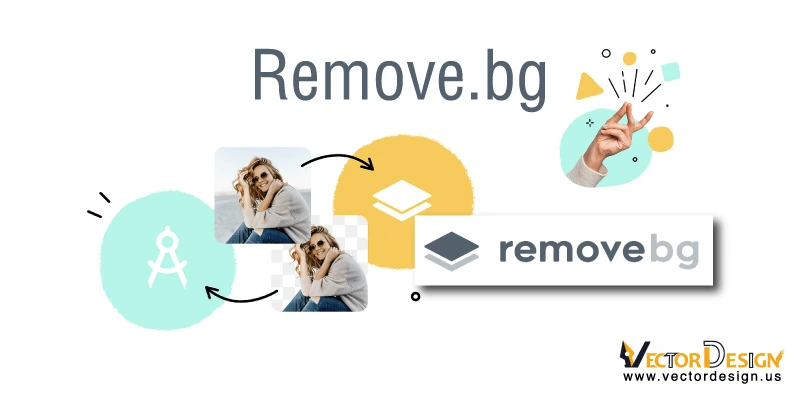
If you like to enjoy an automatic background removal service that works only in 5 seconds, you better try Remove.bg. Basically, this is a very modern tool that helps you get a transparent image containing the focusing object or person. Using this tool to remove a background from the image is super easy.
Additionally, it is available for Windows, Mac, and Linux. So, you can simply call it a cross-platform supported background removal tool. However, it is also WooCommerce supported and comes with an advantage API to ensure more digital efficiency.
2. Hit Paw Online Background Remover

Let’s check out another super easy Online background remover, HitPaw. As it’s an online tool, you can use it on any platform you like. And the best part is its cool pure color background-making functions. That means you can either make the background transparent or just change it into a solid color.
The entire process needs only a few seconds to complete. Indeed, you don’t have to make any Selection or do anything special for that. However, using this tool for removing the background of a photo is free for sure. You can enjoy the premium version of it too.
3. Canva
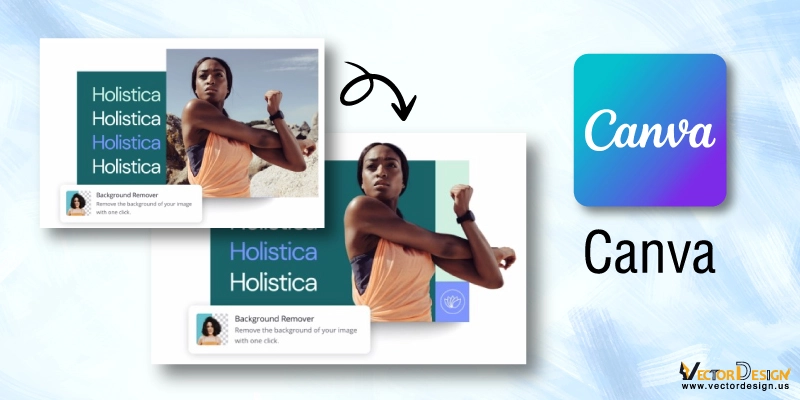
Many of us have the wrong idea that Canva can only make banners, logos, thumbnails, book covers, menus, and cover pages. But the photo editing tool Canva is still unknown to them. However, Canva has the most efficient photo editing tool and its background removing system is completely automatic as well.
You just have to insert the image and this tool will do the rest. Additionally, it’s a free tool but the premium version will offer you a lot more. Eventually, under the one premium account, you can use multiple accounts to enjoy the premium advantages.
And also, it is available for all platforms too. As it’s an online tool, you don’t have to think much about its storage unit. Besides, Canva offers lots of stock images and additional editing features too.
4. Leawo
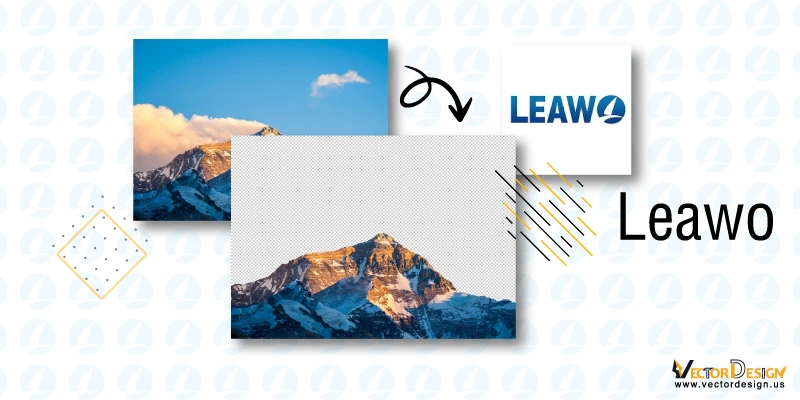
The smart algorithm has launched a professional-grade photo background removal and how can we skip it here in the list! Well, Leawo can be your best pick here if you are looking for a tool that will have no trace of the background.
Eventually, this tool lets you remove the background in two different ways. You can either do it automatically or just handle the entire task manually. We prefer the manual process as it gives better aftermath. But if you are busy and have to remove the background in a minute, you better try the automatic system.
5. Pixcut
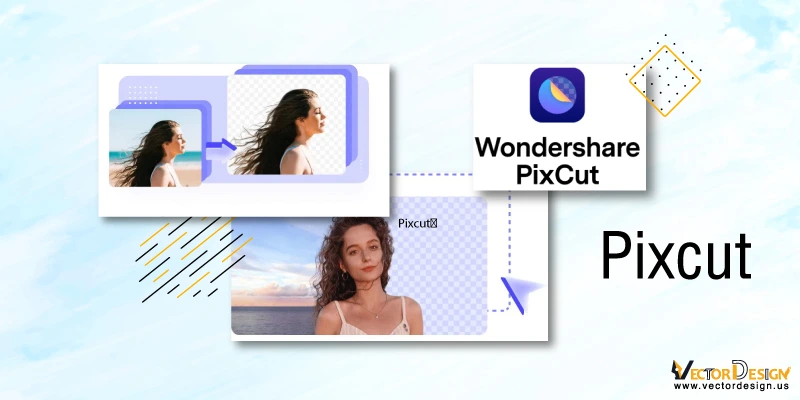
Because of its high-end technology and automatic photo background removal system, Pixcut must deserve a place in the list of the best background remover for Windows, Mac, and Linux. WonderShare launched this tool and soon after its release, people accept it cordially for the features it provides.
Apparently, it’s an online photo background remover and so, on what platform you are using, doesn’t matter a lot. Not just the background, you can use this tool to remove unwanted objects from the photo. In addition, the quality and resolution of the photos will remain the same as before.
6. Removal.ai
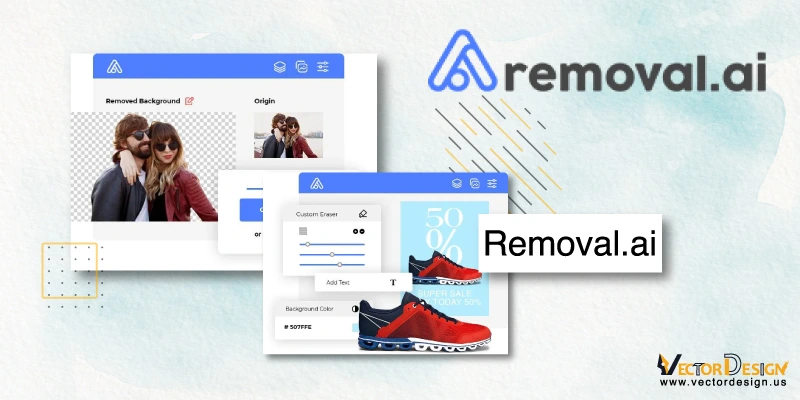
Just like the previous ones, Removal.ai is another handy tool to remove the background from the image. And it is also an online tool. It works both on your Windows and Mac. Indeed, it takes only 3 seconds to remove the background of an image. Also, the accuracy rate of Selecting the background is very high in this case.
Eventually, the developers are given a 99% uptime guarantee. Also, it offers 100% GDPR file storage as well. On another side, dedicated customer support will be there to help you anytime. The easy API system will help you get accurate aftermath.
7. GIMP

Let’s meet a free and open source image editor that will remove the background of an image instantly. GIMP is not a simple tool that only removes the background of a photo. Indeed, it’s a complete photo editing tool that helps you makeover the images perfectly.
This professional cross-platform image editor is initially available for different platforms including GNU/Linux, macOS, Windows, etc. It is eventually suitable for graphics designers, professional photo editors, businessmen, and so on.
The best part of this tool is its function to get high-quality photo manipulation. The outcome you get using this photo editor won’t lose the actual resolution anyway. This tool indeed comes with multiple language support and you will love its interface anyway.
8. Pixlr
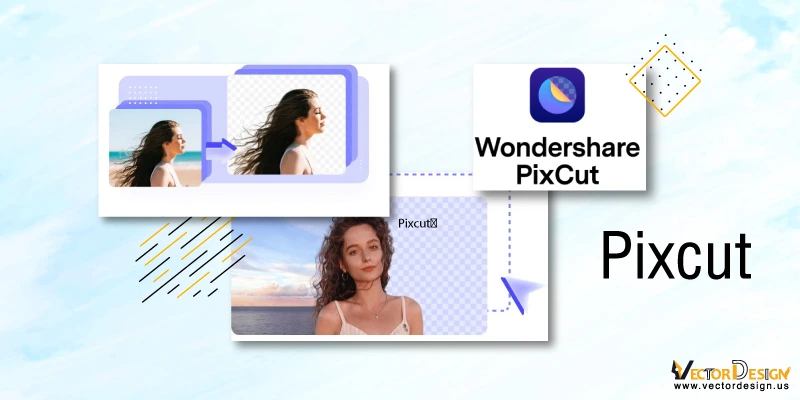
If you are looking for a free but efficient background remover, Pixlr can be your best pick as well. It takes only a couple of seconds to remove the background from the image. And the entire process is automatic. So, you don’t have to do anything except upload the image.
The best part of this photo background remover tool is its multiple backgrounds removing functions. You can simply upload multiple images and remove the background of the photos at the same time using this tool. The existing state of the art AI-tools helps you get accurate result too.
9. Cutout
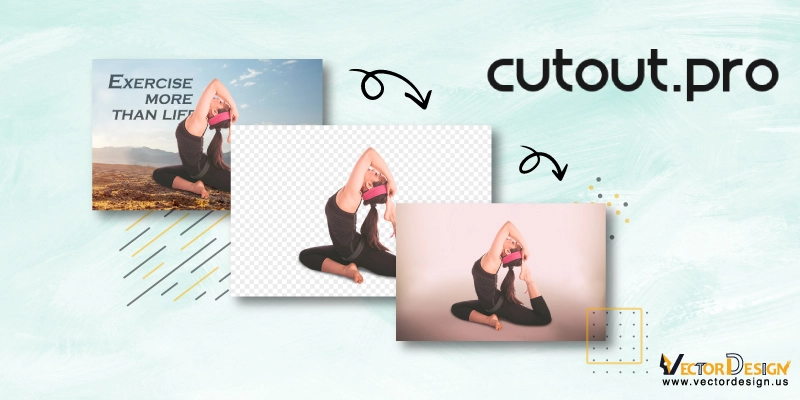
What about a background remover that can also remove any unwanted object from the background? The Cutout is just like that. If you love the background but not an object in it, you can use this tool to remove it. It is indeed a free tool and very easy to use. Eventually, it takes a few minutes to remove the object.
Additionally, the accuracy of removing the background is very satisfying here. You can use this tool both on your Windows, Mac, and Linux. So, don’t worry about the platform accessibility. If you face any problem regarding the use of this tool, dedicated customer service will help you instantly.
10. Clipping Magic
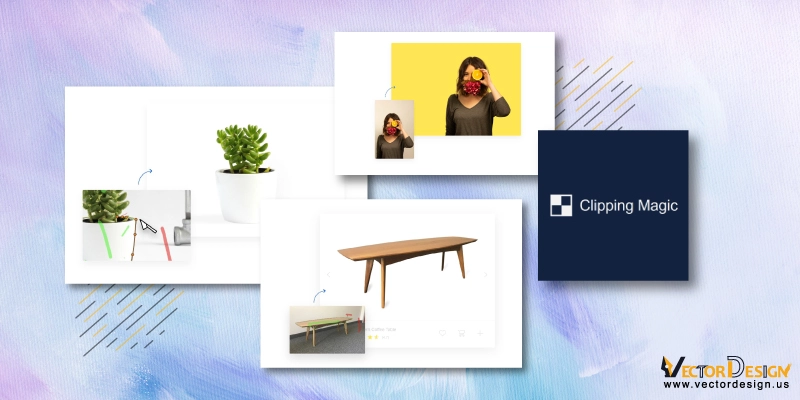
Want to remove the background of an image magically? Clipping Magic can help you to do that instantly. Basically, it’s a very efficient photo background removal tool available for both Windows and Mac. And it is very easy to use this tool because of its simple interface.
Clipping Magic comes with an advanced auto-clip AI that removes the background of the photo instantly. You have to upload the image and wait for a few seconds to get the background removed from the photo.
Also, Clipping Magic will provide you with complete control over the photo editing project. You can use the hair tools and remove any object from the background. Eventually, you can change the background and use another photo using this professional tool.
11. Slazzer

Let’s meet Slazzer, one of the most popular background removers for Windows and Mac users. This tool not just helps you remove the background, but also lets you change it. Eventually, you can keep the background there and remove any other unwanted objects from it.
Slazzer takes only a few seconds to remove a background from the photo. Eventually, the entire process is automatic. That’s you will have no task to do except upload the image. The rest will be done appropriately by the tool.
12. InPixio

Our next recommendation is InPixio, another dedicated background remover for Windows, Mac, and Linux users. InPixio gained popularity soon after it was released. Indeed, the outcome of using this professional-grade photo editing tool is very satisfying. You can remove the background from the photo in a few seconds only.
Both for your personal use and for using to remove business photos’ background, InPixio is a perfect match. If you are facing trouble in removing the background from photos for an eCommerce website, you can use this tool for sure.
Additionally, it’s a free tool. You don’t have to pay for any service of this tool for sure. Indeed, dedicated customer support is always there to help you in case you get anything problematic here. So, you should think of this tool again before you head towards the next option.
13. Background Cut

What if a background removing tool lets you remove the bg with one click? Sound amazing, right? Background Cut is such a significant background remover that takes only a few seconds to remove the background from an image. It is very simple software and anyone can use it flawlessly.
Background cut comes with a very simple user interface. With the public API, it is Integrated with some third-party apps. So, it will help you develop your own integrations easily.
For sure, this high-end tool is free to use and you can try many other photo editing functions that it provides. A premium version is also available here that even provides you more than you expect.
14. Fotor
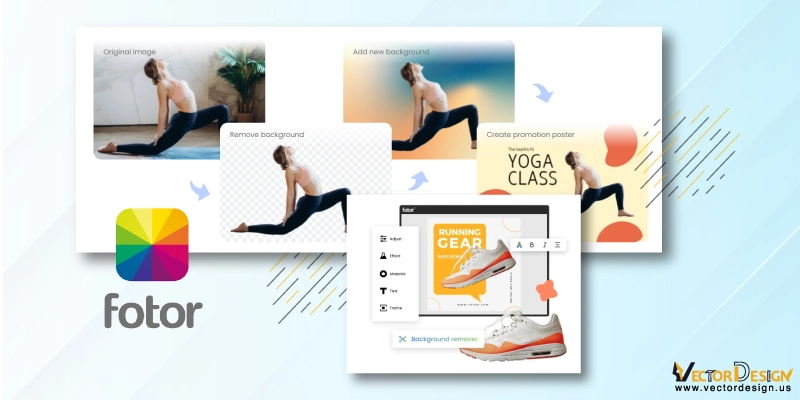
The next one is Fotor, another high-end background remover that you can use online. So, there is no reason to think about storage and platform compatibility. However, using Fotor is super easy and its interface is very minimal. Indeed, the automatic background removing system will help you get rid of the unusual background in a few seconds.
Additionally, this tool lets you get rid of any unwanted object from the photo. In that case, you can keep the background while removing the particular object from the photo. Also, changing the background and replacing it with another photo is used here for sure.
The best part of this tool is its image quality. While most background remover tools provide the images with lower resolution after editing, this one keeps the resolution of the image the same as before. So, you will always love the outcome of the tool no matter how difficult the image’s focusing object is to remove the background.
15. Clipping Chicken
Lastly, we have Clipping Chicken to suggest. It is another free tool available in multiple platforms. And it works the best to remove the background from the images. Apparently, it comes with automatic background remover functions.
Clipping Chicken also saves your time efficiently. You can edit multiple images with it. Using this tool is indeed very easy and it takes not more than a few seconds to edit the images. Also, it is good for both personal and professional usage too.
Final Thought
The above suggestions include photo background remover tools of different types. Some of them are automatic while some need your cooperation. Some are free while some require your money. So, check the details sincerely to choose the appropriate one.
You may also like- Background remover- Automatic Vs Manual.
So, it’s now your turn to select the best tools for your next project. Most of the tools are free of charge and help you remove the background automatically. So, you don’t possibly get anything problematic here.
Now is the time we should take our leave for today. Will soon come back with something new and informative. Till then stay safe and healthy. Thank you.









