In the realm of small business, a user-friendly website design plays a crucial role in success. A well-crafted user-friendly small business website design contributes to brand building. Consistent design elements, thoughtful color schemes, and compelling content not only convey the business’s identity but also instill trust and recognition among the audience.
Moreover, a user-friendly website facilitates engagement and interaction. Clear calls-to-action guide visitors toward desired actions, and interactive features create a more dynamic and memorable user experience. In this context, we will explore the crucial importance of a user-friendly website for small businesses and provide an overview of the essential steps to follow in creating one.
Advantages of a Business Website
Let’s quickly highlight the advantages of having a business website, before delving into the step-by-step guide. It serves as your digital storefront, open 24/7, reaching a global audience. A website enhances credibility, provides a platform for effective communication, and allows seamless interaction with your audience.
A Step-by-Step Guide to Creating an Easy-to-Use Small Business Website Design
This step-by-step guide will walk you through the process, ensuring that your small business website design is not only visually appealing but also user-friendly, enhancing the overall experience for your audience. Let’s dive into the essentials of crafting a website that effortlessly engages and serves your visitors.
Step 1: Define Your Website’s Purpose
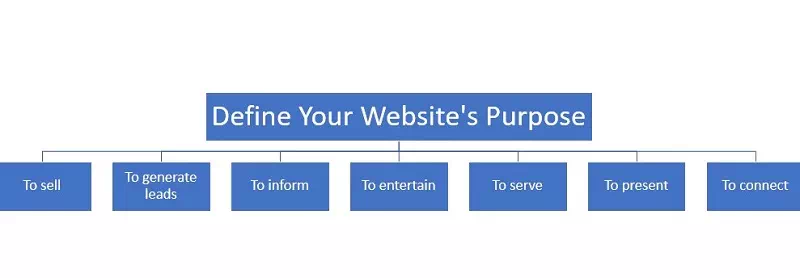
Before building your small business website design, it’s important to establish its core goals and objectives. Clearly define its purpose for your business or audience, and identify your target audience while understanding their specific needs. This clarity will form the foundation for creating a website that effectively resonates with your visitors.
Defining the purpose aligns your website with your business strategy, ensuring every element serves a specific goal. Understanding your target audience enables you to tailor content and design to meet their expectations.
Example: For an e-commerce site specializing in fitness products, the purpose is not only selling equipment but also providing valuable fitness tips and guides, catering to health-conscious customers.
Step 2: Plan Your Website Structure
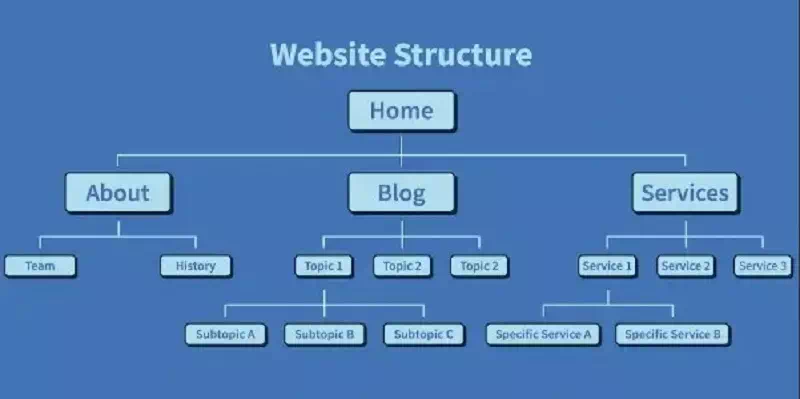
Create a sitemap outlining the website’s pages and navigation. Organize content logically to ensure easy access and a seamless user experience. A well-planned small business website design structure ensures visitors can navigate your site effortlessly, finding what they need. SEO Optimization or logical organization aids search engines in crawling and indexing your site, positively impacting search rankings.
Example: A travel blog organizes its content into categories like destinations, travel tips, and personal experiences, enhancing user navigation and search engine visibility.
Step 3: Choose the Right Website Platform

Evaluate and select a website-building platform (e.g., WordPress, Wix, Squarespace). Consider factors like ease of use, scalability, and customization options. Choosing the right platform simplifies website management, especially for small business owners. A platform that can grow with your business. It ensures a smooth transition as your website requirements evolve.
Example: A photography portfolio selects a platform with customizable templates, allowing the photographer to showcase their work beautifully with minimal technical expertise.
Suggested Article –choose a web design agency
Step 4: Responsive Design for Mobile Devices
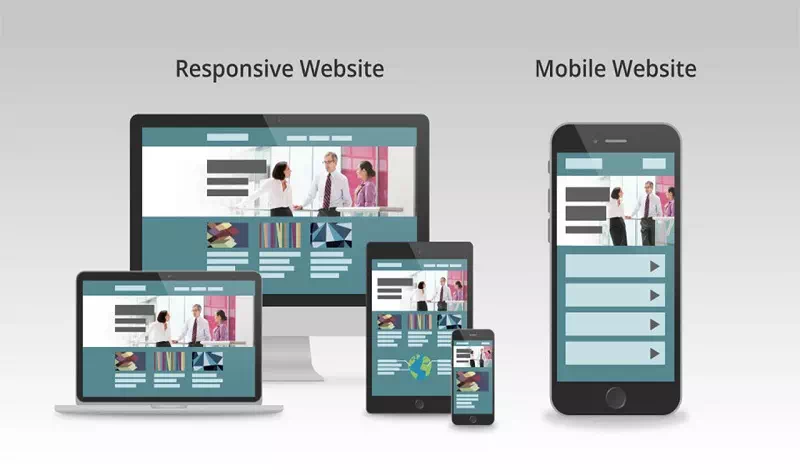
Make sure your small business website design looks good on phones and tablets. Test it to be sure it works well on different screen sizes. This step ensures that people can easily visit your site no matter what device they’re using. With a significant portion of internet users accessing websites through mobile devices, a mobile-friendly site is essential for reaching your audience effectively. Search engines like Google prioritize mobile-friendly websites. A responsive design can positively impact your site’s search engine ranking.
Example: Imagine you run an online store. A potential customer wants to make a purchase on their smartphone. A responsive design ensures that the product pages, checkout process, and overall navigation are seamless and user-friendly on their mobile device.
Step 5: User-Friendly Navigation
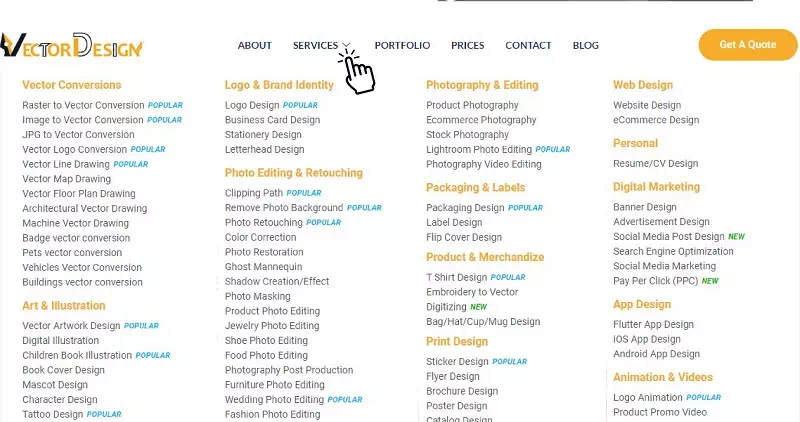
Navigation is the compass guiding users through your website design. An intuitive menu structure enhances the user experience, helping visitors find information effortlessly. Clear navigation reduces confusion, keeping visitors engaged and minimizing bounce rates. Intuitive menus, breadcrumbs, and search bars make your website accessible to users of all levels of tech-savviness.
Example: Consider an informational website about healthy living. A well-organized menu with categories like “Nutrition,” “Fitness,” and “Wellness Tips” ensures users quickly locate the content they seek, enhancing their overall experience.
Step 6: Content Creation
Content is king, and quality content is on the throne. Develop engaging, relevant, and valuable content tailored to your small business website design that aligns with your brand and resonates with your audience. Compelling content builds a connection with your audience, establishing your brand as an authority in your industry. Search engines favor high-quality content, and incorporating keywords related to your small business website can significantly improve your site’s search engine ranking. So, focus on creating informative and keyword-rich content to boost your online presence and enhance the visibility of your small business website design.
Example: For a blog about adventure travel, creating captivating content detailing personal experiences, travel tips, and stunning visuals immerses readers in the brand’s adventurous ethos.
Step 7: Visual Design
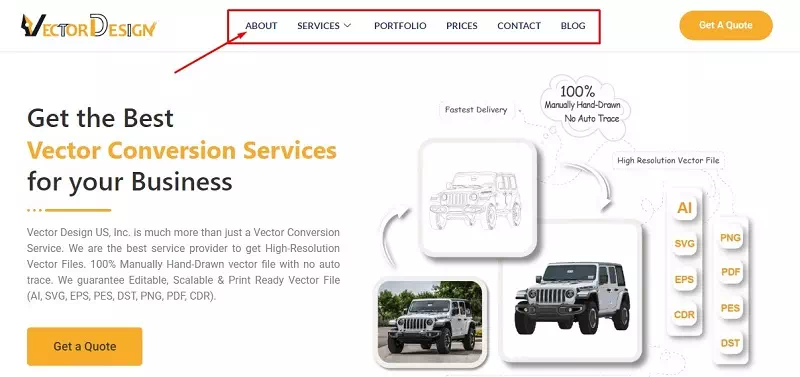
Let’s make your website look fantastic! Visual appeal matters. Choose a consistent and visually pleasing color scheme, complemented by images and graphics that align with your brand’s identity. Consistent visuals strengthen brand recognition, making your small business website design instantly identifiable. Thoughtful visual elements contribute to a positive and memorable user experience.
Example: A photography portfolio website could use a harmonious color palette and showcase stunning visuals, creating a visually immersive experience that aligns with the photographer’s style.
Step 8: Page Load Speed Optimization

Nobody likes waiting, right? Let’s make sure your small business website loads super fast! In the fast-paced online world, speed matters. Optimize your website’s images and multimedia for swift loading times, ensuring a seamless user experience. Quick-loading pages keep users engaged, preventing frustration and potential abandonment. Search engines prioritize fast-loading websites, contributing to higher search rankings.
Example: Imagine an e-commerce site where optimized images ensure that product pages load swiftly, enhancing the shopping experience for users.
Step 9: Contact Information and Calls to Action
Guide your visitors with clear calls to action (CTAs) and easily accessible contact information. Streamlined pathways encourage user interaction. Clear CTAs prompt users to take desired actions, such as making a purchase or subscribing. Accessible contact information builds trust, assuring users that assistance is readily available.
Example: For a consulting business, a strategically placed CTA like “Schedule a Free Consultation” and prominently displayed contact details can enhance user engagement.
Step 10: Search Engine Optimization (SEO)

Unlock the potential of your small business website design by implementing SEO strategies. Conduct keyword research and optimize meta tags, headings, and content for improved search engine visibility. Effective SEO practices boost your website’s visibility, attracting more organic traffic. Optimized content ensures that your website aligns with user search queries.
Example: A blog on sustainable living can incorporate eco-friendly keywords to attract an audience passionate about sustainability.
Step 11: User Testing and Feedback
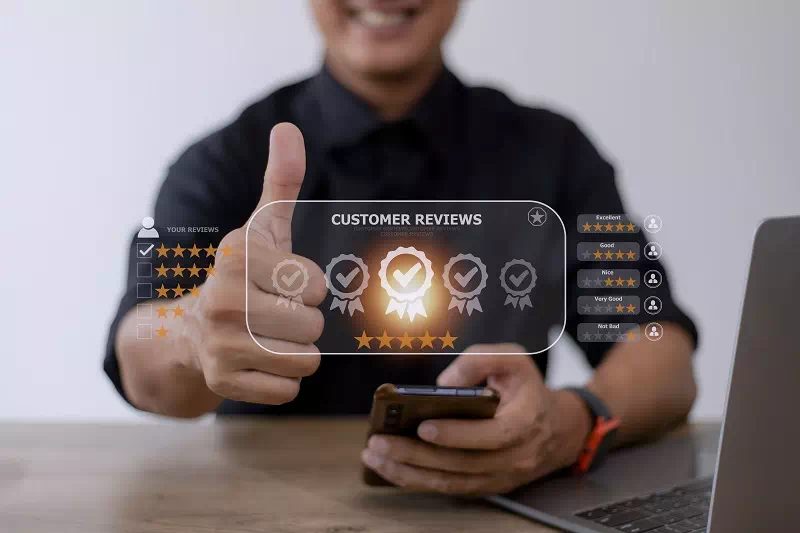
Put your small business website to the test by conducting usability testing. Gather valuable feedback from real users to identify issues and make informed improvements. User testing reveals aspects of your website that may be confusing or challenging for visitors. Feedback guides ongoing enhancements, ensuring your website evolves with user needs.
Example: A beta testing phase for a new app involves real users providing feedback on navigation, features, and overall user experience.
Step 12: Security Measures
Prioritize the security of your small business website by implementing SSL certificates for data encryption. Regularly update plugins and software to fortify your website against potential threats. SSL certificates safeguard user data, fostering trust and confidence. Regular updates ensure that your website is equipped with the latest security patches, minimizing vulnerabilities.
Example: An online payment portal’s robust security measures, including SSL encryption and regular software updates, assure users that their financial information is secure.
Step 13: Monitoring and Analytics
Set up website analytics tools like Google Analytics to track user behavior for your small business website. Utilize the data obtained to make informed improvements over time, enhancing the overall performance of your site. Analytics provide insights into user preferences, allowing you to tailor your small business website to meet their expectations. Monitor key metrics to gauge the success of your website and identify areas for enhancement in your small business website design.
Example: An e-learning platform uses analytics to track user engagement, popular courses, and areas of the site that may need improvement for a more user-friendly experience.
Step 14: Launch and Promotion
After planning, launch your website and monitor its performance. Promote it through various channels such as social media and email marketing to reach a wider audience. Launching and promoting your website increases its visibility, attracting potential customers. Social media promotions and email marketing campaigns create anticipation and drive traffic to your site.
Example: A new online bookstore organizes a launch event, accompanied by social media teasers and email newsletters to generate excitement and attract book enthusiasts.
Step 15: Ongoing Maintenance and Updates
The journey doesn’t end at launch. Regularly update content, keep information current, and continuously monitor and improve the user experience for your small business website to adapt to evolving trends and user expectations. Updated content reflects the latest information, keeping your audience informed and engaged. Continuous improvement ensures your small business website design remains user-friendly amidst changing technologies and user preferences.
Example: A news website consistently updates its content to reflect breaking news, ensuring users always find the latest and most relevant information.
Suggested Article- website maintenance tips
Conclusion:
In wrapping up this guide, let’s highlight the critical steps that lead to an exceptional small business website design. From clarifying your purpose to the continuous effort to keep content fresh, these steps lay the foundation for a user-friendly online presence.
Imagine your website as a dynamic space, evolving with each update to meet user expectations. By emphasizing user-centric design, you’re not just creating a website; you’re crafting an experience. This experience, shaped by thoughtful planning and ongoing improvements, is what propels businesses toward digital success.
In essence, this guide isn’t just a roadmap; it’s an invitation to create a digital space where users feel valued and engaged for your small business website design. As you implement these steps, keep the user at the forefront of your decisions, and you’ll find yourself on the path to a user-friendly and successful small business website.
FAQ’s
How do I create a simple website for my small business?
To make a simple website, use an easy tool and pick a nice design. Put your important information on pages like Home, About Us, Services, and Contact. Make sure it works well on phones.
How do you make a website user-friendly?
Make your website easy to use by having clear buttons and making it load fast. Use words that are easy to read, and keep everything looking the same. Ask people to try your website and tell you how to make it better.
What makes a good website for a small business?
A good website tells people about your business and is easy to use. It should look nice on phones, have interesting things to read, and show that your business is always getting better.
How do I make my small business website look professional?
Make your website look professional by using nice colors, good pictures, and clear words. Put a little bit about your business and what people think about it. This makes your business look serious and trustworthy.
How do I make my business website successful?
To make your website work well, keep everything up to date and tell people about your business on social media. Make sure Google can find your website, see what people do on your site, and talk to your customers to make things better.
How can I improve the security of my small business website?
Keep your website safe by using a good company to host it, updating everything regularly, and making sure it’s safe for people to put in their information. Use strong passwords, and check for anything strange happening on your website. Being careful keeps your website safe from problems.









