Guess, if you had a pet or a plant. You wouldn’t just get it once and forget about it, right? You need to look after it regularly. Well, websites are kind of like that too. You must take care after designing the website to keep working well. If you don’t take care of them, they might not work as they should. That’s why it’s important to maintain your website and make sure everything is running smoothly.
Now, let’s talk about the essential stuff we’re going to learn. We’ll find out some really helpful website maintenance tips. Whether you already have one or want to make one, these tricks will help you shine online.
You may also read– How to Choose a Web Design Agency.
Essential Website Maintenance Tips and Tricks
Website maintenance keeps it safe from issues and makes sure it stays helpful and friendly for people who visit it. So, taking care of your website is like keeping your online stuff in good shape.
Let’s talk about some really helpful ideas for small business website maintenance. Here are some essential tips and tricks to keep your website in top shape:
Regular Backups

Automated backup solutions are very important for small business website maintenance. It is like having a robot friend who can save all your important stuff on your computer without you having to do anything. That’s what automated backup solutions are like!
They are smart computer programs that automatically make copies of your important files and keep them safe. It’s like having a digital superhero that protects your digital treasures, so you don’t have to worry about losing them. Use automatic tools to make the backup process easier.
Automated Backup Solutions
It is like having a robot friend who can save all your important stuff on your computer without you having to do anything. That’s what automated backup solutions are like! They are smart computer programs that automatically make copies of your important files and keep them safe. It’s like having a digital superhero that protects your digital treasures, so you don’t have to worry about losing them. Use automatic tools to make the backup process easier.
Storing Backups Offsite

It’s like having a spare key for your house with a trusted neighbor. It means not keeping all your important digital stuff in one place, but instead, making an extra safe copy and keeping it somewhere else, like a secret hideout. This way, if something happens to your main place, you still have your important things safe and sound.
Backup Frequency and Scheduling
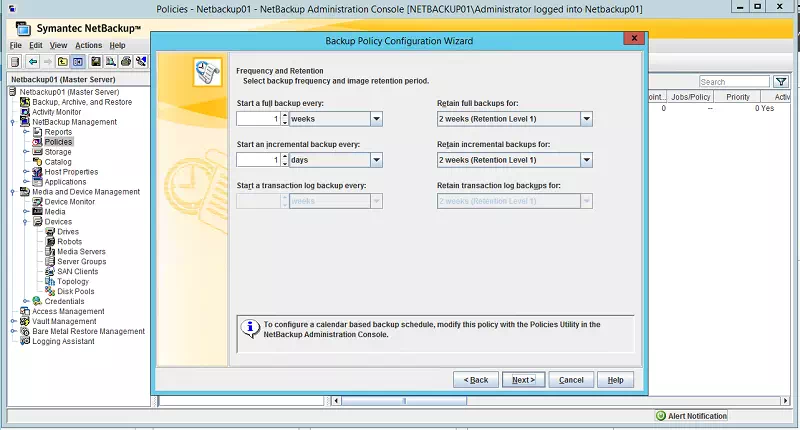
Think of it like taking your website to the doctor regularly. Backup frequency is how often you visit—daily, weekly, or monthly, depending on your website’s activity. Scheduling is like setting an appointment and deciding the exact time and day for your website’s checkup (backup).
It ensures your website stays safe and healthy, just like regular doctor visits keep you in good shape. So, you need to incorporate this into your small business website maintenance process.
Content Management System (CMS) Updates

Think of your website like a computer. Just as you update your computer’s software to keep it secure and running smoothly, you should also update your website’s core software, known as the Content Management System (CMS). These updates are like getting armor and speed boosters for your website.
Updating the CMS helps protect your website from online threats, making it a tougher target for hackers. It also makes your website load faster and work better, like upgrading your computer for improved performance. So, remember to keep your website’s software up to date—it’s like giving it a digital superpower!
Plugin and Extension Updates
Update plugins and extensions regularly to maintain functionality. Think of your website like a toolbox, and plugins and extensions are your special tools. Just as you keep your tools clean and working well, you need to update your website’s plugins and extensions regularly to make sure they stay useful.
These updates are like giving your tools a tune-up. They fix any issues, make them work better, and ensure they stay compatible with your website. So, by keeping your plugins and extensions up to date. No doubt, this is among crucial website maintenance tips to help your website run smoothly and efficiently.
SSL Certificate Installation
Imagine your website is like a treasure chest, and SSL (Secure Sockets Layer) is like a strong lock on that chest. Installing an SSL certificate is like adding that lock to your website’s door. This lock keeps all the information on your website safe and sound, so it can’t be stolen by bad people.
It’s especially important for things like online shopping, where people share sensitive details. So, think of SSL as the guard that protects your website’s treasures, making it a safe place for your visitors.
Regular Security Scans

It is like a security system for your website, checking for any sneaky online intruders. These scans look for weak spots or vulnerabilities that could be used by bad guys to break into your website. When it finds something, it’s like fixing a hole in your fence to keep your home safe.
Implementing Strong Password Policies
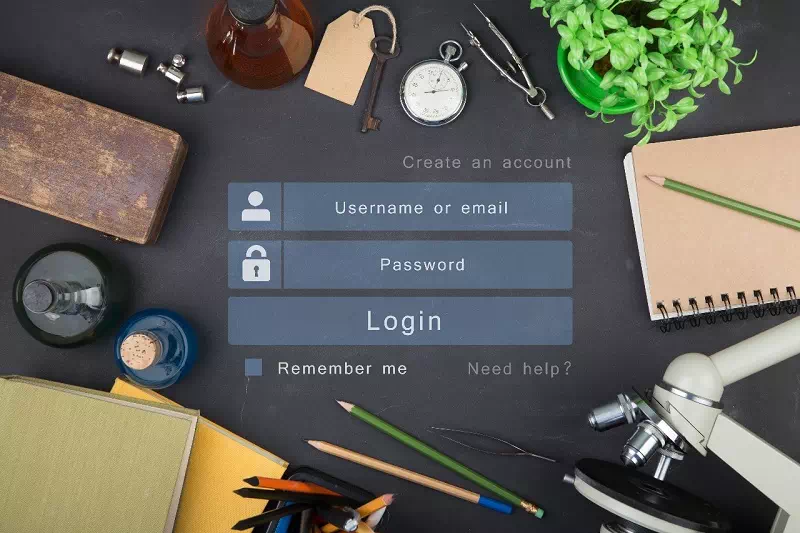
These policies are like rules for creating passwords that are tough for bad guys to guess. They make sure your website’s doors are locked securely. With strong passwords, you’re giving your website an extra layer of protection, making it much harder for online villains to break in and cause trouble. So, remember to use strong passwords to be a superhero in small business website maintenance.
Protecting Against Common Threats

Think of protecting against common threats as wearing armor when you go into battle. Your website is like a brave knight, and it needs protection from common online threats. Common threats are like the tricky traps and challenges the knight faces.
To protect your website, you use shields and armor, which are like security tools and practices. They defend your website from things like viruses, hackers, and other digital dangers. By guarding against these common threats, you’re making sure your website stays strong and safe on its online adventures.
Minimizing Page Load Times

Minimizing page load times is like giving your race car a tune-up. It means making your website load quickly when people visit it. Just like you enjoy a fast car race, your website visitors love a website that loads fast. It keeps them happy and makes their visit smooth and enjoyable. So, by speeding up your website, you’re giving your visitors a speedy and fun online ride!
Content Compression and Caching
Think of content compression and caching as special tools to make your website faster. Imagine your website is a super-fast car, and these tools are like turbochargers. Content compression is like making things in your car smaller so they fit better. It reduces the size of your website’s files, making them load faster.
Caching is like having a quick pit stop for your car during a race. It stores parts of your website in a fast-access place, so when visitors come back, the website loads in a flash. These tools make sure your website races ahead, giving visitors a speedy and smooth experience
Ensuring Mobile Responsiveness
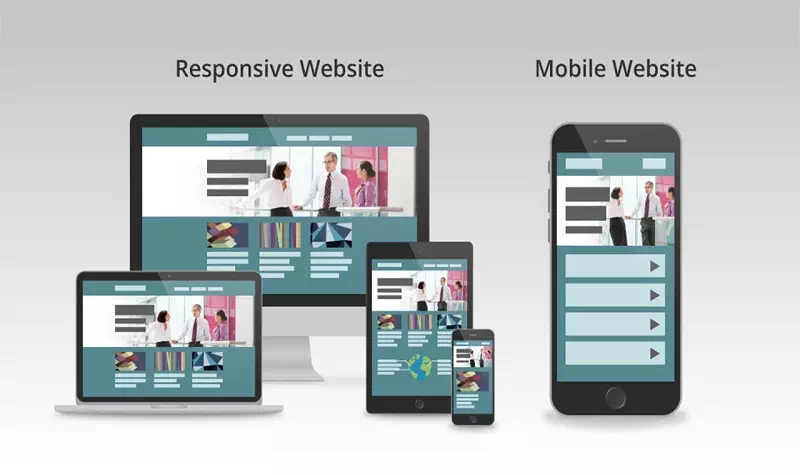
It means your website will look great and work smoothly on small screens like phones and tablets. So, no matter where people are, they can enjoy your website without squinting or struggling. It’s like making your magic book truly magical for everyone!
Updating Outdated Content
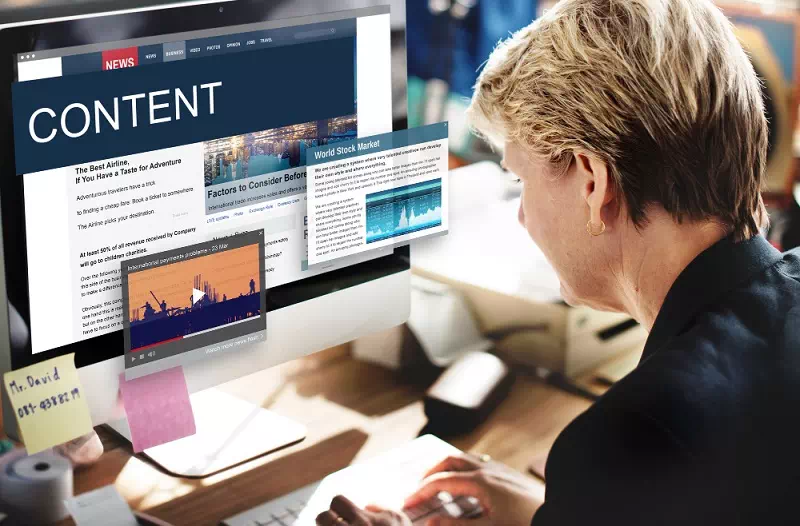
If your website is a library full of books. Just like you don’t want old, dusty books on the shelves, you also don’t want outdated information on your website. Updating outdated content is like replacing old books with new ones.
It means keeping your website’s information fresh and accurate. This way, when people visit, they get the latest and most helpful information. It’s like keeping your library filled with exciting, up-to-date books that everyone wants to read.
Adding Fresh and Relevant Material
Just as a garden needs new flowers to stay beautiful, your website needs fresh and exciting things to keep visitors interested. Adding fresh and relevant material is like planting new flowers in your garden. It means regularly putting up new content, like articles, pictures, or videos, that people will enjoy.
This way, when visitors come to your website, they find something new and interesting each time, making them want to come back like a garden in full bloom that people love to visit again and again!
Keyword Monitoring and Optimization
Imagine your website as a treasure chest, and search engines are like treasure hunters trying to find it. Keywords are like maps that lead them to your treasure chest. Keyword monitoring and optimization are like making the best maps.
It means using the right words and phrases on your website so that when people search online, they easily find your treasure chest (website). It’s like putting big signs on the road, guiding treasure hunters straight to your precious content. So, by using keywords, you make sure people discover your website more easily.
Link Auditing and Building High-Quality Backlinks
Think of your website as a big library, and links are like the roads that lead to it. Link auditing and building high-quality backlinks are like making sure those roads are in top shape. Link auditing is like checking if the roads are safe and well-marked. It means looking at the links that lead to your website and making sure they are good and relevant.
Building high-quality backlinks is like creating new roads to your library from trustworthy places. It helps more people find your library (website) because they trust the roads that lead to it. So, by doing this, you’re making sure your website’s connections are strong and reliable.
Meta Tag and Description Optimization
Meta tags and descriptions are like labels and summaries on the book’s cover, helping librarians find your book. And, their optimization are like creating the best labels and summaries. It means using the right words and information so that when people search online, your book (website) appears at the top of the library shelves (search engine results).
It’s like making your book cover stand out, so everyone wants to read it. By optimizing these, you’re making sure your website shines brightly on search engines.
Tracking Your Website’s Performance
Using tools like Google Analytics is like having all in one. It helps you see how many people visit your website, where they come from, and what they do while they’re there. By using these tools, you’re making sure your website stays in top shape for the online race.
Leveraging Data for Continuous Improvement
Leveraging data is like the chef looking at how people react to the food they cook. It means using information from your website, like what people like and what they don’t, to make it even better. It’s like adding just the right ingredients to your recipe to make it tastier every time. By using data, you’re making sure your website keeps getting better and better, like a chef perfecting their dishes.
To Conclude
In this journey through website maintenance, we’ve learned some valuable tricks of small business website maintenance. We talked about keeping backups safe, updating software, securing against threats, and making your website faster and more engaging. These tips are like the tools in your digital toolbox, helping your website shine.
Remember, website maintenance isn’t just about today; it’s an investment in your digital future. Regular care ensures your website remains strong, secure, and user-friendly, leading to better visitor experiences and trust. Over time, this diligent effort pays off with improved search rankings, more customers, and lasting success.
To small businesses out there, don’t underestimate the power of website maintenance. It’s your digital storefront, your connection to the world. By prioritizing its care, you’re investing in your business’s growth and reputation. So, take these tips to heart, and let your website be the digital ambassador that leads your business to new heights.









