Be it a most expensive office building or a roadside ice cream truck, there is not a single space where vector artwork has not made its way. In the era of digital design, vector is domineering with its stunning visuality, cleanliness, and scalability.
What is Vector Design?
It is a mathematical equation-based digital design. Vector graphics comprise points, curves, lines, polygons, etc. Each element can be scaled naturally and proportionally but the quality will be intact. Image editing software helps vector files to convert into raster files and vice-versa.
In this article, we will give a full guide on vector design. You will learn the history, uses, types, importance, and necessity of vector graphics. So keep reading till the end.
History of Vector Design
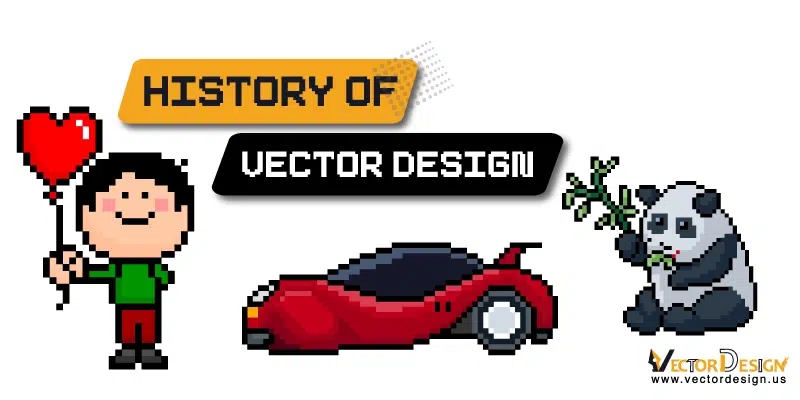
The history of vector graphics starts in the 1950s. Back then, vectors were used as the modified oscilloscopes in contemporary computers. Also, they were used in military and civil air traffic control to monitor planes.
Because computers at that time had limited memory and were not strong enough to use raster or bitmap images as displays. In 1951, MIT scholars Jay Forrester and Robert Everett first used vectors in their mainframe computer, Whirlwind.
1963 is the year when vector graphics took the first step on the stairs of fame. Ivan Sutherland created an image manipulator named Sketchpad using vector graphics. And it was used at the Massachusetts Institute of Technology.
Not only that, vector design made its way into the gaming industry too. The first vector-featured home gaming system was Vectrex. Other vector-featured arcade games named Asteroids, Space Wars, and Tempest came later.
Another renowned person, the Renault engineer Piere Bezier, took vector design to another level. In the 1960s, he invented Bezier Curves, a set of mathematical-formulated curved lines. Computer engineers at that time combined existing vectors and Bezier Curves. Surprisingly, such an action not only accelerated vector designs but also made Bezier-Curves one of the most important tools of vectors.
In 1984, the Apple Macintosh came onto the market, also the idea of a personal desktop computer. Later between 1985-1989, Aldus PageMaker, Adobe Illustrator, and CorelDRAW emerged in the market as computer graphic (mostly as vector) software.
Since people got the freedom of designing things on their own computers, CG software allowed users to use vectors as they wish on their computers.
The Graphical User Interface (GUI) introduced by Macintosh extended the use of computer graphics. Soon, several vector-supported file formats were created. When Scalable Vector Graphics (SVG) came in 1999, it became the most standard format for vectors. Later, SVG was updated many times to fit into various kinds of devices. Nowadays, vector graphics are not as widely used as before. The constant advancement of computer technologies made vectors less significant. Yet graphic designers prefer vector graphics due to their scalability and flexibility
Types of Vector Design
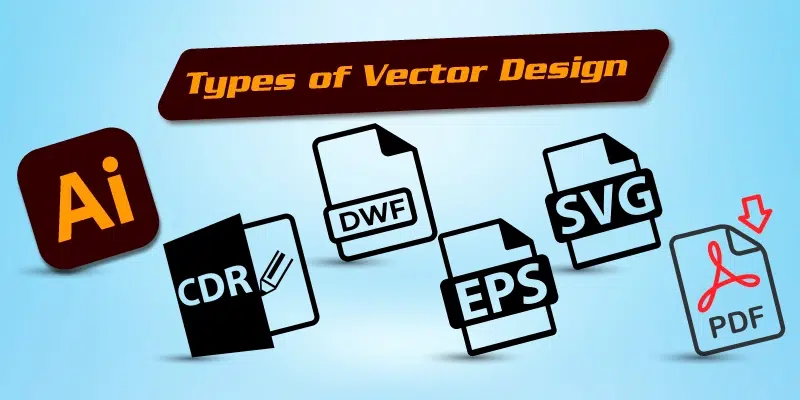
Various vector software have different file types to offer. Not all file types are fit for the same kind of vector designs or purposes. Here is a list of vector types and their details.
- AI – AI or Adobe Illustrator format is the format of the Adobe Illustrator software. This vector-supported format is suitable for developing Adobe Illustrator drawings, logos, and illustrations.
- Asymptote – A programming language to create vector graphics and is convertible to other vector file formats, like PDF, EPS, etc.
- CDR – This format is supported by CorelDRAW software. Design industries use this format for their design programs.
- Collada – It is compatible with a wide range of graphic software. Graphic designers use it to open, edit, and share their design files easily in various software.
- DWF – It stands for Design Web Format. Designers and engineers use this mathematical vector file type to share their CAD drawings, graphics, 3D models, etc.
- DWG – This file type contains 2D and 3D vector graphics. Known as an abbreviation of ‘drawing’, DWG files are used by architects and engineers to create Computer Aided Design files.
- DXF – Drawing Exchange Format is for developing 2D and 3D drawings. Architects, designers, and engineers use this format.
- EPS – It stands for Encapsulated PostScript. Professional image printing, like billboard advertising, large posters, etc require this type of vector format.
- EMF – EMF or Enhanced MetaFile is used in general printing industries and graphic design.
- FLT – Known as OpenFlight, FLT is a simulation-based vector format. It creates 3D geometry models for flight and military purposes.
- IGES – It stands for Initial Graphics Exchange Specification and is a CAD program file format. Manufacturers, designers, and engineers use IGES to transfer 2D and 3D information of the vector image data between various CAD applications.
- INDD – It stands for InDesign Document, indicating a format of Adobe InDesign. Graphic designers, journalists, marketers, and publishers use INDD format as the default to create and format page-based designs.
- PDF – It stands for Portable Document Format and is more associated with vectors than rasters. PDF goes with text documents and forms and graphics.
- PS – PostScript directly sends digital graphic designs and texts to a printer to print without viewing them in an application.
- SKP – It is the file type of SketchUp design software. Architectural graphics, furniture designs, and video games are creatable in SKP format.
- STEP – The full form of STEP is Standard for the Exchange of Product Data. It is an ISO standard exchange format. Designers use this format to develop CAD files and 3D models.
- STL – STL is a format for creating CAD and 3D printing files. It is known as Standard Triangle Language or Standard Tessellation Language.
- SVG – SVG is the most popular, web-friendly vector file type. It allows 2D graphics, illustrations, and charts to display on websites.
- 3DXML – 3DXML indicates an XML or text-based formatting for 3D-image models.
Uses of Vector Design

On the one hand, one can apply vector graphics to create ordinary to advanced graphic designs. On the other hand, vectors can fulfill the interests of a thinker outside the box. Check what vectors can offer from this list.
General uses of vector design
- Advertisements
- Animations
- Annual reports
- App and website interfaces
- Architectural graphics
- Backgrounds
- Band illustrations
- Banners
- Blankets
- Brochures
- Ceramics
- Certificates
- Clothing accessories like hats, scarves, etc.
- Corporate brochures
- Custom gifts
- Drawings
- Embroidery
- Engineering designs
- Event promotions and campaigns
- Fashion designs
- Flyers
- Furniture designs
- Font designs
- Hard copy printings
- Infographics
- Magazine covers
- Mobile applications
- Posters
- PowerPoint presentations
- Product designs and merchandise
- Signage
- Simulation designs
- Text documents and other text-based files
- T-shirts
- UX and UI design
- Video games
- Website pages
Other uses of vector design

- Photorealistic images – Three-dimensional vector images are true to life. They almost feel like the real thing.
- Storybook-like graphics – Fantasy world is full of bright colors and deep contrast. Vector designs help to create a purposely-not-realistic world, similar to storybooks.
- Surreal touch – Scalable vector graphics assist in establishing unique, dream-like ideas.
- Modern trends – Vector graphics set trends in the coolest way possible. For instance, geometric designs can be eye-catching rather than boring. Sometimes, they can convey ideas for all age groups.
- Retro images – Vector images with colorful illustrations, overlapping shapes and patterns, and vintage fonts can represent a certain period.
- Concept ideas – Scalable vector images can convey the ideas of the products or services that one offers.
- Detailed location maps – A 3D map with add-on location pins and icons give clear information about an area.
- Brand collaterals – Scalable vector designs are a great choice for limited brand collaterals, like gift cards, greeting cards, etc. Designing brand collaterals with vectors is not difficult also. It just takes a few customizations in the collateral design according to the theme of the occasions and offers.
Collages – Different-looking but thematically the same vector graphics on the same page highlight the main focus. For instance, icon packs can create a unique and straightforward design without words.
Importance of Vector Design

Vector graphics ensure greater results compared to other graphics. No matter what type of business you own or work for, without vectors, your business may not flourish as expected.
In this section, we will elaborate on why and how vector graphics are important for a business. Along with the focus, you will learn the differences between raster and vector.
Ensures top-notch resolution

Image resizing causes the resolution to lose if the image is a raster image. The more one enlarges a raster image, the uglier it turns.
But with a vector design, image resizing is nothing to worry about. Vector designs are resolution independent, they remain unaffected when zoomed in.
Scalable multiple times, in any size

A graphic designer can zoom in and zoom out a vector design effortlessly as many times as he wants. No blurring will happen, and any tiniest detail of the design will appear crystal-clear.
Moreover, he can resize it to a microscopic or a basketball size. Scaling up a vector file won’t result in increased file size. Unfortunately, raster graphics don’t offer such benefits.
Requires less space
In general, graphic design files are heavyweight. They require huge disk space and make computers go slow.
Unlike raster (pixel) files, vector files are surprisingly lightweight and very compressed, even having more complex information than raster files.
This is why designers can handle a huge load of design work seamlessly using vector graphics.
Easy to draw
Drawing a vector design is as easy as drawing on white paper. It just requires moving the cursor point across a vector editing software screen to create geometric shapes. Besides, vector software allows you to draw lines to create any simple or complex illustration easily.
Easy to manipulate

Vector drawings are easy to create, move around the computer screen, and edit. Also, lines in vector graphics are easy to bend. You can manipulate and color vector drawings in the way your business requires.
Easy to reuse
Not only vector drawings are easy to create and manipulate, but they are also easy to reuse too. You can make numerous copies of a vector drawing and export them to another vector composition.
Since vector drawings allow reusability, a graphic designer won’t have to create a new vector design for another purpose.
Provides versatility
Another noteworthy factor of vector graphics is, they provide versatility. Modern vector software allows a user to do more than draw lines and shapes.
With vector software, you can create and manipulate the shape, scale, and alignment of a text. Again, you can edit and manipulate pixel images with vector software. To vector objects, you can create color gradients and add filters and texts.
Gives a realistic vibe

Only pixel graphics can handle images of real people and natural things, vector graphics cannot.
However, vector software can produce almost real and precise drawings or models. Though vector graphics always look like a drawing despite being perfectly developed, they add a unique touch to the project.
Vectors are suited for creating inanimate objects, like technical drawings, scientific illustrations, maps, charts, data graphs, tables, infographics, cars, etc.
Permits animating
Vector objects are easy to animate. You can make basic animations by moving, changing colors, bending, and transforming vector objects. Moreover, creating GIFs with a vector program is pretty easy. Animation industries prefer vector graphics to create simple yet mind-blowing animations with the least work required
Allows reading and editing codes
Generally, vector formats are readable by both humans and computers. If you are not an expert in vectors, don’t worry.
SVG vector format will allow you to program a vector drawing effortlessly into a text-based file. When necessary, you can edit the vector drawing codes easily, in Inkscape.
Makes responsive web design
Among various vector formats, the SVG format is the most interactive one. It helps to create responsive web pages and UIs/UXs too.
Users find responsive websites useful, interact with them, and make purchase decisions faster. The more interactions a website receives, the more and faster the business will bring profits.
Why Need a Professional Vector Design Company

A professional vector design company can provide high-quality vector works and help you to meet your business needs and requirements. If you own a startup business, professional vector graphic designers will lessen your worries.
Here are the benefits of a professional vector art company.
- Professional vector services providers are quite skilled and experienced. They know how to bring the best artwork from mere geometric lines.
- They will fulfil your expectations. If you need changes, they will do that too. All you need to do is to give clear feedback on their submitted work.
- A skilled vector designer does countless revisions before sending a finished artwork. This way both you and your designer can avoid errors.
- Skilled vector designers can develop a wide range of artwork according to their client’s needs.
- They provide services at reasonable prices and the quickest turnaround time possible.
Vector Design Work Samples

We bring here some free vector design templates for you at this point. You can download these samples without signing in or logging in and using them. If you don’t like our samples, you can search for more.
- 4-step creative infographic design for business
- TV template for live games
- Background design template
- Corporate banner template
- 3D modern design template
- Artistic cover background
- Creative business brochure template
- 6-step infographic chart diagram for business
- Floral card design template
- Annual report design template
- Geometric corporate design template
- Abstract background template
- Abstract banner template
- Semicircle horizontal infographic template
- Abstract blue creative business brochure template
- School certificate template
- Business flyer template
The Takeaway
We hope our detailed guide on vector design will help you in achieving a clear knowledge of vector art.
Although vector arts have some downsides. They don’t appear the same in different vector programs and require higher-resolution displays and RAMs. Also, vector to raster conversion results in a bigger file size and may not always look good.
Despite these issues, vector graphics can be a good choice to work with if you decide to step into the graphic design industry.









