Among all the graphics design types, a vector graphic is the most popular one. To be a professional vector designer is now very trendy, and people are getting more and more interested in it. However, you can make amazing vector images by yourself even if you are not a pro. For that, you have to use the best vector graphics software. Before going through these items, you may also check our shortlist of vector software for Linux.
11 Best vector Graphics Software
So, if you are a beginner or looking for suitable vector software, maybe we can help. Here, we will discuss some of the software and expose their details. Hopefully, this article will come in handy for you to choose one.
1. Adobe Illustrator
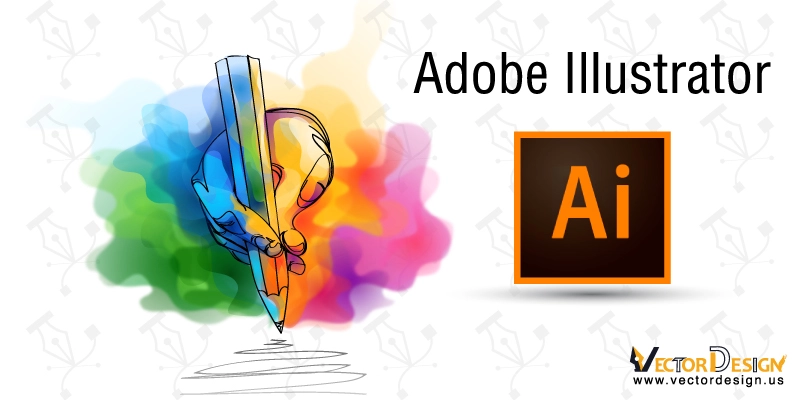
Probably, Adobe illustrator is probably the most famous vector graphics software right now. It is an event the best handy tool to make 3D graphics, add texture, create vector images, and so on. With its in-built learning panels and tons of great options, you can just improve your vector graphics skill effectively. It also lets you use the shareable links of your designs so that you can share your creations with others.
Key Features
• With Adobe illustrator, you can use different colors on your vector image just by clicking on Adobe sensor AI.
• Using this software, you can make wallpapers, logos, hand lettering, infographics, charts, typography fonts, banners, and many more.
• This software is easy to use, and you can use it to make professional design and web graphics.
• It also lets you offer terms of custom effects and different filtration.
• You can use active tools like auto phone activation, enhanced 3D effects, in-app panels, and so on.
2. INKSCAPE

Want to try every vector drawing software? You can definitely use Inkscape. This handy software provides a set of very flexible drawing tools and a lot of coloring effects that you can use to make amazing vector images. Besides, you can use lots of professional text tools, curves, bezier, formatting tools, chart-making tools, etc. Indeed, you can use it completely for free to make professional graphical designs.
Key Features
• Here, you will find lots of drawing tools like pencil tools, pen tools, calligraphy tools, shape tools, text tools, and so on.
• You can use unique graphics-making tools like embedded bitmaps, clones, etc.
• It lets you use Z-order operations, layer, alignment commands, and grouping objects.
• Node editing options, path insetting, and outsitting functions.
• Converting the path using a converting stroke is easy here.
• Inkscape also supports rendering facilities, text adjustment, multi-line text, etc.
3. Vectr

If you don’t like Inkscape for any reason and want to try another free vector graphics software, you should try Vectr first. This handy software may seem simple, but it is more powerful than you expect. Indeed, it is very easy to use, so you will learn to use all its tools quickly. However, it will let you create crisp and clean graphics images and will never lose clarity. Besides, all the features in this software are powered by AI, and it offers instant chat options too.
Key Features
• You can simply download the free Google Chrome plugin and check the tutorial to learn to use it by yourself.
• It offers extended features like pen tools, pencil tools, shape tools, and so on.
• This high-tech vector software will let you make images and designs while sharing them directly using different social media.
• It also provides instant sharing URLs and real-time collaboration.
4. Vecteezy Editor

Use Vecteezy Editor if you are looking for powerful free vector editing software with the premium version. So, when you are not satisfied, you can jump to the paid version to get more features. However, Vecteezy is a very feature-rich software with a beautiful and handy user interface. Also, it offers almost all common tools to create vector images. Let’s check out some of the best features of this software.
Key Features
• You can use a lot of high-quality and royalty-free video effects to customize the 3D video with vector graphics.
• Also, you can make royalty-free clip art using the unique tools of this software.
• The official website of this display a complete video tutorial on using this software.
• It is indeed suitable for both commercial and personal use.
• A lot of arranging and flipping tools are also available here.
5. Graphic

You can also use Graphic if you are planning to make a professional move on vector graphics. This software makes things easier to convert any image to vector. This desktop-class illustration comes with a bucket full of graphics designing tools that you may not find in any other software. But the problem is that you can only use it on Mac and any other iOS devices. That means it’s not suitable for Windows PC or Android devices.
Key Features
• Essentially, it is a very affordable software though it is not completely free.
• This software provides the best tools for 3D graphics and vector images.
• You can use different shape tools to make Vector designs.
• It is the handiest vector graphics software for iPad.
• You can also use different text fonts to make stylish text with vector graphics.
• The brush tool set is unique in this software, and you will find it handy when converting images to vectors.
• Different unique tools like digital rulers, levels, units, dimensions, etc., are available as well.
6. Sketch

You can also try Sketch if you are looking for software that is good for collaborating editing process and comes with a lot of powerful features. Basically, Sketch is good for vector sketching too. You can use this tool for the best-in-quality pixel-perfect artwork. Also, it is suitable for almost all operating systems, and also, it supports multiple devices too.
Key Features
• This exciting software is enough for all sorts of professional works, and it doesn’t need any third-party plugins.
• You will get all the shareable links and test prototyping on your system.
• It lets you use tons of brush tools, shape tools, pencil tools, and so on.
• Furthermore, it offers browser-based tools for unlimited collaborations.
• You can eventually create and customize the entire workflow as well.
7. LibreOffice
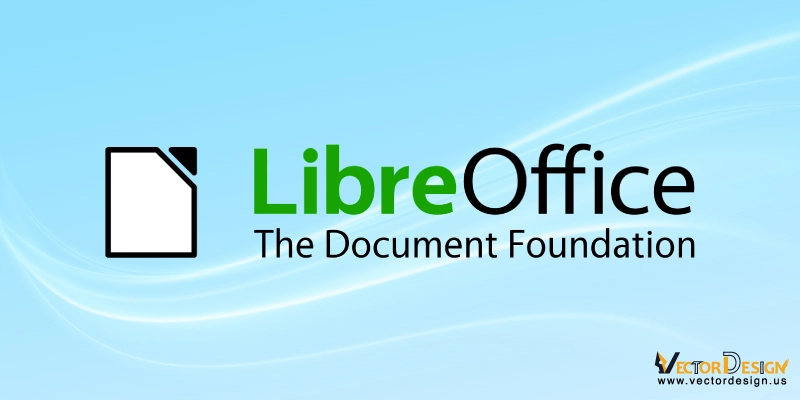
We are pretty much sure that you must be familiar with LibreOffice. Basically, it is a very popular multiple-platform supported vector editing software. And with its numerous tools, professional vector designers make eye-popping vector images. It is easy to use, and you will definitely find it handy as it supports different device types and operating systems. Want to learn more? Let’s check out more features of LibreOffice.
Key Features
• You can use both quick sketches and complex plans to make any instant designs.
• LibreOffice comes with a very aesthetic user interface.
• You can check the easy video tutorial and learn all the usage of the tools easily.
• It lets you select images directly from your gallery and convert those images to vectors.
• Besides, you can use it completely for free.
8. Vectornator

How about a free-to-use vector graphics software that lets you create professional designs with intuitive gesture controls? If you like the idea, try Vectornator. This amazing software initially comes with a very user-friendly UI, but the tools here are quite powerful, even suitable for professional graphic designers. Want to check some of the features? Have a glance over the following features.
Key Features
• You can use this software to prototype a business logo using some basic tools.
• Vectornator comes with all common and some unique editing tools.
• Auto Trace technology is the best part of this software that will surely save your time.
• It also lets you publish your creations directly from this software.
• You can also check the CMYK preview and customize your designs if required.
9. CorelDRAW

We don’t know what to say if you are saying that CorelDraw is a new name for you. It is one of the most popular graphics designing software that most professionals use. Simply, it is good for beginners as the user interface is pretty much handy. But it offers enough power tools to use for professional purposes. However, you can use it for 15 days for free and then decide where to use it or not.
Key Features
• This software is fully loaded with professional toolkits which are easy to use.
• CorelDraw is getting regular updates, so new features unlock so often.
• You can find tons of graphics defining tools to create logos, banners, vector images, signs, and so on.
• It also offers a color palette with a huge number of colors and tons of shape tools.
• You can simply make a design and then collaborate with your clients and colleagues on it.
10. BOXY SVG

If you love to pay for premium quality vector software, we must recommend Boxy SVG. Before you try, we will suggest visiting their official site and checking the tutorials. It is even free to use for 15 days so that you can decide whether to pay for it or not. However, it is worth paying because this software provides more features than you expect.
Key Features
• You will get tons of advanced tools for producing scalable vector graphics.
• With an intuitive user interface, it makes using the tools easier and fun.
• You can simply select images from your gallery and start customizing them with the tools provided by Boxy SVG.
• Indeed, it is suitable for almost all smart devices and operating systems.
11. Karbon

Calligra offers Karbon one of the most vector graphics software you can try. Well, it is the final recommendation we are giving today. So, if you haven’t selected any application yet, check it carefully. This appealing application for vector drawing comes with a very user-friendly UI, and the tools are pretty much easier to use. Besides, it supports multiple devices, operating systems, and file format types as well.
Key Features
• The user interface is simple, and you can customize it for your preference.
• It offers a powerful set of toolkits that you can use to create 3D vector images.
• This software is very handy for converting images to vectors.
• You will find lots of editing effects and Complex path operations to make professional designs.
• It also offers high-tech snapping facilities and top-notch shape tools to make perfect vector images.
Final Thought
When choosing the best vector graphics software, you should look for some specific features like file support, scalability, converting tools, and unique tools you need to make professional images. Among all these software, Adobe Illustrations, CorelDraw, and Inkscape are the best from our point of view.
Now, let us know which one you choose to try and how it works on your system. So, here we are, leaving. Thank you for your time.









